You’re just sitting down to supper and the phone rings. You want to ignore it. But maybe it’s work? Maybe it’s family or a friend in an emergency? No. It’s a robocall.
Telemarketers, phone scams, market surveys, and debt collectors all have two things in common. The first is that they are all annoying. The second is that they don’t use fingers to dial the phone. That takes too much time, and they’re in the business of volume.

How much volume? In the U.S., over 4.7 billion robocalls in January 2020 alone. That’s an average of 14.4 calls for every person in the U.S.
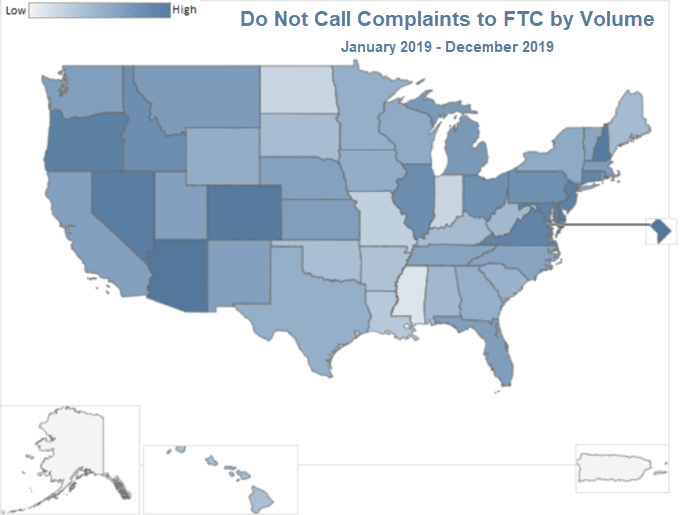
Instead of finger dialing, they use programs to go through their list of numbers to call. When someone answers, then the call gets picked up by a human on their end. Or it just plays a pre-recorded message asking you to push numbers in response.
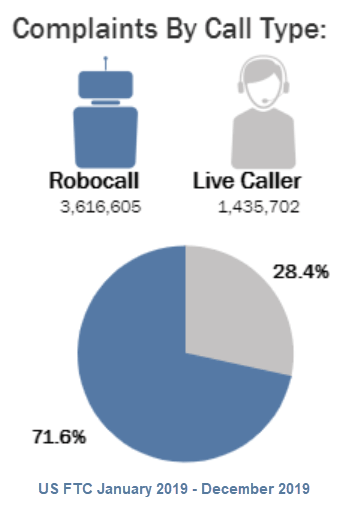
There are two main ways to stop or block robocalls:
- Use the phone’s built-in block features.
- Use an app designed to block spam phone calls.
How To Use The Phone’s Built-In Block Call Features
Android
Depending on the maker of your Android phone and the version of Android installed, there may be two built-in ways to block robocalls. You can block them individually or you can block calls from any number that isn’t in your contacts. If you just want a quiet night altogether, you could also use Android’s do not disturb feature.
Block a Single Number
- While in the phone app, click on the three-dot menu near the top-right corner.
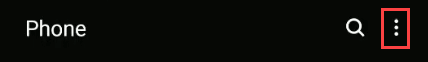
- A small menu will open. Click on Settings.
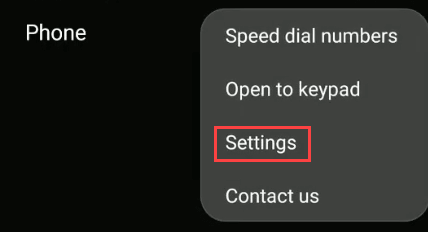
- In this window, we can either enter the number to block or click on Recents to find a recent caller to block.
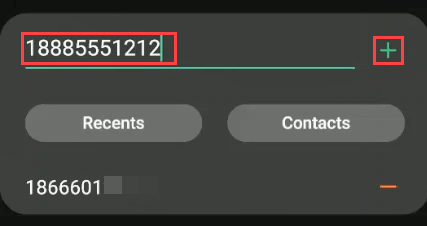
- Once they are blocked, it will be added to the list. If we accidentally blocked a good number, tap on the red minus sign next to the number. That will unblock it.
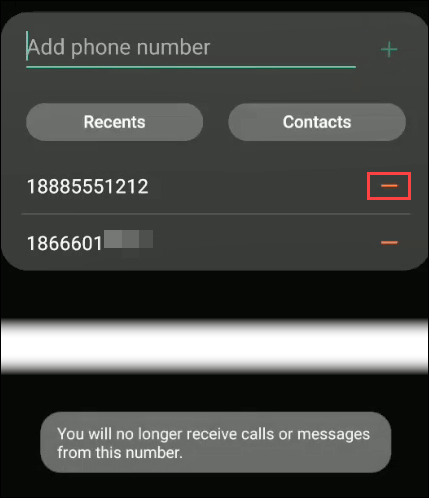
Block All Numbers Not in Contacts
Be careful with this one when you’re trying to block robocalls. We can end up blocking a lot of legitimate calls too. Only do this if you’re sure everyone who may call you is in your contacts.
- In the phone app, click on the three-dot menu at the top-right corner.
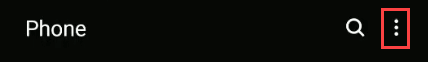
- In the menu that opens, click Settings.
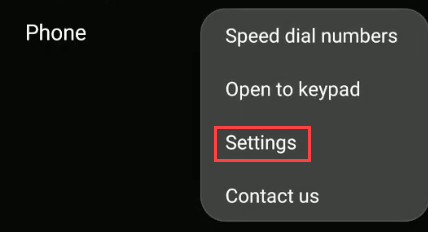
- Touch Block numbers.

- Tap the slider button next to Block unknown callers.
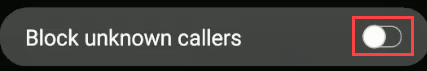
iPhone
The iPhone also has two built-in ways to block robocalls. Like the Android, you can block single numbers or use the Silence Unknown Callers feature.
Block a Single Number
- In the Phone app, touch Recents.
- Find the number you want to block. Tap on the iphone-information-icon.png icon next to it.
- Scroll to the bottom of the screen and then touch Block this Caller.
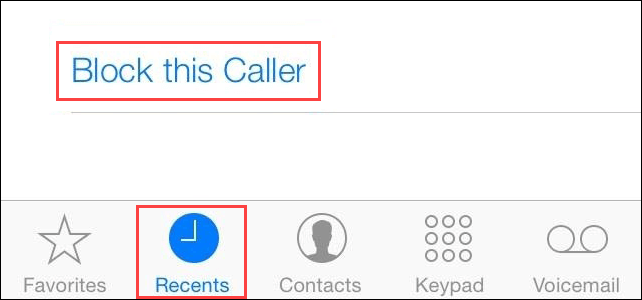
Silence Unknown Callers
If anyone that is NOT in your contacts calls you, your phone will not ring. So make sure people that are important to you are in your contacts.
Note that this method doesn’t actually block robocalls. It will simply stop the phone from ringing. The caller will be sent to your voicemail though, and their number will show up in your Recents.
- Go to Settings then Phone.
- About half-way down, tap on the slider button next to Silence Unknown Callers.
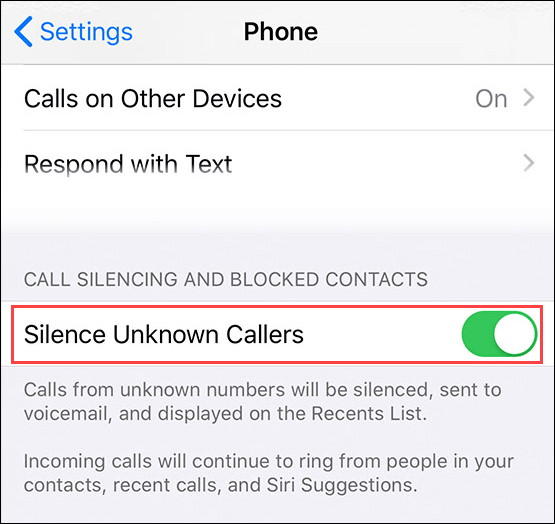
Robocall Blocking Apps
If you’re using any of the methods above, you probably don’t need a robocall blocking app, unless you’re really getting an avalanche of calls. At that point, it’s probably best to call your phone service provider and request a different phone number. Many service providers will allow you to switch your number online by yourself. Some service providers also provide free call blocking apps, so check with them first.
Be careful with robocall blocking apps, or any app for that matter. Security researcher Dan Hastings took a look at what some of the top robocall blocking apps are doing on our phones.
He found that a lot of them were getting information from your phone that they would sell. Most apps didn’t mention this in their license or privacy agreements. Consider adding a security app to your phone too.
Who are they selling the information to? Ultimately, to marketers. Marketers are also one of the groups responsible for a lot of the robocalls being made. They’ll get you one way or another.
But if you think you need an app, let’s look at a couple.
Call Blocker by Android Does Team
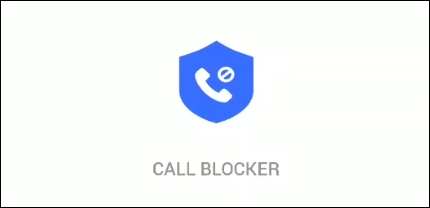
It sets up easily and has a well-defined privacy policy. The features on the free version are simple and easy to use. However, there are ads and some complaints that it eats a lot of data.
Call Blocker by Grus Group

Call Blocker seems to be a popular name, and this free app does block robocalls. Plus, it allows you to do phone number searches, and schedule the Do Not Disturb feature. Set it for overnight or during meetings to block all calls.
An Ounce of Prevention
Like all things, a little forethought can go a long way. Be careful who you give your phone number to. Anyone who asks you for your phone number for contests or free stuff is going to call you. They’ll probably sell it to other people too. They’ll make you pay one way or another.
Got some tips to share on block robocalls? Or maybe a funny story about giving a spam caller a hard time? We’d love to hear about it in the comments below.
Related Posts
Guy has been published online and in print newspapers, nominated for writing awards, and cited in scholarly papers due to his ability to speak tech to anyone, but still prefers analog watches. Read Guy’s Full Bio
