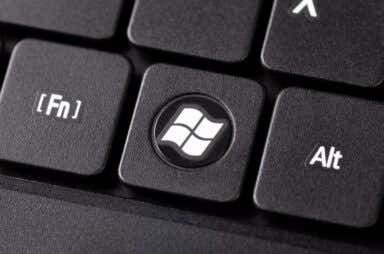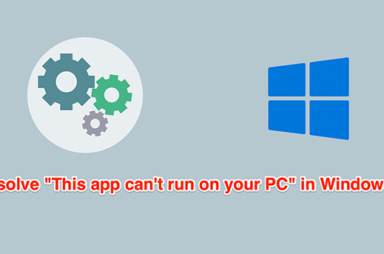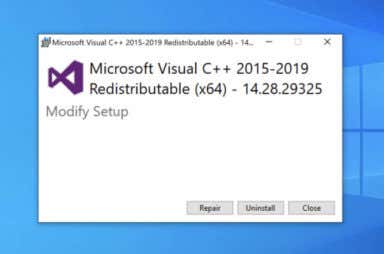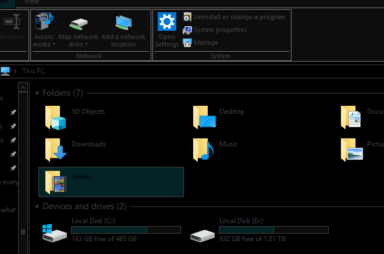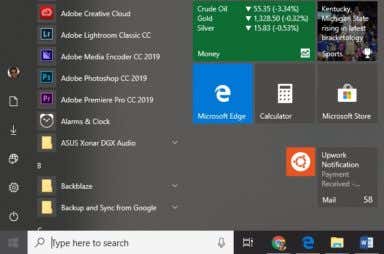Windows 10 Articles

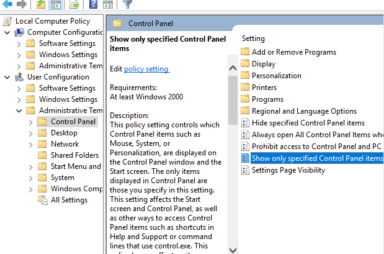
How to Block Access to Windows 10 Settings and Control Panel
Prevent other users from messing with your stuff
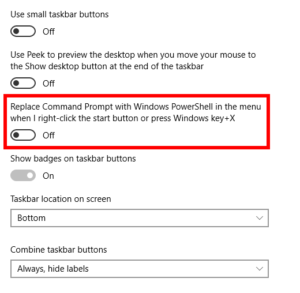
Replace Command Prompt with PowerShell and Vice Versa in Windows 10
The preference of most computer users
PowerShell and Command Prompt are command line tools built into Windows, and both are accessible from the Power User Menu in Windows 10 and Windows 8. However, you can use […]

How to Fix a Microphone Not Working on Windows 10 or 11
Get up and running again in minutes.
Several reasons can prevent your Windows 10 or 11 microphone from working. Troubleshooting steps include checking physical connections, Windows and app options, audio drivers, and permissions. Here’s how to get […]

Find Specific Files in Windows Explorer with These Search Tips
Even if you can't remember its name
Ever lost a file on your PC and just can’t track it down? With the search tips in this article, you’ll be able to find specific files in Windows file […]
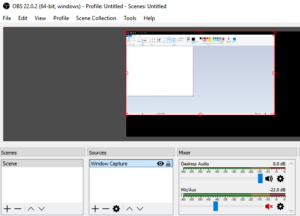
How to Record Your Screen on Windows 10
Step by step using free software
We have included two free methods for recording your screen on Windows 10 in this article. One method is via a feature built straight in to Windows 10 and the […]
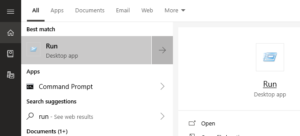
15 Windows 10 Run Commands Everyone Should Learn
From searching YouTube to opening the C drive
The Windows 10 Run box is a gold mine of secret commands that many people don’t take full advantage of. Whilst the Run box is usually a quick method to […]
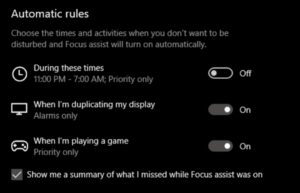
Use Focus Assist to Control Notifications in Windows 10
Corral the barrage of dings
One of the most important things a person needs in order to do high-level creative work is a lack of interruption. Whether you are creating a masterpiece in PhotoShop, studying […]
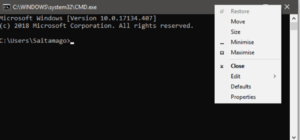
How to Customize the Command Prompt in Windows 10
If you're sick of staring at the DOS-like void
Many of us got our start in the era of DOS or even earlier, before the advent of graphical user interfaces. Since the early days of Macs and Windows machines, […]

How to Improve Windows 10 Display Quality
It will also improve your life
Whether you edit graphics, play video games, or watch movies on your Windows 10 PC, spending time to improve your display quality can go a long way to improving your […]

10 Awesome Windows 10 Registry Hacks You Might Not Know
As Windows 10 gains a bigger market share over the next few years, you can be sure there are going to be a lot of ways to customize or tweak […]

How to Use the Windows 10 Camera App
Windows 10 has an app called Camera that lets you use your webcam to record videos and take photos. It’s definitely better than having to download spyware/malware-ridden third-party webcam recording […]

How to Add Network Folders to the Windows Search Index
In Windows 10, the default search function indexes your Internet Explorer history, Start Menu, and the entire users folder on the system partition. What if you want to add a […]
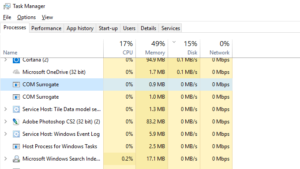
What is COM Surrogate in Windows 10 and Is It a Virus?
We'll tell you whether you need to worry or not
Have you ever noticed the COM Surrogate process in the Windows 10 task manager? I was browsing through the list of processes and noticed two of them running on my […]

Change from Public to Private Network in Windows
In Windows, when you connect to a wireless network, it will either register it as a Public network or a Private network. Private networks are basically home and work whereas […]

Transfer Files from Windows XP, Vista, 7 or 8 to Windows 10 using Windows Easy Transfer
Whether you plan to upgrade your Windows XP, Vista, 7 or 8 machine to Windows 10 or buy a new PC with Windows 10 pre-installed, you can use Windows Easy […]

The Ultimate Guide to the Windows 10 Task Manager
Ever had a program freeze on you that refuses to close or disappear? One annoying problem is when a poorly written application crashes and refuses to be shut down. Or maybe […]
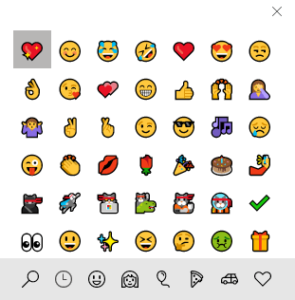
8 Useful Keyboard Shortcuts for Windows 10
A lot easier than clicking around
Previously, I had written about 10 keyboard shortcuts for Windows 10 on Online Tech Tips and today I’m here to write about a few more! With the new multiple desktops feature […]
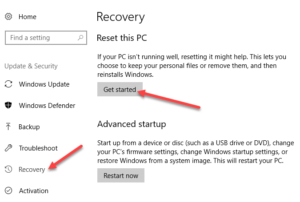
Fix Missing Windows Default Apps in Windows 10
A few different ways to reset it
For the most part, Windows 10 has been quite successful since it’s release. This doesn’t mean it hasn’t had its share of problems, though. Now that we are getting big […]