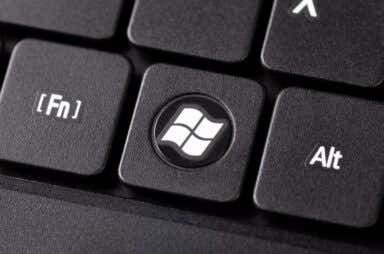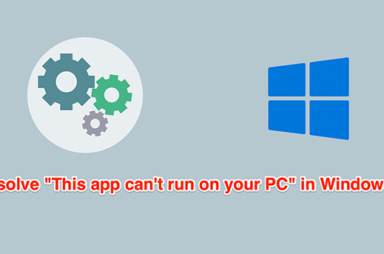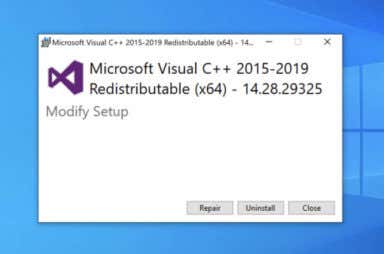Windows 10 Articles

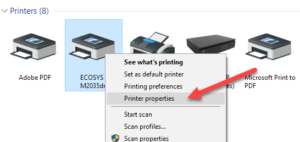
Troubleshoot Printer Stuck in Offline Status in Windows
There are quite a few reasons why
If you have tried to print a document in Windows 10, you know that it won’t print unless the printer is online. Usually, this just involves turning on your printer […]

How to Protect Yourself with the Windows 10 Firewall
In Windows 10, the Windows Firewall hasn’t changed very much since Vista. Overall, it’s pretty much the same. Inbound connections to programs are blocked unless they are on the allowed […]

How to Troubleshoot 100% Disk Usage in Windows
I recently wrote about troubleshooting Windows 10 freezing issues and in this post I’ll be talking about troubleshooting another fairly common issue, which is disk usage showing 100% all the […]

The Ultimate Guide to Essential Windows Skills
Recently upgraded to Windows 10? Or still using the all-time favorite Windows 7 on your PC? Whichever version of Windows you are using, there are certain tasks every Windows user […]

The Ultimate Guide to Securing Windows 10
If you’ve recently bought a Windows 10 machine or upgraded your PC to Windows 10, you might be wondering how secure the operating system is. Luckily, by default, Windows 10 […]

How to Change the Default Folder in Windows 10 File Explorer
After upgrading to Windows 10 recently, I noticed that whenever I opened Explorer, it would always show me Quick Access. I like the new Quick Access feature, but I preferred […]

How to Create and Mount a Virtual Hard Disk in Windows
In Windows 7, Microsoft introduced a new way to backup your computer called Backup and Restore. Basically, it let you backup all your data to another location and gave you […]

Convert a Windows PC into a Virtual Machine using Hyper-V
A great way to save yourself from viruses, malware and spyware is to use a virtual machine to browse the Internet instead of your regular Windows PC. So what is […]

Guide to Network and Sharing Center in Windows 7, 8, 10
The Network and Sharing Center in Windows 7, 8 and 10 is one of the more important and useful Control Panel apps that lets you see information about your network […]

How to Sync Two Folders in Real Time in Windows
Ever wanted to keep two folders in two different locations synchronized in real-time? Maybe you have one folder on your desktop or laptop and you want to sync it with […]

Has Your Windows Taskbar Disappeared?
Go to click on a program on your Windows taskbar and realize it’s missing? Sometimes, the taskbar will vanish and you won’t see anything at the bottom of the screen […]

Change or Spoof a MAC Address in Windows or OS X
Every NIC (Network Interface Card) has a unique MAC address (Media Access Control). This applies to all types of network cards, including Ethernet cards and WiFi cards. The MAC Address is […]

How to Uninstall and Reinstall Windows Updates
Even though installing updates in Windows is an easy process, the mechanism in the background that manages it all is fairly complicated. There is also a lot of misinformation on […]

How to Remotely Shutdown or Restart a Windows Computer
This article will show you how to use the remote shutdown command tool in Windows to remotely shutdown or restart a local or networked computer. This can be very useful […]

How to Print a List of Files in a Windows Directory
Recently, I had to send a friend a list of all the files and folders in a particular directory on my computer and it took me some time to figure […]

How to Extract Icons from EXE, DLL, OCX, and CPL Files
Wish you could extract all of icons stored on your computer? Have you ever wondered where all those icons you see are actually located? Finding high quality icons on your […]

Windows Defender vs. Security Essentials vs Safety Scanner
One of the most head-scratching issues resolved
Microsoft loves to confuse their users as most people have found out using Windows 8. Not only was Windows 8 confusing, but Microsoft keeps changing how the new operating system […]