
Fixed: Discord Is Stuck on a Gray Screen (11 Methods)
Does your Discord app get stuck on the gray screen and won’t go past it? Your app has run into…
Read our step-by-step guides and practical tips for mastering tech with ease. We cover everything from device setup and troubleshooting to software hacks and productivity tricks. Empower yourself with solutions for everyday tech challenges.

Does your Discord app get stuck on the gray screen and won’t go past it? Your app has run into…

A “Download error - 0x80248007” message on your Windows 11 PC suggests that your Windows or driver update has failed…
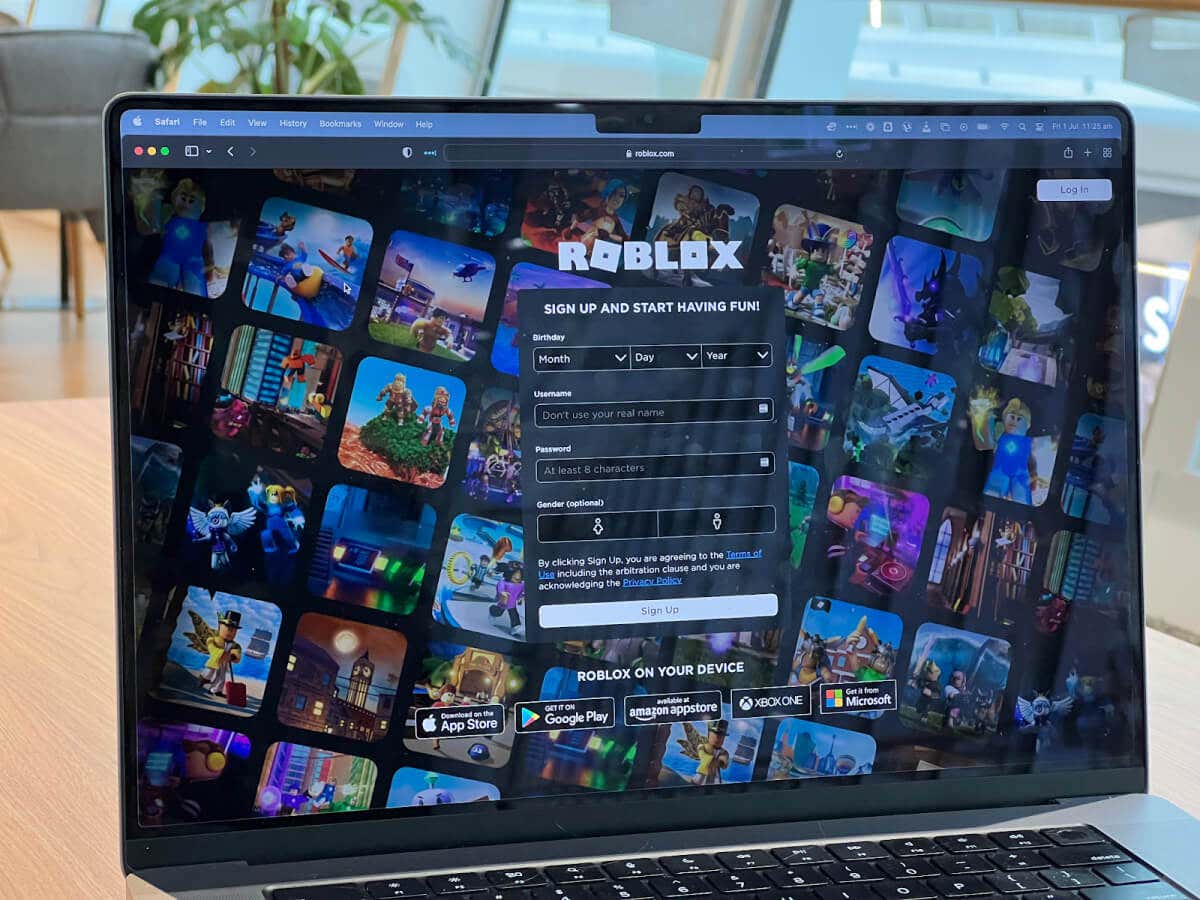
If you’re a Roblox fan, you know how valuable your Robux balance can be. Robux is the in-game currency that…

While downloading specific apps on your Android device, you might find that the Play Store displays a “Your device isn't…

Does your Chromebook get stuck on a white screen (with or without the Chrome logo) during startup? This post will…

Your Chromebook might shut down without warning if it’s overheating, has a faulty battery, or runs an outdated operating system.…

VirtualBox lets you run multiple operating systems on your computer in virtual machines. The virtualization software supports Windows, Linux, macOS,…

Do you need to use an application only available for Windows on your Chromebook? We’ll show you how to use…
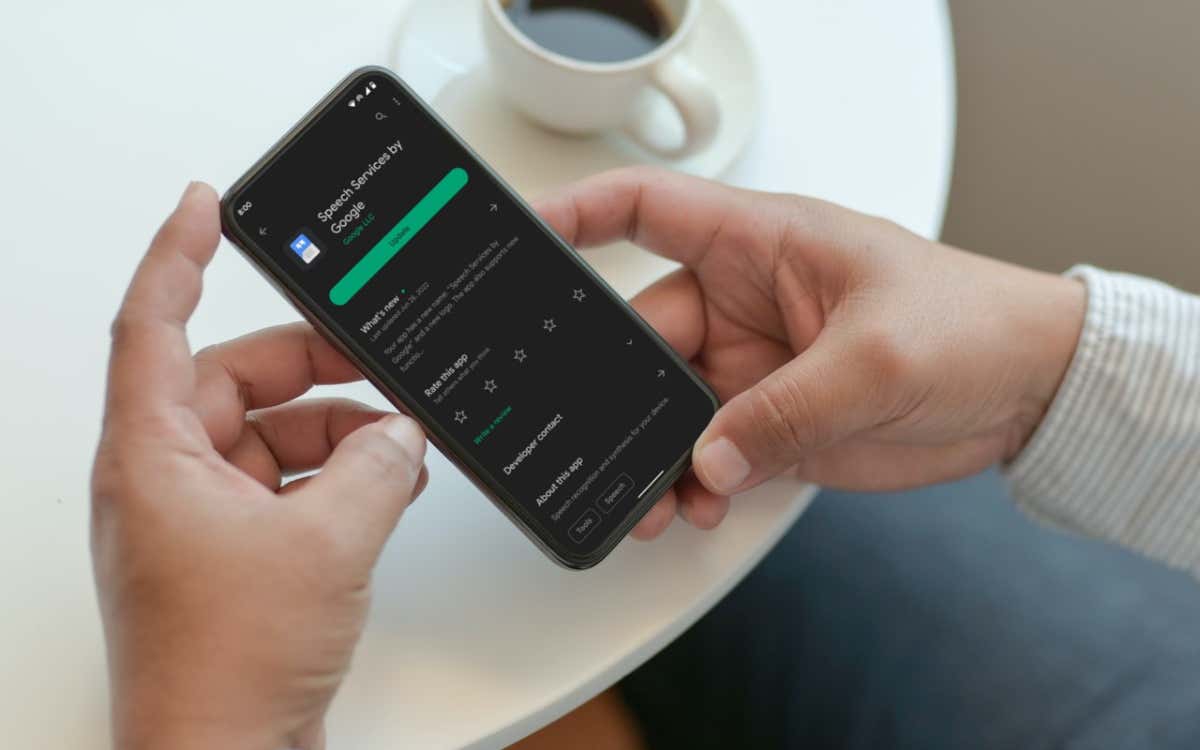
Do you see a "Download English US Update - Waiting for network connection" error related to Speech Services by Google…

Google Assistant is helpful, but if you're uncomfortable with an always-listening AI, you can turn it off on all your…

Most people don’t bother with latitude and longitude to identify a location. However, it’s still a sure-fire way to note…

Even if you use the Google app daily, you might be missing one of its most brilliant features. Google Assistant…

Is Linux crashing your low-end or budget Chromebook? Does running Linux apps slow your Chromebook’s performance or cause other glitches?…

Running a virtual machine on Linux allows you to use other operating systems and software without dual boot or partitioning…
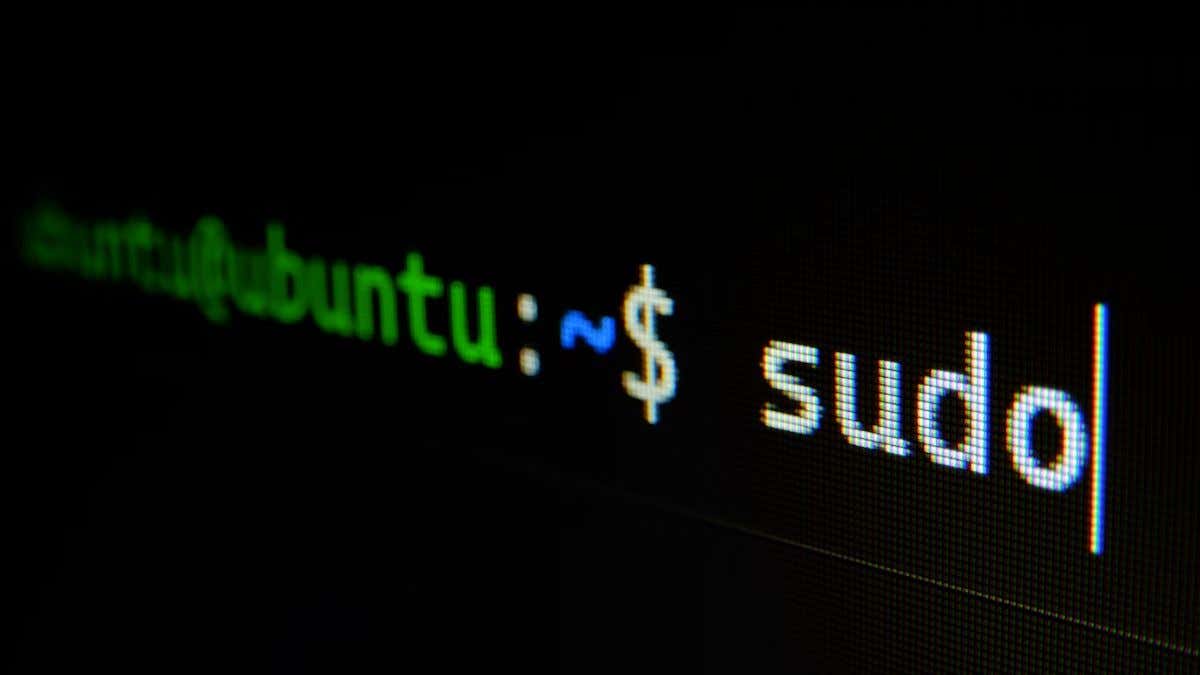
Linux, the open-source operating system darling, has long captivated the hearts of developers, programmers, and tech enthusiasts alike. Its versatility…
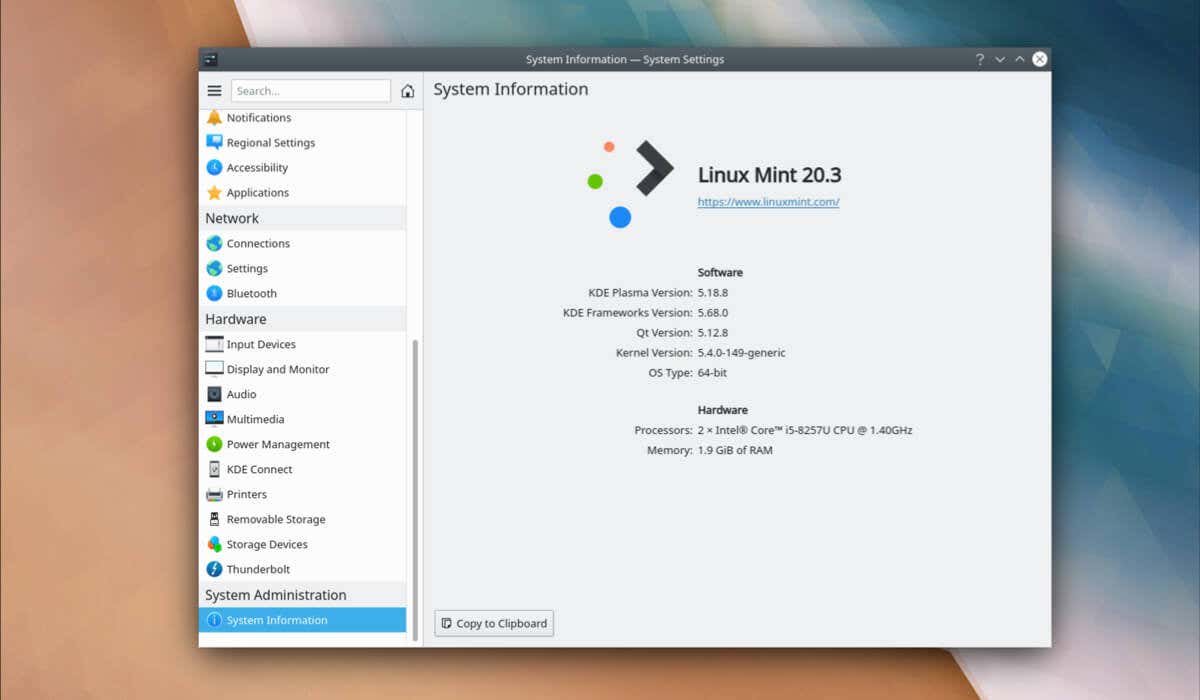
Linux Mint is a popular, user-friendly Linux distribution that provides a variety of features to make your computing experience more…
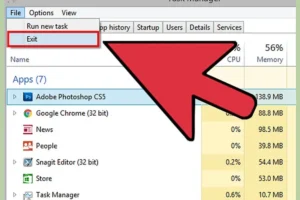
Image Credit: LinkedIn Recently, on Jan 26, 2026, Microsoft rushed out a high-severity out-of-band update for a zero-day in Microsoft Office that…
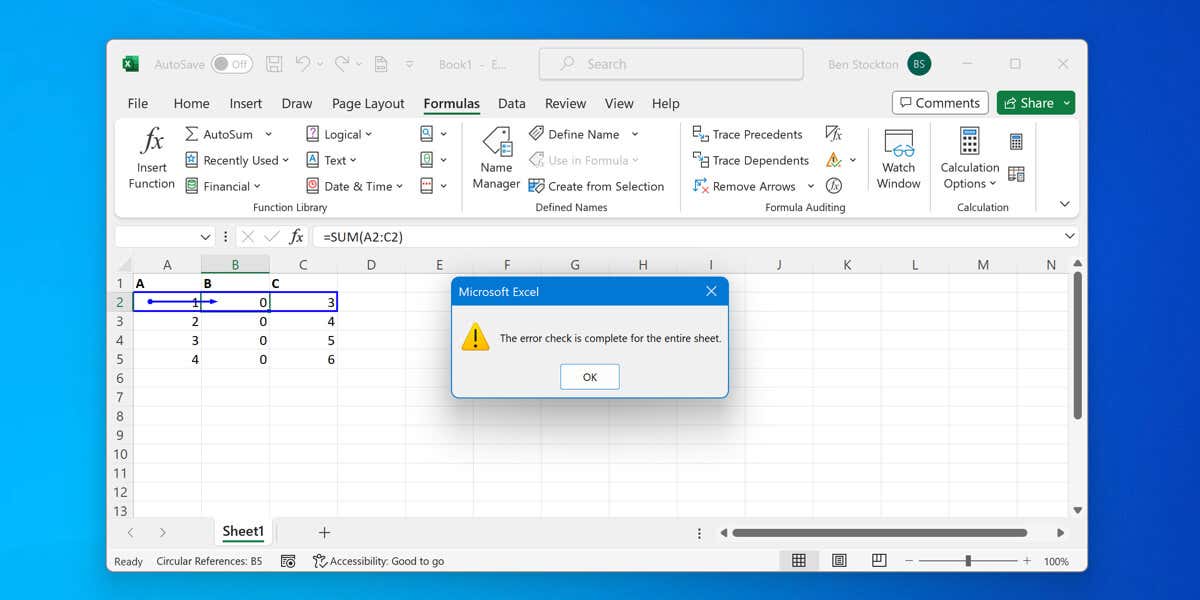
There’s no point going around in circles with your data. In Excel, any attempt to create a loop with your…

Headers and footers in Word documents are great places to store extra document information that also allows for easy navigation.…
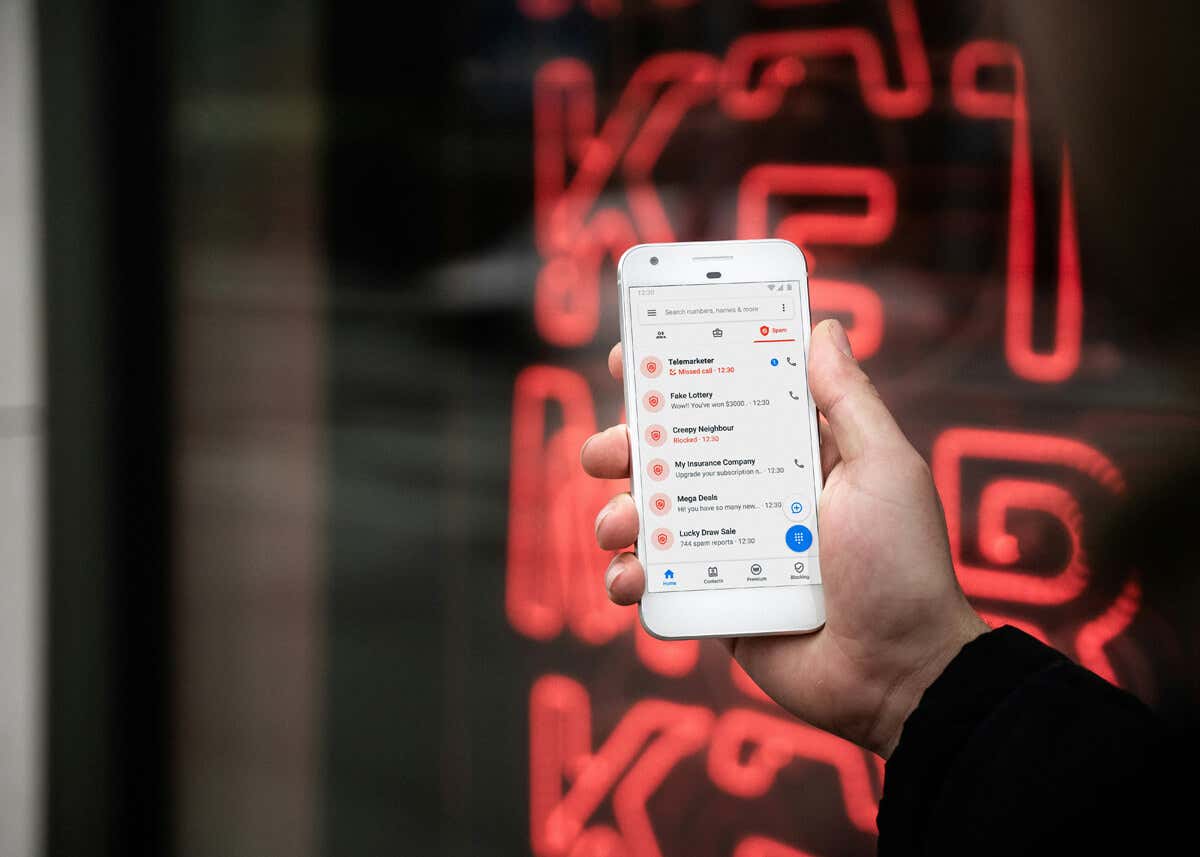
Phishing emails are scams that try to get you to hand over personal information by pretending to be from a…

The clock is ticking for Windows 10 users! On October 14, 2025, Microsoft will end support for Windows 10, meaning…
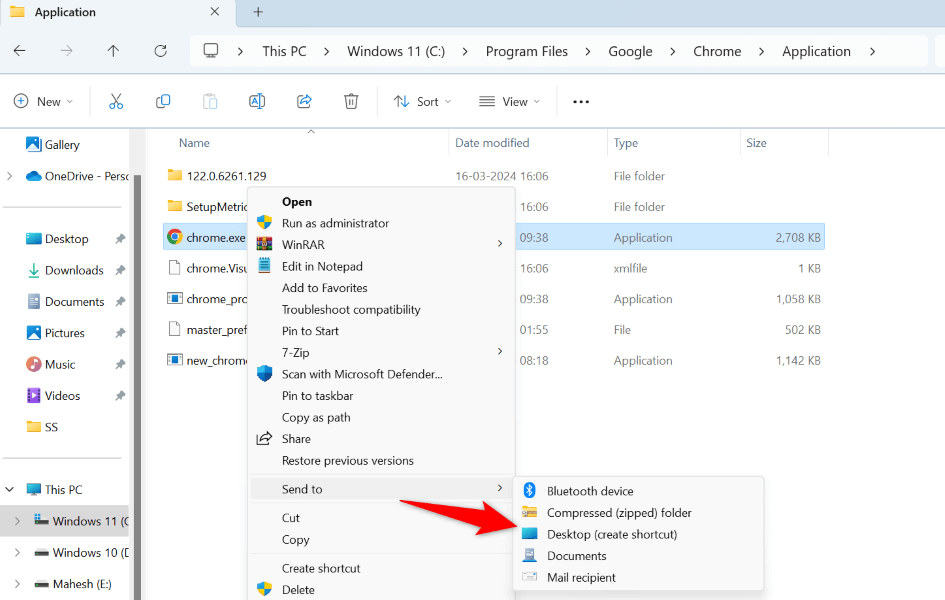
Are you trying to launch an app, game, or file but keep getting a “This file does not have an…
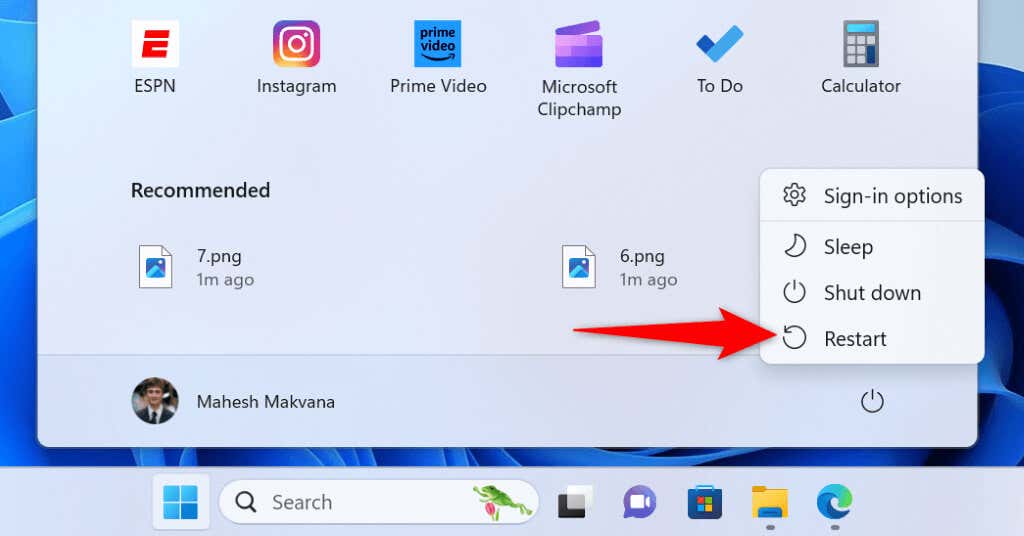
Both Windows 11 and Windows 10 display an update error 0x800705b4 when a system update fails to install. If this…

If you’ve run into an “A JavaScript error occurred in the main process” notification while installing or launching an app,…

Source: Fdaytalk The Windows 11 KB5074109 update has introduced security enhancements, but for some PCs, it has caused a critical…

Source: News18 Microsoft Copilot, the AI assistant embedded into Windows 11 is now a significant part of the operational experience.…

Source: Cyber Security News Patch Tuesday updates are released on the second Tuesday of a month.. These updates address issues…

Source: Windows Forum Windows 11 KB5072033, Microsoft’s final update on Tuesday in December 2025, brought a combination of improvements and…

Microsoft Word offers a lot of features, including tools that make formatting and page setup easier. Long Word documents can…

There are many different ways to build a computer network. Mesh network topology is slowly becoming the new gold standard…

Third-party emulators used to be the only way to run Android applications on Windows computers. The Windows Subsystem for Android…

Have you ever written a multi-page document just to realize you need to replace all instances of a word with…

Microsoft Teams has dedicated apps for Windows, Mac, Linux, Android, and iOS devices. You can use the Linux or Android…

You might notice a process in your Windows PC Task Manager named MoUsoCoreWorker.exe. What is this process? Is it safe?…

Even with your phone muted, notifications let you know about texts, calls, and app updates. iPhone and Android offer “Do…

Everyone knows you need to delete bloatware and other useless applications to improve your PC's performance. But services are a…

Windows 10 and 11 Domain Name System (DNS) issues aren’t uncommon. You may experience these problems when a DNS server…

Microsoft Word includes a built-in screen capture tool for when you need to grab a quick. With Microsoft Word’s Screenshot…

Microsoft made the Windows 11 update available on October 5, 2021. So far, many users have upgraded Windows 10 via…

Microsoft 365 (previously Office 365) is a subscription to Office apps like Word, Excel, Outlook, and Powerpoint, plus 1TB of…