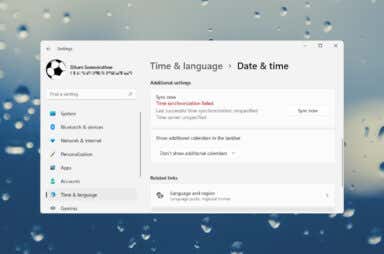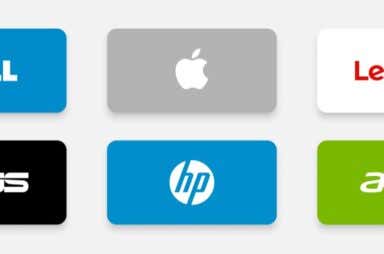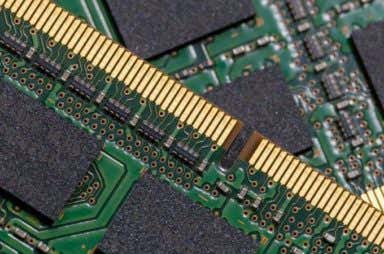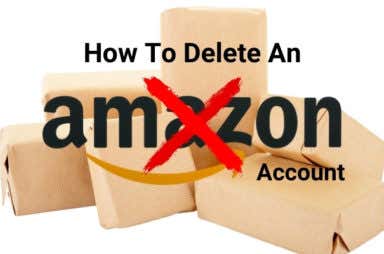Tech Tips, Tricks and Guides
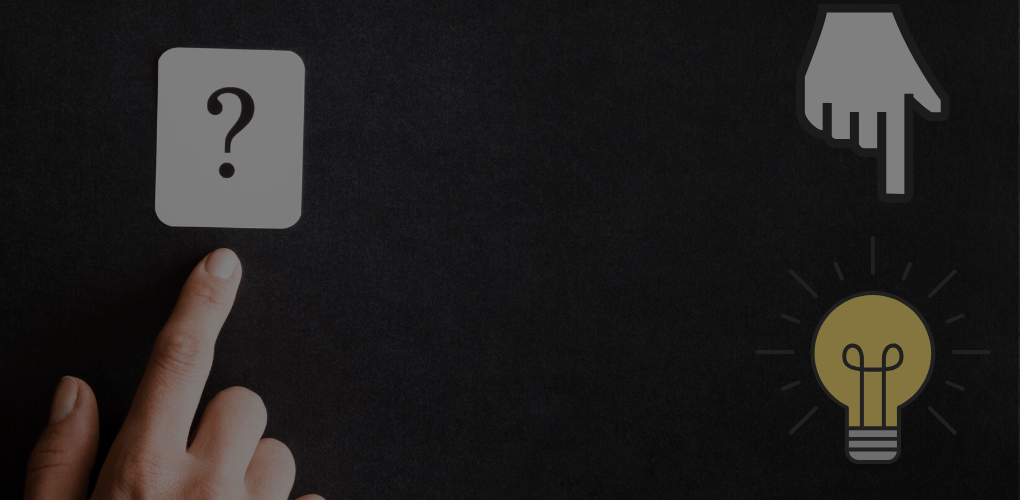
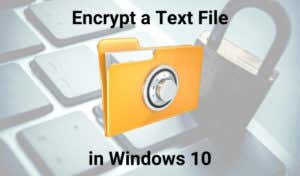
How To Encrypt & Decrypt a Text File In Windows 10
Using built-in and third party encryption tools
The Windows Notepad is a versatile text editor included in every version of Windows. You can use it for basic tasks such as note-taking and list-making, or more advanced tasks […]

How To Block Emails On Gmail
Zap those unwanted messages for good
If you’re active online, keeping your Gmail address hidden is quite difficult. Someone’s going to add you to their email blast list, or they’ll start emailing you directly. There also […]
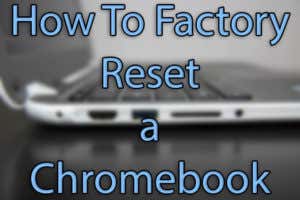
How To Powerwash (Factory Reset) a Chromebook
Tip: don't use soap and water
Chromebooks are cheap, convenient, and free from the trappings of many other laptops. Chrome OS is loved by writers and developers alike for their long battery lives and compatibility with […]

How To Install Android Apps Using The APK File
Plus, we go over some of the risks
Google Play Store isn’t the only source of apps for Android devices. There are many sites that host Android apps as well. You can download apps as special APK files […]
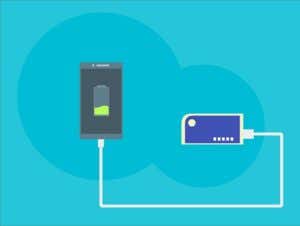
The Definitive Guide to Battery Charging
Plus, how to prevent them from exploding
Mobile devices are becoming the norm when it comes to personal technology these days, which means that most of the technology you use every day contains some sort of battery. […]
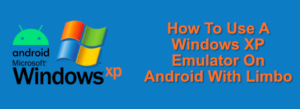
How To Use a Windows XP Emulator On Android With Limbo
Still one of the best versions of Windows out there
Microsoft Windows operating system has been in almost complete dominance of the PC market since it was first released in 1985. We all remember the good releases like Windows 7, […]

10 Ways To Test Your Webcam Before Using It
Give yourself the thumbs up in each
Webcams have become increasingly important for both personal and professional communication. More people than ever are using video conferencing in place of audio-only calls. Being able to see what your […]
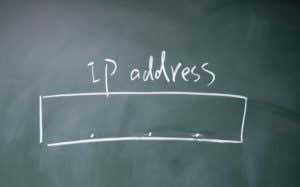
What Does “Ethernet Doesn’t Have a Valid IP Configuration” Mean?
It means you should read this article
The “Ethernet doesn’t have a valid IP configuration” error is a common issue relating to your internet connection. It means that your computer doesn’t have a valid IP address and, […]

8 Free Adobe Premiere Filter Presets To Enhance Your Projects
A great way to add "wow"
If you’ve just finished editing a video project in Adobe Premiere, you might wonder what final touches you could make that would make it look even better. You might be […]

How To Stop a Windows 10 Update
Or at least delay it for a while
You are right in the middle of an important document and Windows prompts you to update. That would normally be inconvenient were it not for the fact that Windows gives […]

How To Get Office 365 For Free
A Microsoft Office 365 (now called Microsoft 365) subscription starts at $70 a year, or you can buy a license for about $150. But don’t worry, you don’t necessarily have […]

How To Get Faster Upload & Download Speeds In Windows 10
Without calling up your ISP
Your Internet connection isn’t always the culprit for slow download and upload speeds. Sometimes, your Windows 10 PC limits your speeds for various reasons. Luckily, you can change these speed-throttling […]

How To Remove Or Replace a Background In Photoshop
A great way to enhance old pictures
Photoshop is the gold standard software for photo editing. It has the scope to allow you to quickly touch up an old photo or create entirely new designs with ease, […]

How To Create a Partition From Windows Drive Free Space
Do with it what you will
There are a lot of reasons you might want to create a partition from free space on your Windows drive. The most common reason is usually to install a different […]

5 Ways To Convert Text to Numbers In Excel
Something every user should know
One of the most common annoyances that people cite with Excel is dealing with how numbers and text are formatted in cells. It’s especially annoying when numbers inadvertently get entered […]

How Does Wireless Charging Work?
Plus, are there any big drawbacks?
Wireless charging lets you charge up your gadgets without having to plug in a USB cable. It’s pretty neat, but how does it actually work? Why even bother? What are […]

6 Troubleshooting Tips When Your PC Monitor Has No Signal
Before you start banging your head against the wall
A no signal error on your monitor is usually easy to troubleshoot. If some of the more common fixes don’t work, then it points to a likely hardware fault that […]