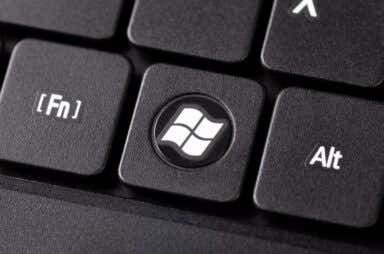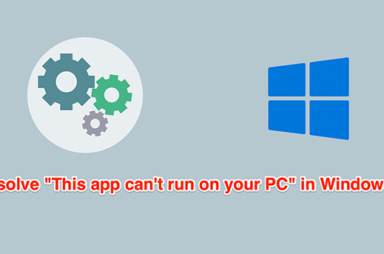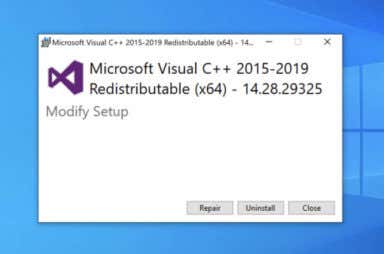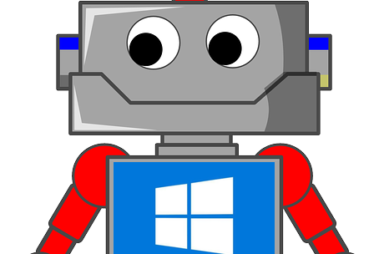Windows 10 Articles


The Most Common Windows 10 Error Messages & How To Fix Them
A lot codes are the product of a single error

4 Ways To Tell If You’re Using 32-Bit Or 64-Bit Windows
Important when it comes to installing software
Although we’re gradually transitioning into a fully 64-bit PC world, not everyone is currently running a 64-bit version of Windows. Knowing if your Windows is 32-bit or 64-bit is important […]

How To Change Your DNS Provider In Windows
To one that's a little more trustworthy
One way to think of the Domain Name System (or DNS) is as the phone book of the internet – DNS servers tell your machine what IP address domain names […]

3 Ways to Bypass a Windows Login Screen if You Have Lost Your Password
It happens more often than you think
Lost your Windows password? We have three ways you can by bypass the Windows login screen if you’ve lost your password. So don’t panic – we’ve got you covered! How […]

12 Things You Didn’t Know You Could Do With The Windows 10 Taskbar
Optimize and organize with these tips and tricks
A key to quality work is a quality workspace. Organized, a place for everything and everything in its place. That’s one of the ideas behind the Windows toolbar. Let’s learn […]

The DOS Commands Every PC User Must Memorize
One day, there WILL be a test
To the average Windows user, DOS commands seem like a relic of its time. However, they’re still around and are just as useful as they were years ago. To fully […]

How To Create a Password Reset Disk The Easy Way
Never be locked out of your system again
How often do you forget your Windows login password? If it happens way too often, maybe you should create a password reset disk. In this post, you’ll learn how to […]
Check For Outdated Or Missing Windows Drivers With Driver Booster
One of the best free tools, with a few caveats
Driver Booster is a free program you can install in Windows to check for outdated or missing drivers. If you’ve plugged something new into your computer only to have Windows […]
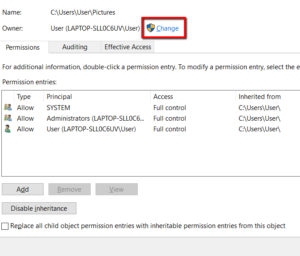
How to Change Ownership of a File or Folder in Windows
So you can make changes as you please
Having full control over a user account on your system means you can make changes to that account owner’s files. But before you can have that control, there’s no shortcut: […]

Interesting Features In The Windows 10 Settings You May Not Know About
There's some new stuff under the hood
Windows recently pushed out the 1903 upgrade, and while I was getting it installed, I took a bit of a dive into the Windows 10 settings to see if there […]

3 Ways to Wipe & Reinstall Windows 10
Never fun, but at least it's relatively painless
We’re all thankful that it’s no longer the days where it seemed like you had to re-install Windows every six months. There are still times, though, where we must go […]

How To Create a Windows 10 Installation USB Stick
Extremely helpful if you refurbish or update computers
Windows comes pre-installed with every PC but there are times when a USB version becomes invaluable. One is when you have trouble installing operating system updates the normal way (which […]
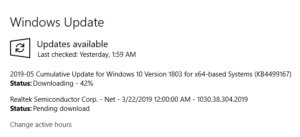
Windows 10 Checking for Updates Taking Forever?
A few simple steps to get them done with
Windows Updates are either a godsend or a curse. While the program does help keep your computer up-to-date and protected, the endless updates can be annoying. Work can be disrupted […]

Exclude Files and Folders in Windows 10’s Quick Access
So they won't be prominently displayed
Windows’ Quick Access is a quick and easy way to gain dynamic access to the files and folders that are most important to you on your Windows machine. It’s such […]
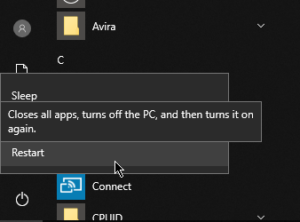
Windows Update Won’t Install Updates? How to Fix This Issue
We'll walk you thru all the steps
Windows would normally have zero problems installing an update on its own. But there are times when user settings or other underlying issues prevent Windows from doing its job. In […]
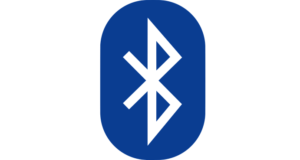
How to Find Your Bluetooth Adapter Version in Windows 10
Don't pay for features you can't use
Bluetooth used to be a new, strange and cutting-edge wireless technology. For those of us who remember using the IR port on out very dumb phones back in the day, […]

How to Change Recycle Bin Settings in Windows 11 and 10
Force it to behave in new and useful ways
Up through Windows 8, the Recycle Bin is just what it is—a container for your deleted files. However, in Microsoft Windows 11 and 10, you can force the Recycle Bin […]

How to Scan for Malware in Windows 10
But Is Windows Defender really enough?
Is your Windows 10 computer performing slower than usual? Are you seeing different pop-ups that weren’t there before? If these are the cases, you may have a malware-infected PC on […]