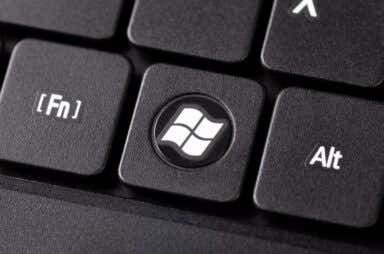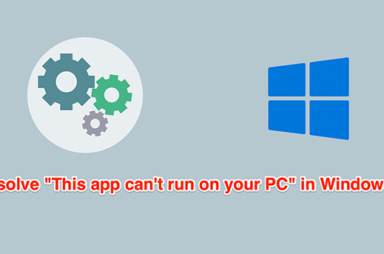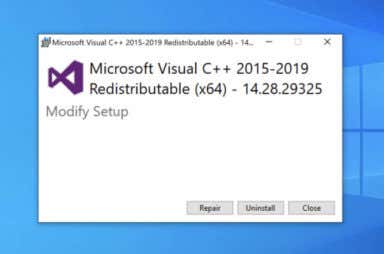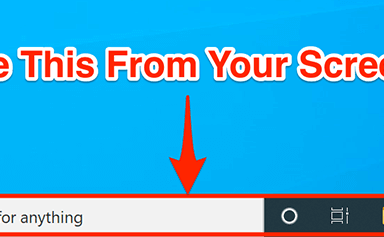Windows 10 Articles


Install and Setup a Website in IIS on Windows 10
You'll be up and running in no time
If you want to learn more about web design and development, installing Internet Information Services (IIS) on your Windows 10 computer is a good method. IIS is a free Windows […]
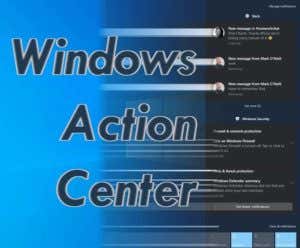
What Is Windows Action Center?
You either love it or hate it
Have you heard or read of the Windows Action Center? Do you want to know what you can do with the Windows Action Center? Or do you want to turn […]

F8 Not Working In Windows 10? 5 Things To Try
There are other ways to get in
If you’ve upgraded to Windows 10 from older versions like Windows XP, Vista and Windows 7, you may have noticed that the F8 function key you pressed during startup to […]

15 Coolest Free Screensavers For Windows 10
You may just want to sit and watch them all day
Screensavers were originally created to prevent permanent image burn-in on cathode ray tube monitors. Modern displays don’t need this sort of protection. This is for two reasons. The technology doesn’t […]

10 Ways To Customize Your Windows 10 Start Menu
Change the look and feel to your liking
The Start Menu is one of the most used features on Windows computers as it hosts options to access your files and apps. You can actually customize the Windows 10 […]

How To Automatically Update Device Drivers In Windows 10
Drivers are an essential part of your computer as they tell your software how to work with a piece of hardware. Being an important part of your machine, you need […]

How To Turn Windows Defender Off
We'll show you three different methods
There may be several valid reasons why you’d want to turn off Windows Defender on your computer. Maybe the service interferes while you’re gaming on your PC? Or maybe you’re […]
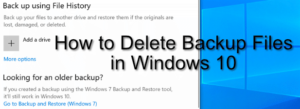
How to Delete Backup Files in Windows 10
Get rid of older ones hogging space
There are plenty of good reasons why you might want to set up Windows 10 backups. When something goes wrong, a backup can help you restore your files and system […]

How To Roll Back A Driver In Windows 10
Nothing to do with an emergency brake
A PC is only as good as the sum of its parts, and that includes the software used to control its many components. This software is called drivers—they allow Windows […]
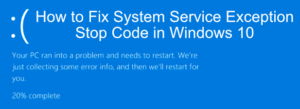
How to Fix System Service Exception Stop Code in Windows 10
We'll show you all the workarounds
While uncommon, Blue Screen of Death (BSOD) errors do still occur in Windows 10. Unlike the wall of blue text that older Windows versions displayed when a system crashed, newer […]

How To Disable OneDrive On Your Windows 10 PC (& Why You’d Want To)
It's hard to do but not impossible
Microsoft, like its competitors, has a desire to tie you into the Microsoft ecosystem as much as possible, with services like Microsoft Office, Xbox, and OneDrive integrated into Windows. OneDrive, […]
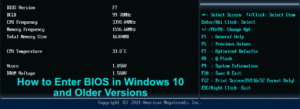
How to Enter BIOS in Windows 10 and Older Versions
Plus how to find out which version you have
The Basic Input/Output System (BIOS) is the initial low-level code that allows your PC to start up correctly when it’s first powered up. Some PC users will be familiar with […]

How To Right-Click With The Keyboard In Windows & Mac
There was a time when having a mouse was weird. It was an expensive peripheral only a few professional users could justify. Today you can get a basic mouse for […]

How to Find Hidden & Saved Passwords in Windows
If you’ve forgotten a password but you know it was saved somewhere on your computer, you can access your Windows saved passwords and see if it’s there. Windows actually keeps […]

How to Map a Network Drive in Windows
A mapped drive is a shortcut to the specific drive on a different device that enables you to access resources shared on a local network, or files on a FTP […]

Fix Desktop Icons Missing or Disappeared in Windows
If your Windows 10 desktop icons are missing, there may be an issue with either your icon settings or your core Windows system. Issues like these often don’t have an […]

How To Fix a Black Desktop Screen On Windows 10
Plus, we'll tell you why it can happen
Each time you boot up your Windows PC, you expect it to work. It’s not every day that it starts up the exact same way though, especially if there’s an […]