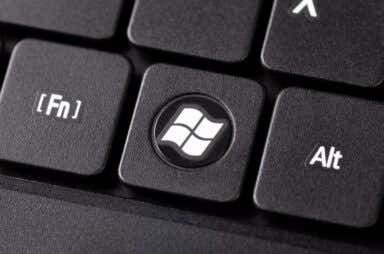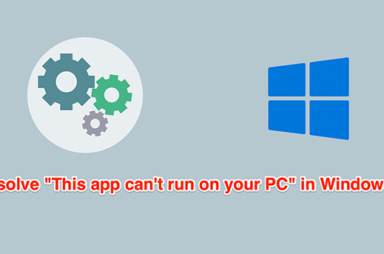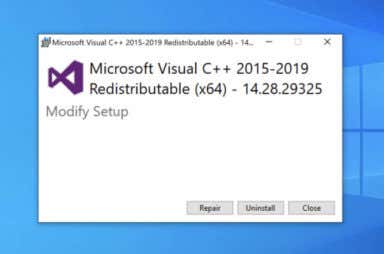Windows 10 Articles


How to Set Up Windows 10 to Login Automatically
Plus, some reasons why you might not want to
It can be irritating to have to enter your login credentials—your username and password—every time you turn on your Windows 10 computer. Fortunately, there are several ways to automatically login […]

How to Fix Hard Drive Not Showing Up on Windows 10
We'll also show you how to update your drivers
When you connect an internal hard drive (HDD), solid-state drive (SSD), or any external drive, Windows should automatically set it up for you. Unfortunately, that doesn’t always happen, and sometimes […]

4 Fixes When You Can’t Map a Network Drive in Windows 10
Hopefully one of these will fix the issue
Mapping a network drive has many benefits, especially if you want to transfer files using a network faster. If you can’t map a network drive, Windows 10 has a simple […]

FIX: Can’t Disable Touchpad in Windows 10
Plus a special tip to try first
If you use an external pointing device with your Windows 10 laptop, you probably wouldn’t want any unintentional touches or presses on the built-in touchpad to register. Disabling it can […]

How to Fix Game Stuttering in Windows 10
Turns gametime into a living hell
Windows is the largest PC gaming platform globally, with Windows 10 being the latest version with the most cutting-edge game support. Even the Xbox Series X and its Xbox One […]

How to Fix the MBR (Master Boot Record) in Windows 10
Has nothing to do with shoe inventories
The MBR (Master Boot Record) is a set of information in the very first sector of your bootable system hard drive. It tells the computer where it can find the […]

What Is TrustedInstaller and Is It Safe?
Plus how to fix it if it's broken
While looking through Task Manager for unnecessary processes, you may have noticed a task called TrustedInstaller.exe. It can often show high CPU usage, slowing down your computer at times. You […]

How to Change BIOS Mode from Legacy to UEFI Without Reinstalling Windows 10
We'll do it in just two commands
Microsoft added a useful tool missing from the earlier versions of Windows and even some older versions of Windows 10. The MBR2GPT tool enables Windows 10 users to convert Legacy […]

Thumbnails Not Showing Up in Windows 10? 9 Easy Fixes
Preview your files easily again
Thumbnails in File Explorer make it easier for you to identify files even without opening the files. Sometimes, you may find that the file thumbnails are not showing up on […]
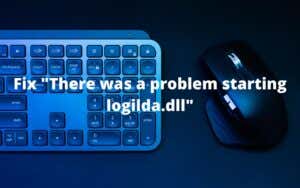
How to Fix “There was a problem starting logilda.dll” in Windows 10
A problem with Logitech peripherals fixed
If you use a Logitech device such as a mouse, keyboard, or headset, you probably ended up installing an application extension called the Logitech Download Assistant on your computer. It’s […]
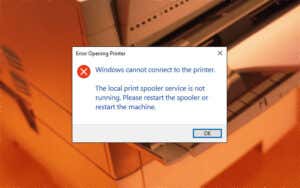
FIX: Print Spooler Keeps Stopping On Windows 10
Get back to printing your manifesto stat
The Print Spooler is a service that handles printers and print jobs in Windows 10. But multiple things—such as corrupt files, obsolete drivers, and insufficient permissions—can stop it from functioning […]

How to Fix a Bad Pool Caller BSOD on Windows
Has nothing to do with water or billiards
BAD_POOL_CALLER (OxC2) is among the rarer BSOD (Blue Screen of Death) STOP codes you’ll come across on Windows 10. It tends to show up when your computer fails to access […]
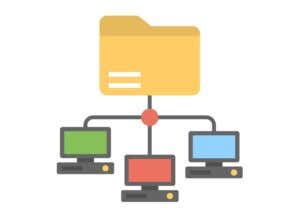
Fix Cannot Access or See Shared Folder from a Windows 10 PC
Very frustrating when you are collaborating
Before Microsoft removed the HomeGroup feature on Windows 10, you could easily share resources across a small network with others in your homegroup. Today, you’ll need to use different methods […]

How to Kill a Process in Windows 10
Soon it will be sleeping with the fishes
Whether you’re dealing with a slow computer or just noticed a bunch of bloatware hogging all resources, killing the offending processes in Windows is the best method to deal with […]

How to Set Process Priority in Task Manager on Windows 10
Without screwing up your computer
Changing the process priority of your important tasks is one of the more advanced ways to boost performance in Windows 10. Easy enough to do, but a bit tricky not […]

What Is the EFI Partition in Windows 10 and Should You Delete It?
The short answer is no, and here's why
Have you ever gone poking around in your computer and found partitions or disk volumes you didn’t know existed? Or, have you noticed that a Windows installation makes two partitions; […]

What Is Win32:BogEnt and How to Remove It
Plus how to tell if it's a false alarm
Although antivirus programs are often unproblematic, there are instances when they act abnormally. Several Windows users report that antivirus programs (particularly Avast and AVG) display a “Win32:BogEnt” or “Win32:BogEnt [Susp.]” […]