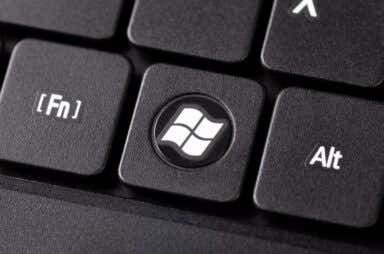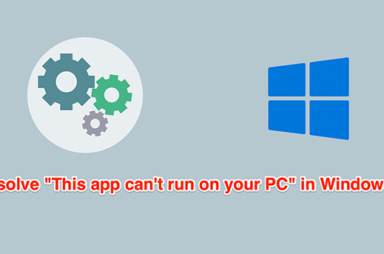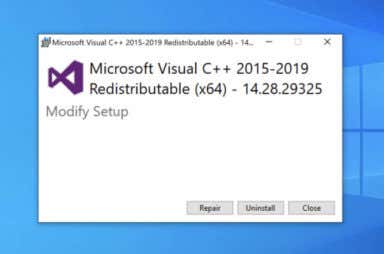Windows 10 Articles


How to Troubleshoot a “Power Surge on USB Port” Error on Windows 10
An unusual but not impossible situation
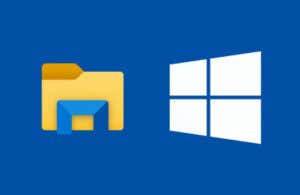
How to Find Hidden Files and Folders on Windows
Using these secret search tools and apps
When you open a folder in Windows File Explorer, you expect to see the full contents — all the files, all the sub-folders. That isn’t necessarily true, however. If the […]
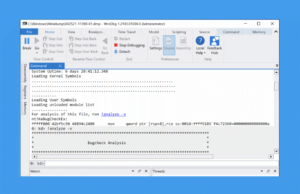
How to Analyze Memory Dump Files (.dmp) in Windows 10
Important forensics to solve computer glitches
If your Windows PC suffers a Blue Screen of Death (BSOD) error, several things will happen. The most obvious is that your PC is forced to restart, as a BSOD […]

How to Force Windows 10 to Install an Update
Plus, we explain what a Safeguard Hold is
Microsoft announces a new Windows 10 build and everyone but you are getting their devices updated. When you check the Windows Update section in the Settings app, Windows says your […]

Windows 10 Tablet Mode: What It Is and How to Use It
Plus, what changes does it make
Windows 10 has a bunch of “modes” and features that can help you get the best out of your computer. Compatibility mode, for example, lets you run old software without […]

Fix wmpnetwk.exe High Memory and CPU Usage in Windows
It could be a virus or malware
The Windows Media Player (WMP) has a media sharing functionality that allows you to stream your PC’s media library to other devices over a network. Wmpnetwk.exe is the process that […]

Program Won’t Open When You Click On It in Windows 10? 7 Ways to Fix
Try these tips before calling the repair shop
Windows 10 is arguably the most user-friendly operating system on the market right now, and it certainly commands the highest user base. Unfortunately, even the best-operating systems aren’t immune to […]
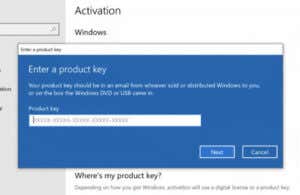
What is slui.exe in Windows and Is It Safe?
A lesser-known but important process
Booting up a Windows PC activates the billions of lines of code compiled into various executable files and system processes that underpin the Windows operating system. Some of these processes […]

How to Fix Bootmgr is Missing in Windows 10
Starting with the easiest solution first
If your Windows PC refuses to turn on and displays the “Bootmgr is missing” error, there are many ways to fix this issue and boot up the PC normally. There […]

What is instup.exe and Is it Safe?
You won't be able to update Avast without it
Instup.exe is an executable file that’s downloaded alongside other files when you install the Avast antivirus software on your computer. It’s a very important component of the virus-scanning software. Without […]

How to Fix Windows 10 Blurry Text Issues
Your eyes aren't playing tricks on you
This is the golden age of crisp, high-resolution displays. So it can be quite irritating when Windows 10 presents you with blurry text! Unless you’ve forgotten to wear your glasses, […]

7 Ways to Declutter Your Windows PC
Spring is a time of renewal. It’s that time of year when people throw open your closets and clear away unused items. Since so much of modern life is digital, […]

How to Fix “iastordatasvc” High CPU Usage on Windows 10
Before your computer bursts into flames
Iastordatasvc is a system process that continually runs in the background of Windows and can use up about 30 percent of the CPU’s resources on a regular basis. Occasionally, the […]

How to Connect to a Network Printer in Windows
The old ways have a new look
Times change and so does Windows. If you’ve recently moved from a Windows Server 2012 and Windows 7 or 8 environments into Windows Server 2019 and Windows 10, things are […]

How to Fix 100% Disk Usage on Windows 10
From the simple to the drastic
It’s surprising when your disk usage suddenly hits 100% for no apparent reason. Luckily, there are a number of ways to fix this error on your Windows 10 PC. Since […]

Getting “The Parameter is Incorrect” Error in Windows 10? 5 Ways to Fix
Plus, the first thing to try
Does your PC display a “Location is not available” or “The Parameter is incorrect” error when you open an external hard drive, USB thumb drive, or an SD card? We’ll […]

How to Fix a Faulty Hardware Corrupted Page BSOD
Before you try to replace your RAM
The “Faulty Hardware Corrupted Page” error is a complicated BSOD (Blue Screen of Death) stop code that indicates memory corruption in Windows 10. Several reasons—such as outdated device drivers, corrupt […]

How to Fix a Corrupt User Profile in Windows 10
But we can't help with a corrupt user
In Windows 10, your user profile is stored in the user’s profile folder, which contains various settings like sound, screensavers, desktop backgrounds, taskbar preferences and personal folders. All these settings […]