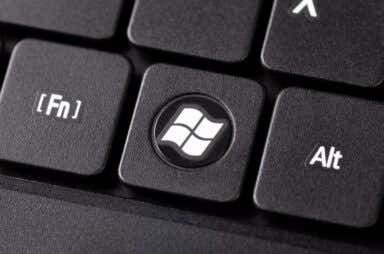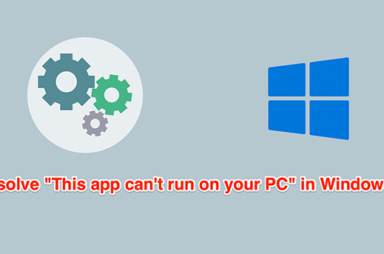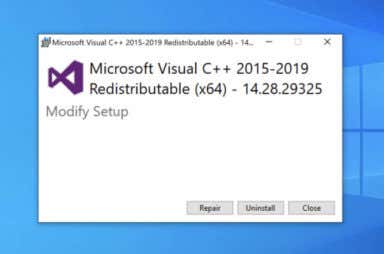Windows 10 Articles


How To Change Your Username On Windows 11 and 10
There are multiple ways to go about it
If you’re not satisfied with your current Windows username, want to switch things up, or have several accounts with similar names, it’s not a problem. Changing your username is straightforward. […]
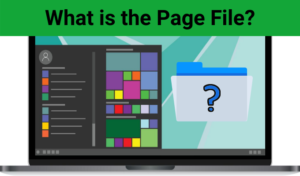
What is the Page File in Windows 10?
Plus, how to increase its size
The Windows page file is a special file that holds data your RAM cannot hold when it reaches its limits. Your system RAM has a limit. If your system tries […]

How To Replace a Motherboard Without Reinstalling Windows 10
The trick is getting them to play nicely afterwards
Every now and then, you’ll want to make upgrades to your system hardware. The most common part to upgrade is a hard drive to a solid-state drive, or a shiny […]
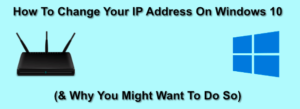
How To Change Your IP Address On Windows 10 (& Why You’d Want To)
We'll help you properly configure your network
When you connect to a local network, the device you’re using is given an IP address, allowing other devices to find and communicate with it, as well as signifying that […]
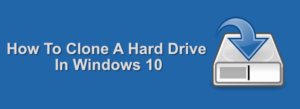
How To Clone a Hard Drive In Windows 10
So much faster than copying the data
You might be replacing a broken drive or thinking about upgrading to a faster solid state drive. Whatever you’re planning, it can often be an inconvenience when you’re switching from […]

How To Connect A Projector To A Windows Or Mac Computer
Projectors are incredibly useful. Whether you are using them for Powerpoint presentations or in your home cinema and gaming setup, there is no better way to get a huge screen. […]

How To Remotely Wake Up Your Windows 10 PC
Save power when you're not at home
If you want to set up a server at home, you may want to be able to access it remotely. Of course, you can only connect remotely if you leave […]
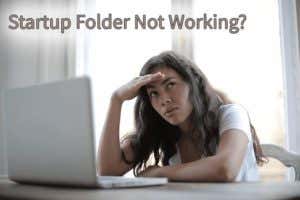
Windows 10 Startup Folder Not Working? 8 Troubleshooting Tips To Try
This should save you from a panic attack
It’s nice to log on to your computer and have your favorite programs automatically open, ready, and waiting for you. That’s the job of the Windows startup folder. What do […]

4 Ways To Speed Up Windows 10 Boot Times
Get back those precious nanoseconds of your life
Windows 10 is Microsoft’s fastest booting operating system ever. But could it be faster? The answer is yes, it could. You have a few options available to help Windows 10 […]

How To Change The Administrator On Windows 10
We show you 5 different ways
Windows 10 has the Standard user account and the Administrator account, each with different privileges to use a device and applications. An administrator account offers complete system control with privileges […]
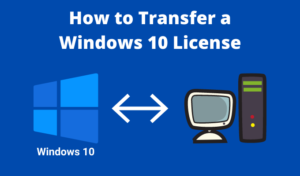
How To Transfer a Windows 10 License To a New Computer
We go over the 3 different license types
Upgrading your computer is exciting. There’s nothing better than unwrapping the box and taking a big gulp of that new computer smell. Setting up your new computer is the next […]
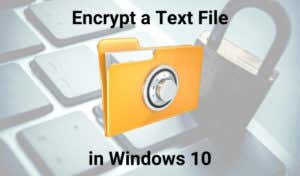
How To Encrypt & Decrypt a Text File In Windows 10
Using built-in and third party encryption tools
The Windows Notepad is a versatile text editor included in every version of Windows. You can use it for basic tasks such as note-taking and list-making, or more advanced tasks […]

How To Stop a Windows 10 Update
Or at least delay it for a while
You are right in the middle of an important document and Windows prompts you to update. That would normally be inconvenient were it not for the fact that Windows gives […]

How To Get Faster Upload & Download Speeds In Windows 10
Without calling up your ISP
Your Internet connection isn’t always the culprit for slow download and upload speeds. Sometimes, your Windows 10 PC limits your speeds for various reasons. Luckily, you can change these speed-throttling […]

How To Create a Partition From Windows Drive Free Space
Do with it what you will
There are a lot of reasons you might want to create a partition from free space on your Windows drive. The most common reason is usually to install a different […]

How To Uninstall Skype On Windows 10
Both Regular and Skype for Business
Skype is a popular VoIP service that allows people to communicate by making and receiving free voice and video calls. If you’re using a Windows 10 PC or Mac laptop, […]

How To Factory Reset Windows 10 Without The Admin Password
It's like being a real-life magician
There are times when you may need to bypass a lost admin password through a reset of your Windows 10 PC to a clean slate. If you’ve been given an […]