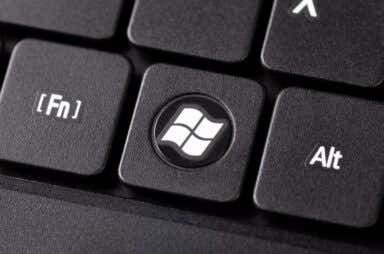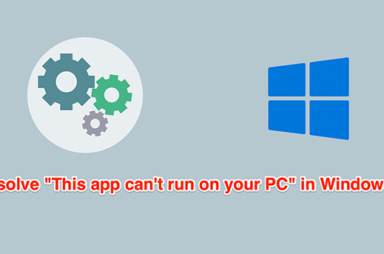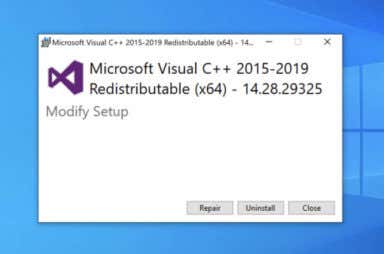Windows 10 Articles

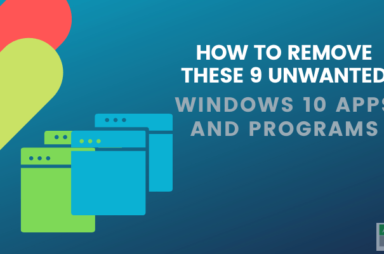
How to Remove These 9 Unwanted Windows 10 Apps and Programs
Keep your system clean and free of bloatware
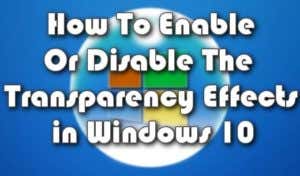
How To Enable Or Disable The Transparency Effects in Windows 10
Plus a free tool that gives you even more control
As was the case with Windows 8, Windows 10 provides a bit of personalization in the form of a desktop taskbar transparency option. This will allow your desktop wallpaper to […]

5 Best Android Emulators for Windows 10 PCs
We show you the only ones worth trying
If you’re wondering how to run your favorite Android apps, but you don’t have an Android tablet or smartphone handy, you could think about using an Android emulator instead. This […]
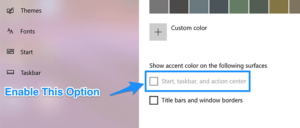
Start, Taskbar, And Action Center Grayed Out In Windows 10? How To Fix
For both custom and default themes
If you’re using a light theme on your computer, you’ll find that the Start, taskbar, and action center option in the color settings menu is grayed out. It means you […]
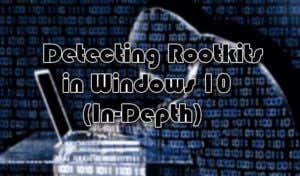
How to Detect Rootkits In Windows 10 (In-Depth Guide)
Back in vogue, hackers can steal for years
Rootkits are used by hackers to hide persistent, seemingly undetectable malware within your device that will silently steal data or resources, sometimes over the course of multiple years. They can […]

How To Update Windows Without Windows Update
via Microsoft or third-party apps
Windows updates should be installed directly from the Windows Update utility built into the operating system. But what if it doesn’t work? If Windows won’t update or you can’t see […]
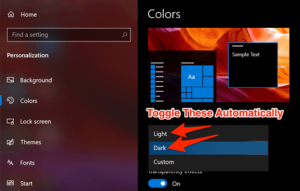
How To Automatically Toggle Dark & Light Modes On Windows 10
You only need to set it once
If you don’t already know, your Windows 10 computer comes with a dark mode to help relieve your eyestrain and give your computer a more darkish look. The option is […]

How To Fix Windows Hello Fingerprint Not Working In Windows 10
We'll show you 13 workarounds to this problem
Windows Hello is a more secure way of logging into your Windows 10 device without struggling to remember your password. The futuristic login technology uses biometric authentication that’s faster, more […]

How To Automatically Shut Down a Windows Computer
We'll show you every way to do it
Windows allows you to automate a number of tasks on your computer and one of these is the automatically shutting down your computer. You can actually create a schedule for […]

6 Windows Equivalents To Popular MacOS Features
Enjoy the best of both worlds
While Windows dominates the desktop PC world, those who love MacOS really love MacOS. Apple’s enduring operating system has a lot to recommend it and is filled with hundreds of […]

Obscure Windows System Files and Why You Should Know About Them
Makes for great icebreakers at parties
The Windows operating system is made up of a large assortment of files and programs. Some of these run all the time, while others are called by the operating system […]
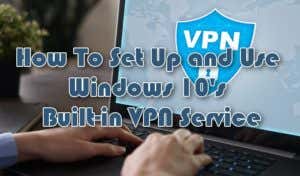
How to Set Up the Windows 10 Built-In VPN Service
Can be confusing if you're not tech-savvy
We’ve seen a rise in Virtual Private Network (VPN) usage over the last few years and the trend doesn’t seem to be slowing. More and more folks are wanting to […]

Windows 10 Accessibility Features For Disabled People
Quickly and easily enhance your user experience
Technology is a tool for all, which is why Microsoft made several vital improvements in Windows 10 to help people with different disabilities have a better experience. Most priority features […]

How To Set Up Virtual Desktops In Windows 10
Be more productive with just one screen
Windows 10 has a built-in feature enabling users to not only connect two or more computers to one monitor but to also create multiple virtual desktops. Each one will display […]

7 Ways to Create More Disk Space in Windows 10
Speed up your computer, make upgrades easier
When your computer runs low on physical storage, its speed, performance and ability to maintain system integrity will be affected. A poorly managed hard drive can leave you with little […]
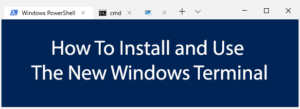
How To Install & Use The New Windows 10 Terminal
A deep dive into all its key features
Windows Terminal is Microsoft’s combined replacement for the command line and Windows PowerShell, letting you run more powerful administrative commands and tools on Windows than you’d otherwise able to use […]

How To Set Your Own Scan Schedule For Windows Defender Antivirus
Not just for control freaks and geeks
Windows Defender, which is one part of the Windows Security suite of tools, is an antivirus Windows 10 App that comes pre-installed on Windows 10 computers. Its purpose is to […]

Turn Off Indexing in Windows for Better Performance
If you turn off the Windows search index feature on your hard drives, you can get better performance on Windows 10. First let’s take a look at why you may […]