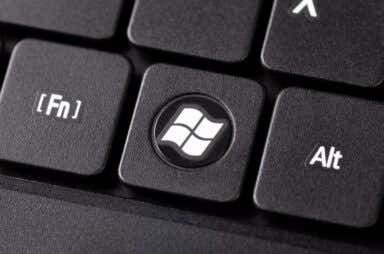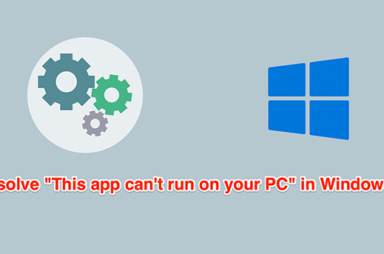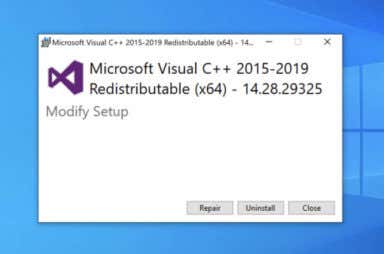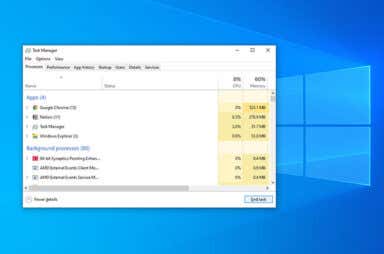Windows 10 Articles


How to Set Up Command Prompt and PowerShell Keyboard/Desktop Shortcuts
Something every Geek should know about
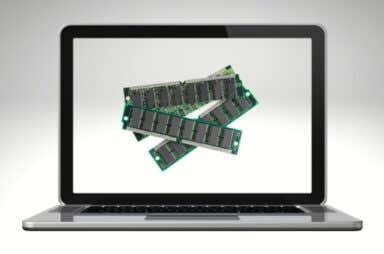
How To Fix “Your Computer Is Low on Memory” Error on Windows 10
This is why your computer is so slow
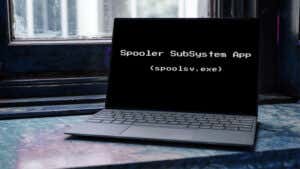
What is the Spooler Subsystem App and Is It Safe?
Plus what to do if it malfunctions
Virtually all system processes, apps, and services on the Windows operating system have their executable (.exe) files. For instance, SMSS.exe powers the Microsoft Management Console, MMC.exe powers the Microsoft Management […]

How to Fix “There Was a Problem Resetting Your PC” on Windows
First make sure it's plugged in
Resetting your PC is supposed to be the ultimate troubleshooting solution that fixes most system malfunctions on Windows. But what happens when your PC won’t reset? You can use other […]

How to Fix Two-Finger Scroll Not Working on Windows 10
Plus tweaks to make it feel natural
New Windows 10 laptops come with Precision Touchpad support, which includes two-finger scrolling that you can use to control the scrolling process, improve navigation speeds and enhance productivity. If you’re […]
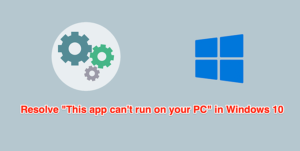
How to Fix “This app can’t run on your PC” in Windows 10
A few fixes to this pesky problem
Does your PC say, “This app can’t run on your PC” when you attempt to open an app? That’s most likely because the app is incompatible with your PC. However, […]

How to Fix Windows 10 Display Size and Resolution Issues
When things seem to be a little off
Sometimes when you connect a monitor to a Windows 10 PC, things just seem a little off. If your display size and resolution aren’t what they should be, here are […]
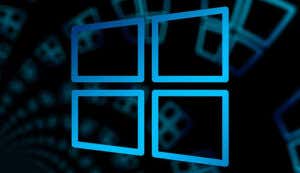
How to Fix “Windows Cannot Access the Specified Device Path or File” Error
It's all about granting permissions
Does your PC give you the error “Windows cannot access the specified device, path, or file” when you try to open a file or device path? Chances are you don’t […]

Getting “We need to fix your Microsoft account” in Windows 10? How to Resolve
There are several reasons why this could be happening
Do you get a “Microsoft account problem. We need to fix your Microsoft account” notification whenever you sign in to your Windows PC? Or, does the error message pop up […]

How to Prevent Windows 10 from Dimming the Screen Automatically
One of these is sure to solve the issue
Does your Windows 10 screen automatically dim for no specific reason? Chances are you’ve enabled adaptive brightness on your PC, but there are other reasons why your screen automatically dims. […]

Fix “Windows Could Not Be Installed to This Disk” Error
Not the easiest error to fix, but we'll help you
Even though you rarely need to reinstall Windows these days, if you ever do, there are some speed bumps on the road to getting Windows installed. One such error is […]
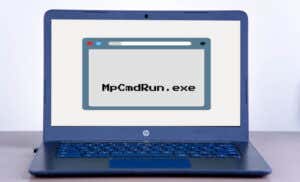
What Is mpcmdrun.exe and How To Use It
A very important command line tool
The Microsoft Defender Antivirus (formerly Windows Defender) offers round-the-clock protection against all kinds of threats on Windows devices. Despite being a standalone security tool, it is powered by several micro-processes […]
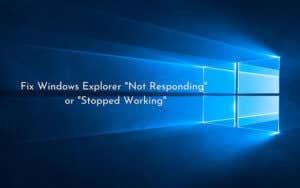
Windows Explorer Not Responding or Stopped Working? 13 Ways to Fix
Plus several advanced things to try
Windows Explorer has a long history of stability issues, and the “File Explorer” rebranding in recent Windows iterations did little to improve things. So, it’s not uncommon to encounter random […]

Sticky Notes on Windows 10: Using Them the Right Way
Will help you boost productivity and organization
If you’ve always been a bit “old school” about keeping notes on little paper sticky notes plastered around your desk, then you’ll love the fact that Windows 10 offers the […]
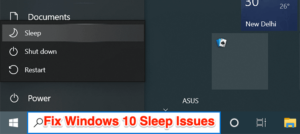
How to Fix a Windows 10 PC That Won’t Sleep
Sorry, yelling at it won't help you
Sleep mode-enabled PCs should enter sleep mode after the expiry of the specified time in settings. If this doesn’t happen, it’s a cause of concern as something is off with […]

What is USB Selective Suspend on Windows 10 and How to Disable It
Helps you to save battery power
Windows 10 has several built-in features that reduce power consumption. There’s a system-wide Battery Saver, a Power troubleshooter, USB selective suspend, and more. These features help to extend the battery […]

Fix “You’ll need a new app to open this ms-windows-store” Error in Windows
Try working your way down this list of fixes
Do you repeatedly come across a “You’ll need a new app to open this ms-windows-store” error while attempting to use the Microsoft Store in Windows 10? While this usually happens […]

How to Lower CPU Usage on Windows 10
Just in case you are overworking it
The Central Processing Unit (CPU) is at the core of any computing device and is responsible for fulfilling any instructions you give it. When those resources are strained, apps may […]

Why Wuauserv Causes High CPU Usage and How to Fix It
You may have corrupt system files
Many Windows system processes are considered essential for running a safe and fully working PC. Wuauserv is arguably one of the most important—this service (also known as the Windows Update […]