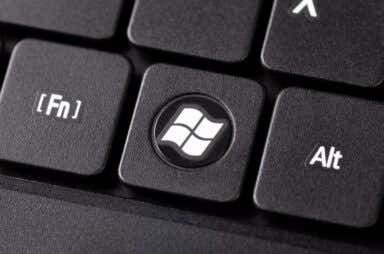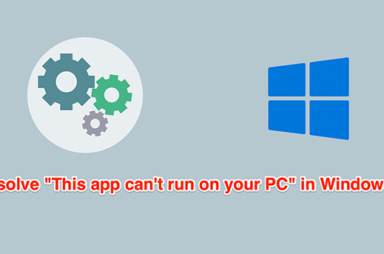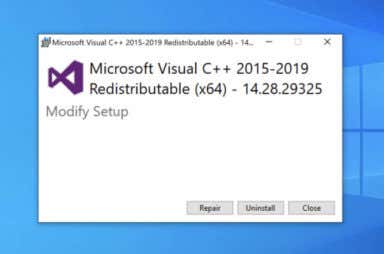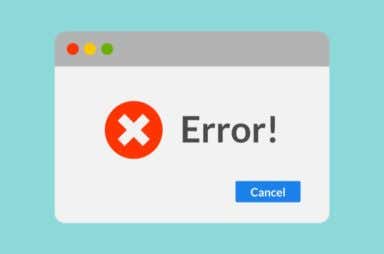Windows 10 Articles


What Is the Shell Infrastructure Host Process and Is It Safe?
Yes, but here's how to check if it's genuine
The Windows operating system is built on a collection of hundreds of different system processes, each having a specific purpose. For instance, some parts of the Windows interface are generated […]

How to Fix a No Bootable Device Error on Windows 10
First of all do not panic
If you’ve started up your Windows PC and you’re faced with a “no bootable device” error, you might panic. While it could be a sign that your hard drive has […]

How to Boost Microphone Volume in Windows 10
So you come across loud and clear
Nothing disrupts the flow of a virtual meeting or conference call like the other person constantly requesting you to speak louder or repeat what you said. More often than not, […]

What Is ntuser.dat in Windows 10 and Can It Be Removed?
Plus, how to restore a corrupt user file
When you create a new user profile on Windows 10, the operating system needs somewhere to save your settings. While you might think this information is saved in the Windows […]

13 Windows 10 Tweaks for Better Performance
If you are feeling the need for speed
Whether your computer is old or new, you need it to deliver optimum performance to enjoy your work, gaming or media streaming experience. There are many reasons why the device […]

What Is MMC.exe and Is It Safe?
We explain this mysterious process
Launch the Task manager on any Windows computer and you’ll find hundreds of system processes running in the background. Some of these processes are properly labeled and identifying their purpose […]

What Is Lockapp.exe in Windows 10 and Is It Safe?
Part of your built-in security
When you switch on a Windows PC, a number of hidden system services and processes kick into action. These processes determine how Windows appears on your screen, how your device […]

Right Click Slow on Windows 10? 5 Fixes to Try
Plus the obvious one you should try first
The context menu is a quick way to do important things in Windows. It’s also known as the right-click menu. So what do you do when the right-click menu is […]

How to Fix Windows 10 File Explorer Not Responding
One of these should do the trick
File Explorer is the default file management tool on Windows devices. Like every other system processes on Windows, File Explorer also has its occasional moments of failure. If you find […]

Windows 10 Calculator Not Working? 10 Fixes to Try
You'll quickly be crunching numbers again
Most PC users take Windows 10’s native Calculator app for granted, and why not; it’s just a couple of clicks away and always tends to show up in a snap. […]
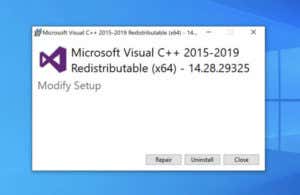
How to Fix a “vcruntime140.Dll Is Missing” Error on Windows 10
You can always count on Microsoft for cryptic error messages
If you’re seeing a missing DLL error on your Windows PC, it’s usually a sign that something has gone wrong. It could be that your software is corrupted and needs […]

How to Fix a Thread Stuck in Device Driver BSOD in Windows 10
From the most common method to the least
The “Thread stuck in device driver” BSOD (Blue Screen of Death) error in Windows 10 is caused whenever a specific driver gets stuck in an endless loop waiting for its […]

How to Add Desktop Clocks to Windows 10
Know what time it is anywhere in the world
Time matters now more than ever. More people are working from home. But that can make syncing up with your co-workers a little challenging. “I’m on Atlantic time and they’re […]

How to Fix a Windows 10 Restart Loop
So that you don't go completely insane
If you’re trying to use your Windows computer and find that it’s stuck in an infinite reboot loop, it can be frustrating to deal with especially if you don’t know […]

How to Disable Touch Screen in Windows 10
For whatever reason you want to
Laptops with touch screen capabilities such as Microsoft Surface and other devices are pretty common these days. However, not everybody finds the touch feature necessary or useful for their day-to-day […]

How to Fix a Video TDR Failure BSOD Error in Windows 10
Usually something to do with your graphics card
When you’re working on an important task or you’re in the middle of a game or movie with friends, the last thing you want to get is an error on […]

How to Increase VRAM in Windows 10
We go over all your different options
Just like your CPU, your GPU needs RAM to feed it data at high speed. Without it, your GPU would have to read data directly from your hard drive, which […]