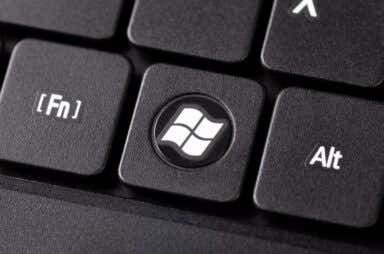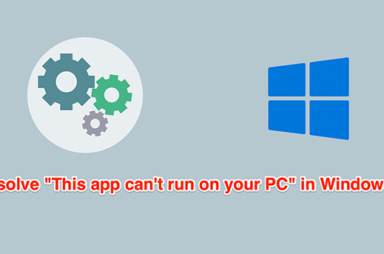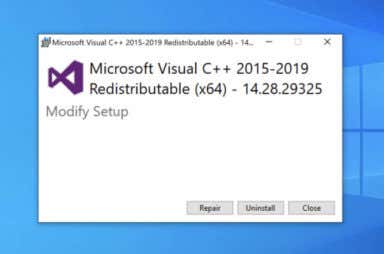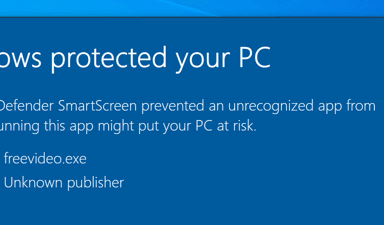Windows 10 Articles


What is IgfxEM Module in Windows 10 (and Is It Safe?)
Try and say it 10 times fast
When you power on your Windows computer, there’s a lot that goes on behind the scenes, even before the operating system boots. Some programs stored on the motherboard get everything […]

How to Fix System Interrupts High CPU Usage in Windows 10
Plus, we'll tell you the most likely culprits
No matter how powerful CPUs get, there’s always going to be something that uses up all the resources. Perhaps the most frustrating issue to fix is high CPU usage because […]

What Is idp.generic and How to Safely Remove It on Windows 10
Here's everything you need to know
You might have recently been infected with a new virus or malware – or so your anti-virus says. Many users get an alert that idp.generic has been detected on their […]

What is Data Execution Prevention in Windows 10
It's a very valuable security feature
Data Execution Prevention (DEP) is a system-level security feature included in Windows machines. The main purpose of DEP is to monitor processes and services to protect against malicious code exploits […]

Microsoft Store Not Downloading Apps? 11 Ways to Fix
One of these is sure to do the trick
The Microsoft Store is the go-to platform to download all Windows apps, games, and other third-party applications. Although the Microsoft Store has a great interface and collection of apps, downloading […]
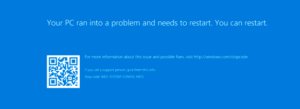
How to Fix a Bad System Config Info BSOD Error in Windows 10
You're going to have to do a bit of sleuthing
A Windows Blue Screen of Death (BSOD) error can seem catastrophic, especially if you’re working on something important. Unfortunately, BSODs are typically hard to decipher, with error names like “unexpected […]

How to Access Files on an Old Hard Drive with Windows 10
Plus, where to take it when you're done
You’ve found an old hard drive from another computer and desperately want to know what’s on it. It can be fun to take a trip down memory lane and find […]

How to Change the Windows 10 Startup Sound
Maybe to your favorite TV show theme
Tired of that boring sound your Windows computer makes when it boots up? There are two things you can do about updating your Windows 10 startup sound. You can either […]

How to Delete Temporary Files in Windows 10
They can hog up a lot of space
Windows 10 creates all sorts of temporary files as you use your computer. These could be anything from cached system and application data, error reports, update files, to browsing data. […]
Volume or Sound Icon Missing in Windows 10: How to Fix
Can be used to restore other icons as well
By default, you should find a volume icon and a bunch of other system icons in the notification area (i.e. bottom-right corner of the taskbar) of every Windows 10 computer. […]
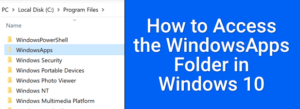
How to Access the Windowsapps Folder in Windows 10
Where Microsoft Store Apps are hidden
The Windows operating system has a file directory structure that hasn’t changed much across major releases. You’ll find the core system files in the Windows folder, user profile data in […]
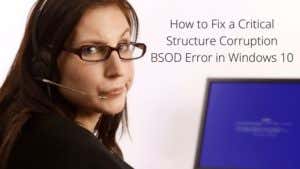
9 Fixes for Critical Structure Corruption BSOD Error in Windows 10
Before resorting to the nuclear option
There is no such thing as a BSOD (Blue Screen of Death) error that isn’t scary. Still, “critical structure corruption” has to be one of the most scary-sounding errors we […]

How to Use Google Authenticator on Windows 10
One of the best ways to protect your online accounts from being compromised is to use two-factor authentication (2FA). This adds a second layer to the sign-in process, requiring you […]

How Big Is Windows 10 and Can It Be Reduced?
Ways to get rid of bloatware and more
How big is Windows 10? The size varies based on the exact version of Windows 10 you have installed. It also depends on whether you upgraded from an older version […]

How to Fix a Windows 10 Automatic Repair Loop
Like a snake swallowing its own tail
A bad system update, a new graphics card, corrupted system files, even a fresh USB mouse—any of these can cause a dreaded Windows 10 automatic repair loop to occur when […]
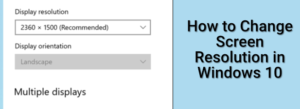
How to Change Screen Resolution in Windows 10
If your screen is blurry try these tricks
If you’re using a Windows 10 PC or laptop, then certain settings will be set for you automatically. For instance, when you connect a new monitor to your PC, Windows […]
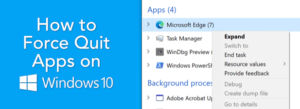
How to Force Quit Apps on Windows
So you can kill non-responsive apps
When an app on your Windows PC stops responding, there’s only one thing to do: you’ll need to force it to quit. Windows has a few methods available to let […]