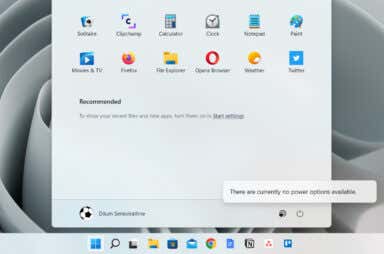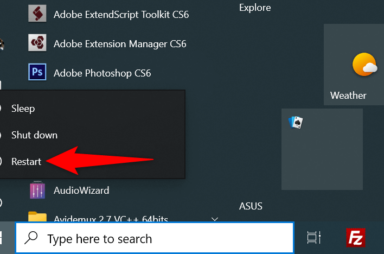Windows 11 Articles


Aesthetic Wallpapers for Desktop: 6 Best Sites to Download Them Right Now
A great way to improve your mood
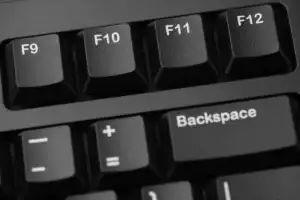
How to Fix Keyboard or Mouse Not Working in Windows
Try these before calling the technician
You’re in the middle of important work when your mouse and keyboard suddenly stop working. What do you do? Panic? Scream? Have a drink? Don’t call in a technician yet. […]

How to Change Recycle Bin Settings in Windows 11 and 10
Force it to behave in new and useful ways
Up through Windows 8, the Recycle Bin is just what it is—a container for your deleted files. However, in Microsoft Windows 11 and 10, you can force the Recycle Bin […]

How to Prevent Shutdown of a Windows Computer
If you’re looking for a way to prevent people from shutting down or logging off your Windows machine, you’ve come to the right place. Whatever your reason may be, there […]

How to Remove Text from Icons on the Windows Taskbar
Great for a practical joke on a coworker
If your Windows taskbar displays both text and icons for open programs instead of icons only, it’s because you or someone else with access to your account has changed the […]

How to Download Windows Spotlight Lock Screen Background Wallpaper
If you’re using Windows 10, you’ve probably noticed that the lock screen usually displays a really nice background image that is automatically chosen from Bing and automatically sized for your […]

How to View Mac Files on a Windows PC
Even though OS X can read Windows formatted hard drives just fine, the opposite is still not true, even with Windows 10. Granted, OS X can’t write to a Windows […]

Prevent a Mouse or USB Device from Waking Windows from Sleep Mode
One of the best power management features in Windows is sleep mode, a convenient way to save power and reduce the wear and tear on your PC hardware while it isn’t […]

How to Set File and Folder Permissions in Windows
Normally, you don’t have to worry about permissions in Windows because that’s already taken care of by the operating system. Each user has their own profile and their own set […]

How to Automatically Delete Files in Windows
Earlier I wrote about a program called DropIt that automatically moves or copies files for you when new files appear inside a folder. This can be useful, for example, if you have […]

How to Combine or Merge Multiple Text Files
There are several occasions where you may need to merge multiple text files into single text file. For example, you may receive a CD that contains hundreds of text files, all […]

The Ultimate Guide to Backing Up and Restoring the Windows Registry
Windows stores just about everything that makes it work in a hierarchal file-based database called the Windows Registry. The registry contains all the configuration settings for the operating system, programs, services, […]

Best Ways to Quickly Hide Windows Applications
You’ve probably run into the situation at home or at the office where you were doing something confidential on the computer and someone else came by right at that time. […]

Beginner’s Guide to the Windows Command Prompt
Earlier today I had to boot a client computer into safe mode and delete a virus via the command prompt because whenever Windows would load, the file would become locked and hence […]

How to Forcefully Clear the Print Queue in Windows
Have you ever run into the situation where you try to print something and nothing happens? You wait for it to print, but the job doesn’t go through? There are […]