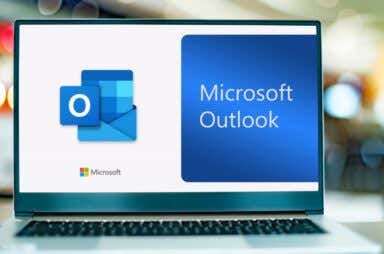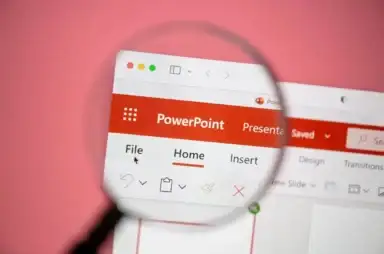Office Articles
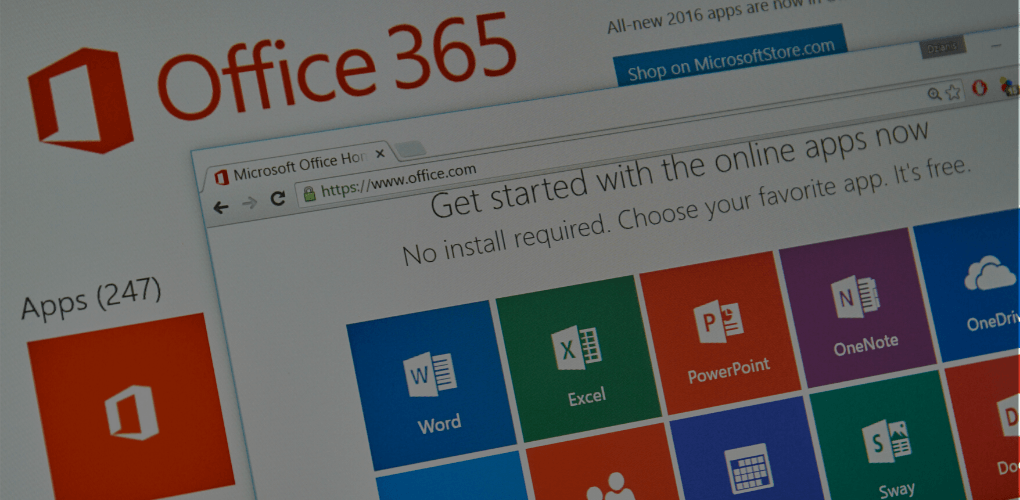
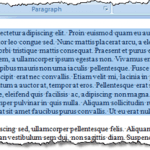
Use Spike to Cut and Paste Multiple Text Items in Word
A nifty and useful feature you may not know about
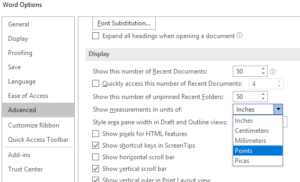
Change Measurement Units in Microsoft Word
Useful for custom margins or using the metric system
By default, Microsoft Word uses inches as its unit of measurement in dialog boxes and on the ruler. You can change measurement units to centimeters, picas, points, or millimeters. This […]
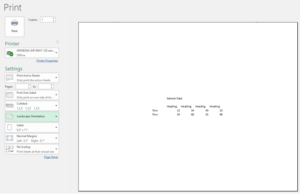
Center Your Worksheet Data in Excel for Printing
Let's face it, it looks much nicer
If you have created a small worksheet in Excel, you may want to center it on the page when you print it. By default, it will print in the upper, […]
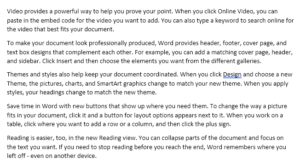
Generate Random Text or Lorem Ipsum Text in MS Word
Great for doing website or document mockups
Ever need to add some random or meaningless text into Microsoft Word to test a document, temporarily fill some space, or to see how some formatting looks? Luckily, Word provides […]
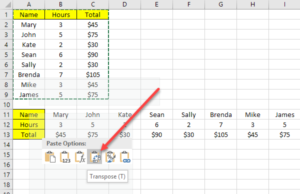
2 Ways to Use Excel’s Transpose Function
Because we all have our worksheet quirks
If you work extensively with Excel at home, at work, or in a home office, you have the luxury of setting up your worksheets exactly as you want them. However, […]
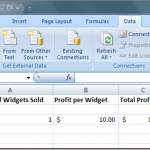
How to Use Excel’s What-If Analysis
Helpful for business owners or econ majors
One often overlooked feature of Excel is the What-If Analysis tool that allows you to explore different scenarios without changing the values in your spreadsheet. This function is particularly useful […]

How to Change Caps Lock Text back to Normal in Word
At one time or another, we have all accidentally tapped the Caps Lock key while typing. If you were multitasking while typing, it is completely possible you typed several sentences in all caps! I’m […]
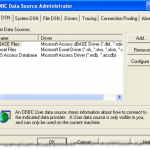
Connecting Excel to MySQL
Populate your spreadsheet using a database
Sure Excel is used for spreadsheets, but did you know you can connect Excel to external data sources? In this article we’re going to discuss how to connect an Excel […]
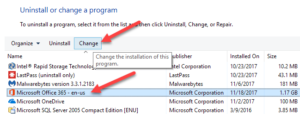
Fix Outlook Spell Checker Not Working
Usually a problem related to Word or Office
I recently upgraded the version of Microsoft Office on my computer and learned that my spell checker was no longer working! Usually, it would automatically show me misspelled words immediately […]
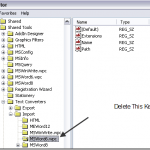
Fix “Word Cannot Start the Converter MSWRD632.WPC/SSPDFCG_x64.CNV” Error
A strange Office 2013 problem solved
Recently, I had a user in my office get the following errors when trying to open a Word document: Word cannot start the converter mswrd632.wpc. or Word cannot start the […]
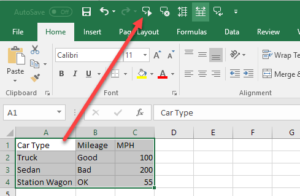
How to Use Excel’s Speak Cells Feature
Handy if you have tired eyes
I am a big fan of text-to-speech technology, mostly because it doesn’t work all that well. However, sometimes it ends up being useful for certain situations. Excel is packed with […]
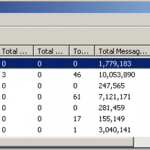
Get Outlook Email Stats using StatView
Find out who's emailed you the most and more
Just about every corporate email account is using Outlook and Exchange server to handle user email and there is an awful lot of data stored in those PST files. My […]

How to Fix Microsoft Office Error 25090
Aka when you've installed Office twice
Working in a corporate environment as an IT support technician always means you’ll end up dealing with weird problems that would never occur on a normal consumer PC. Why? Well, […]
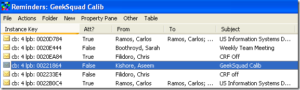
Cannot Delete Outlook 2007 thru 2016 Reminder
It's like having an unwanted houseguest
Can’t delete a reminder in Outlook 2007, 2010, 2013 or 2016? I recently had this very strange problem where I created a calendar event in Outlook with a reminder attached […]

Automatically Move Emails into Folders in Outlook using Rules
In this post, we’ll take a look at how you can manage your Outlook email better by having incoming mail automatically moved into separate folders. If you get a lot […]

How to Attach Another Outlook Item (Email, Contact, Task, or Calendar Item) to an Email
Recently, I had to do two things in Outlook that I’ve never done before and aren’t very common, but can come in handy when the situation arises. I needed to […]