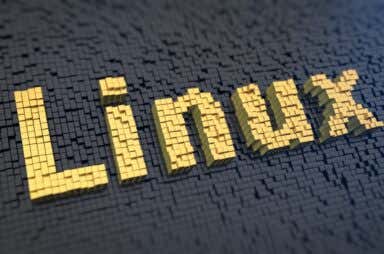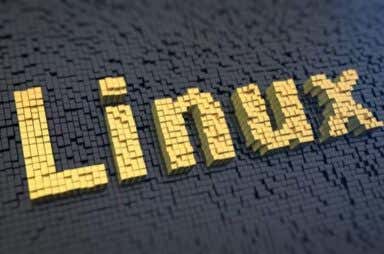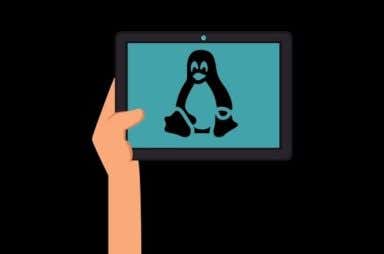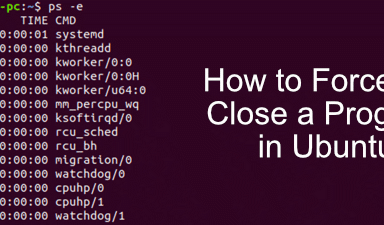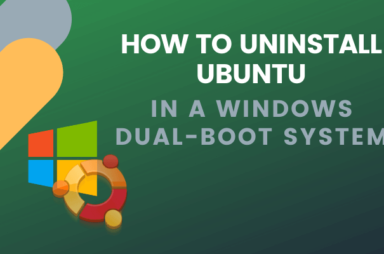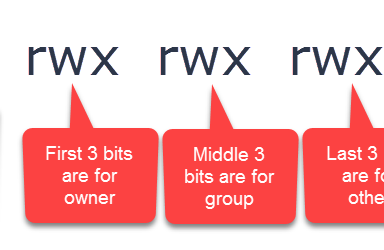Linux Articles
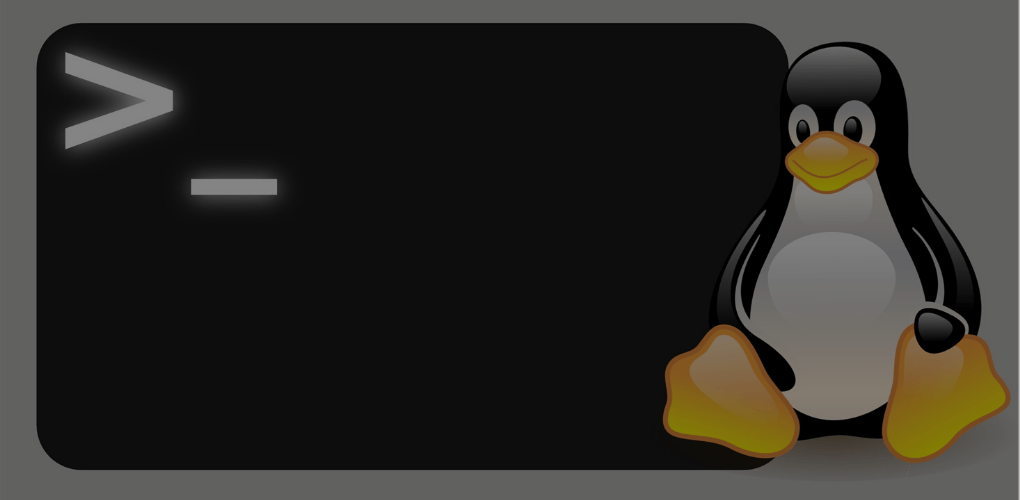
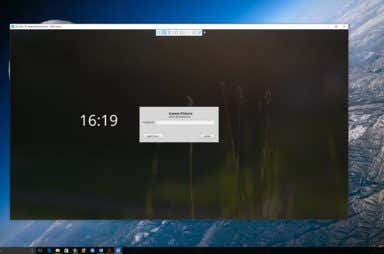
The Easiest Way to Remotely Connect to Linux Mint from Any OS
Plus an important warning about your connection
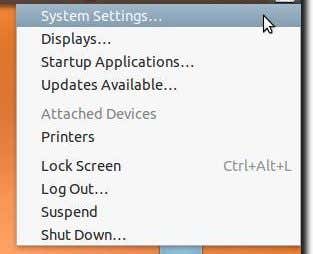
Configure Ubuntu to Not Dim or Turn Off An Inactive Display
Annoying when it dims during YouTube videos

Install Adobe Digital Editions In Ubuntu Linux
So you can read ebooks easier
Libraries have been around for quite some time. One of the nice things about living in the digital age, however, is being able to check out books from the library […]

Create and Edit Zip Files In Linux Using The Terminal
Why do it? Because you're a Linux user!
In a previous article, we detailed how to use the tar command to create archives. While tar is a very common compression scheme for Linux, it isn’t nearly as popular […]

Shutdown and Restart Your Computer From The Ubuntu Terminal
With the addition of modifiers a complete set of commands
In Linux, it’s pretty simple (as it is in most operating systems), to restart your computer, logout of your user account, or completely shutdown your system. Often, it’s as simple […]
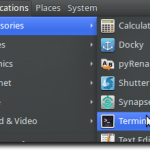
Terminal Tricks: Use the Terminal as an alarm clock
Wake up to your favorite music
If you keep your computer on all the time, and are looking for a nice way to wake up in the morning, it’s simple. All you need is your regular […]
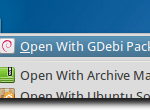
Use the Linux ‘dd’ Command With A Simple GUI
An easier way to access its power
In a previous article, we talked about different ways to use the ‘dd’ command in Linux. The ‘dd’ command is useful for many different tasks, such as creating disk images, […]
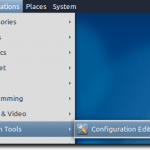
Show and Hide Desktop Icons in GNOME Linux
Using Run Dialog and Configuration Editor
In Ubuntu, Nautilus is the default file manager. It also takes care of drawing the desktop and icons, such as folders, files, archives and removable media. Nautilus has the ability […]
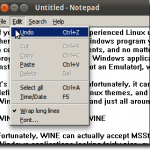
Use MSStyles to Theme Wine Applications In Linux
Because it's really ugly without it
If you’re a new, or even experienced Linux user, chances are pretty good that no matter how hard you try, there is always that one Windows program you need. Maybe […]
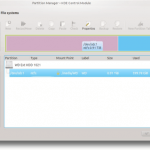
Editing Partitions with KDE Partition Manager
The perfect choice for KDE desktop users
Every time you install Linux, you’re given the option to partition your hard drive. This is necessary because – in most cases – Linux needs its own partition to operate. […]
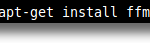
Use FFmpeg To Easily Extract Audio From FLV FIles
And keep it in its original format
If you’re looking to extract the audio from Flash Video files (FLV format), there are a few options available. Unfortunately, the choice many of them make for you is to […]
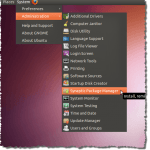
Display a List of Recently Installed Software Packages in Ubuntu
There are 2 ways to do this
There may be times when you need to view a list of the packages that were recently installed in Ubuntu for troubleshooting purposes or maybe just to find a program […]

Easily View Hardware Information in Ubuntu 10.04
Sometimes all you need is to see it
If you need to know the details of your PC’s hardware, there is a simple graphical application, called GNOME Device Manager, in Ubuntu 10.04 that allows you to view the […]
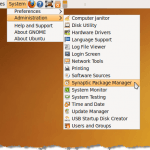
Convert Images Between Formats via the Command Line in Ubuntu
Using a great free conversion tool
If you need to convert an image from one format to another you can use GIMP to do so, but there is an easier way. You can use ImageMagick, which […]

Back Up a Directory in Linux using a Shell Script
No need to download any software
There are several options for backing up your data in Linux. You can use some freely available software programs, such as fwbackups and Sbackup. However, there is a simple method […]
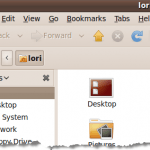
Add Shortcuts to the Right-Click Context Menu in Ubuntu
Using Nautilus Actions for Gnome environment
Nautilus is the default file browser for the Gnome environment in Ubuntu. Nautilus Actions is a tool for Nautilus that allows you to add programs to the context, or the […]
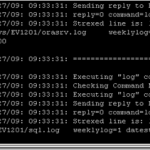
Why the “less” Command is Better Than “more” in UNIX and Linux
Plus handy keyboard shortcuts to use
I work with a lot of huge log files. I usually connect to my UNIX and Linux servers using Putty or Telnet, then I read the files using standard UNIX/Linux […]