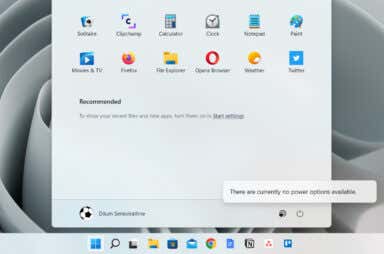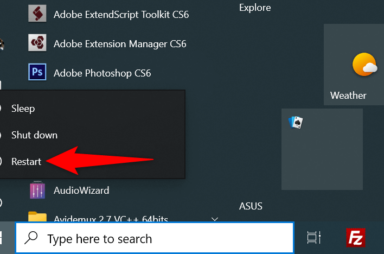Windows 11 Articles

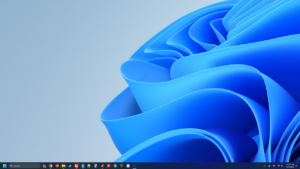
How to Set Different Background Wallpapers for Each Virtual Desktop in Windows 11
A great way to keep track of where you are
Virtual desktops in Windows 11 let you create separate workspaces, each with different customizations and running apps. Setting a different background image for each desktop gives you a quick visual […]

How to Fix a DISM Error 50 on Windows 11/10
It isn't as dificult as you might think
Are you trying to fix issues with your Microsoft Windows PC only to be encountered with a DISM error 50? There are various ways to resolve this error on your […]
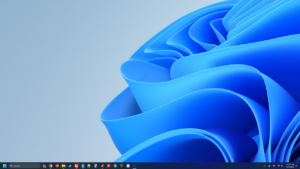
The Best Apps for More Wallpaper Control in Windows 11
The best way to personalize your experience
Ready to transform your desktop into a dynamic and personalized space? Explore these wallpaper control apps for Windows 11 and find the perfect match for your style. Your desktop wallpaper […]

How to Change the Windows 11 Lock Screen Background Wallpaper
It could improve your outlook on life
Are you tired of staring at the same lock screen wallpaper on your Windows 11 computer? Thankfully, changing it is easier than you think. With just a few simple steps, […]
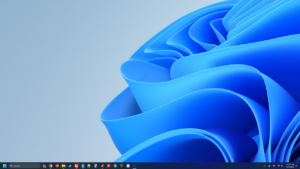
How to Change Windows 11 Desktop Background Wallpaper Automatically
A new day, a new backdrop
Windows 11 lets you customize your desktop background, adding a bit of personalization. This article looks at built-in ways to change your desktop wallpaper automatically and some third-party apps that […]

8 Ways to Fix a DXGI Error Device Hung Error on Windows 11 or 10
Get back to enjoying your favorite games
Have you run into a “DXGI_Error_Device_Hung” error while playing a game on your Windows 11 or Windows 10 PC? Situations such as a faulty graphics card driver or you overclock […]

Top 7 Ways to Fix Windows Install Error 0x80070103
Before resorting to resetting Windows
Windows displays the “Install error – 0x80070103” when it encounters issues installing driver updates. This usually happens when Windows attempts to install an incompatible or existing driver update on your […]

How to Resolve an NSIS Error on Windows
Usually appears when running an app installer
Have you encountered an NSIS (Nullsoft Scriptable Install System) error while installing an app on your Windows PC? There’s a great chance your installer is faulty. Other items can cause […]

How to Fix a “Download error – 0x8024a206” on Windows 11
You may have to run multiple methods
Are you running into a “Download error – 0x8024a206” error while trying to update a Windows 11 PC? Chances are your Windows Update feature is broken, causing your updates not […]

What Is “Kernel Mode Hardware Enforced Stack Protection” in Windows 11?
Hint: nothing to do with popcorn
Viruses have gotten more sophisticated, and so have the security features designed to combat them. The Kernel-mode Hardware-enforced Stack Protection is another such advanced defense present in Windows 11. The […]

How to Fix an Error 0x800f081f on Windows
If your updates don't install normally
Encountering a 0x800f081f error on a Windows 11 PC indicates one or more of your system updates failed to download or install. Many items can cause your updates not to […]

How to Hide the Taskbar on Windows 11
It's kind of like a magic trick
Your Windows 11 taskbar helps you quickly access your Start menu, pinned apps, and other items. If you have alternate ways to access those items and find the taskbar using […]
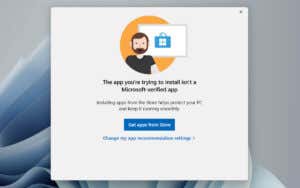
How to Turn Off Microsoft-Verified App Warning in Windows 11
Plus a few pointers about downloading apps
Do you keep encountering a “The app you’re trying to install isn’t a Microsoft-verified app” notification when attempting to install an application in Windows 11? Why does that happen? Can […]

What Is “Microsoft Text Input Application” in Windows?
Plus how to check if it's a legit version
The Microsoft Text Input application, also known as TextInputHost.exe, is a mysterious system process that can plague Windows 10 users with high CPU usage. If you’re having trouble with this […]

How to Fix a “Windows SmartScreen can’t be reached right now” Error
Use the methods that are outlined below
Windows’ “SmartScreen can’t be reached right now” error occurs when the SmartScreen feature fails to scan your file’s contents. You may be trying to install an app, and since your […]

How to Disable or Remove Bing From Windows 11
Say bye bye to Bing bada bing!
Bing is one of the most popular search engines, and Microsoft is doing a great job of adding new features to this AI-powered search engine. However, you might prefer an […]

How to Enable or Turn Off Grouping in Windows File Explorer
Many users find it very frustrating
File Explorer is the easiest way to browse and organize files on Windows operating systems. It also has a useful File Grouping feature which lets you arrange files and folders […]