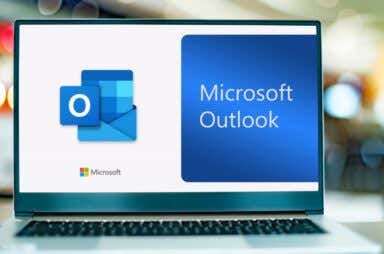Office Articles
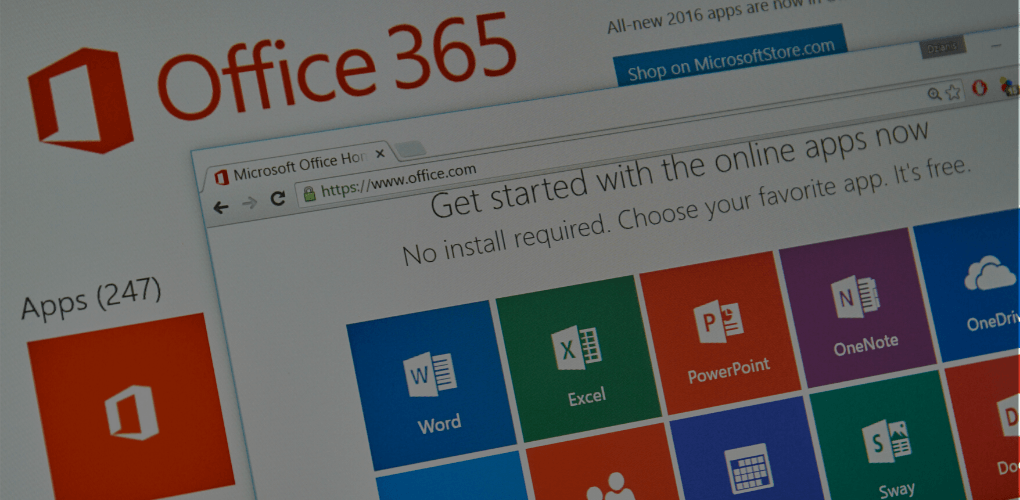

How to Use Absolute References in Excel
Plus how to use relative references
Most people are familiar with using relative references in Excel. This is because cell references in Excel spreadsheets default to the relative reference method. However, there are times when relative […]

How to Find New PowerPoint Design Ideas
Save your presentation from death by boredom
Did you know that PowerPoint was originally for making overhead transparencies on a Mac back in 1987? Yes, death by PowerPoint has been a thing for over 30 years. So […]

How to Insert a Watermark in Word and Google Docs
Protect your intellectual property and prevent theft
Adding a watermark to images or documents before posting them online is a good way of preventing intellectual property theft and demonstrating ownership of a document. This step-by-step guide explains […]

Microsoft Outlook Won’t Open? 10 Ways to Fix
Instead of calling up the IT department
Outlook is an excellent full-featured, powerful and reliable email client from Microsoft. However, there may be times when you may experience issues with Outlook not being able to load or open, […]

How to Delete a Page in Microsoft Word
Why do they make it so hard?
Don’t feel bad for having trouble deleting a page in Microsoft Word. While it seems like it should be a simple task, deleting a page in Word can be extremely […]
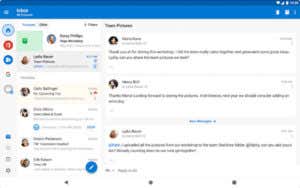
19 Best Outlook Mobile App Tips for Android and iOS
Take care of your inbox on the go
Outlook has been the heartbeat of business for a long time. Now, it’s moving into our personal lives too. Is that because work from home has exploded? Is it because […]

How to Add Headers and Footers in PowerPoint
PowerPoint allows you to customize presentation templates in various ways. One of them is by adding headers and footers to your PowerPoint presentation. Headers and footers in PowerPoint are great […]

How to Make a Booklet in Word
Microsoft Word is essential for anyone who does any sort of work with documents. Word’s been around for so long, it’s impossible to imagine doing office, school, or any other […]

How to Repair an Outlook Data File (PST or OST) That’s Damaged or Corrupt
The solution is buried deep within
Data file corruption can prevent Outlook from opening your mail data—email messages, contacts, calendars, etc. Attempting to repair an Outlook data file repair might fix the issue if your PC […]

How to Add Footnotes in Word
Important formatting for research papers
Have you heard the one about the author who said if he practiced yoga long enough he’d be able to pick up a pencil with his toes? He said, “Then […]

How to Sort by Date in Excel
Plus, a trick to try if it's not working
Sorting data by date seems like it should be a simple task, and, indeed, Microsoft Excel offers a number of ways to sort data by date. However, sometimes Excel’s sorting […]
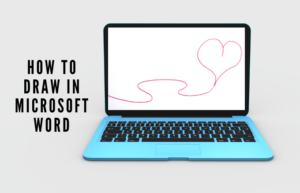
How to Draw in Microsoft Word
Add a little personality to your project
While Microsoft Word may not be the first drawing tool you think of, its drawing tools are among its little-known features that are simple to learn and easy to use. […]
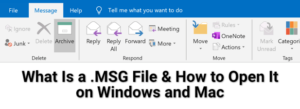
What Is a .MSG File and How to Open It on Windows and Mac
Important for Outlook users to know
There are thousands of different types of files that exist, split into categories like music or document files, but each with their own function and limitations. For instance, an MP3 […]

Create or Generate Keyboard Shortcuts for Microsoft Office
Make your tasks so much easier
A mouse is a handy tool, but point-and-click is a waste of time. You knew that, so you went and learned the best keyboard shortcuts for Office and Windows already. […]

How to Make a Pie Chart in Excel
You can chart how many different pies you've baked
Pie charts are a common type of data visualization. Pie charts can make it easier for others to understand the data you’re presenting. Each slice of the pie is one […]

How to Create and Run a Macro in Word
It's not just easy, it's fun, too
If you work with Microsoft Word a lot and find yourself doing the same things repeatedly, create a macro. Macro is a shortening of the word macroinstruction, which means a […]

How to Add Slide Numbers to a PowerPoint Presentation
Never add or fix manually again
Here are two common problems related to slide numbers in PowerPoint and how to fix them. Scenario A: You’ve finished building a PowerPoint deck for the Big Meeting tomorrow, and […]