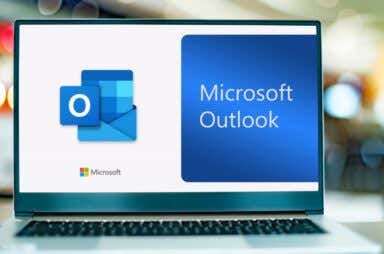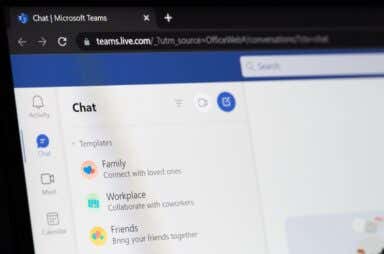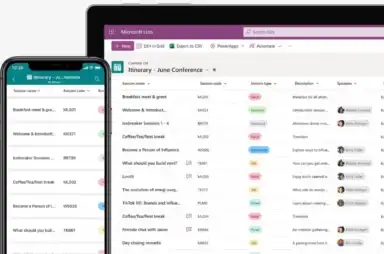Office Articles
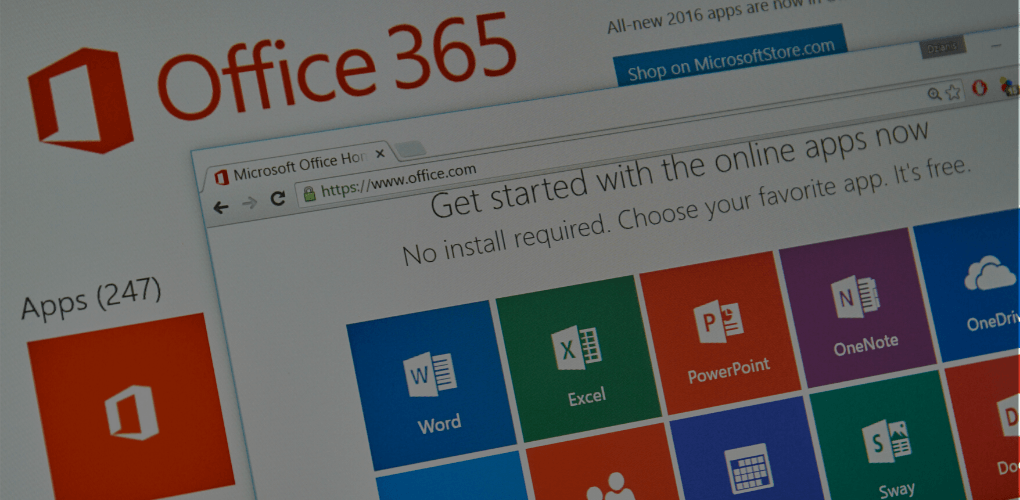

How to Redline Documents in Microsoft Word
Track all the changes that were made
Redlining documents is the process of making changes to a document that allows other users, such as editors or reviewers, to see which changes were made. It’s an important feature […]

How to Start a New Line of Text in Microsoft Excel Cells
A simple but relatively unknown feature
Microsoft Excel often requires more than just numbers and brief text entries. At times, you may need to fit detailed descriptions or multifaceted data into a single cell. Imagine trying […]

How to Rename a Hyperlink in Microsoft Word Documents
A small detail with a significant impact
Readers of your Microsoft Word document should clearly understand where a hyperlink will redirect them just by reading the hyperlink text. If your hyperlink doesn’t make contextual sense, has a […]

How to Share or Save Excel Workbooks Without Formulas
We'll show you 2 different ways
Want to share a Microsoft Excel worksheet without including formulas, comments, and other cell attributes? This tutorial highlights two ways to create formula-free duplicates of Excel documents you intend to […]

Microsoft Teams Chat Messages Not Showing? Try These 4 Fixes
Before switching to a different device
Microsoft Teams is a communication platform that’s part of the Office 365 suite of tools. Some users have reported that Microsoft Teams chat messages aren’t showing up, preventing them from […]

How to Use the FILTER Function in Microsoft Excel
Don't drown in a stream of data
The FILTER function in Microsoft Excel is one of the most crucial functions to master. Without it, you will have a hard time finding the data you need. Here is […]

How to Fix #NUM! Errors in Microsoft Excel
Make your spreadsheets more reliable
Understanding and resolving #NUM errors in Excel is more than a troubleshooting task; it’s an essential skill for anyone working with Excel. Whether navigating financial data, conducting scientific research, or […]

How to Use the Quick Analysis Tool in Microsoft Excel
Speed up tasks that were once manual
The Quick Analysis Tool transforms the way you handle data analysis in Excel. This Microsoft Excel feature gives you easy and quick access to various analysis options. In just a […]

How to Use and Customise the Status Bar in Microsoft Excel
It's like having a trusty sidekick
Excel’s status bar is one of the hidden gems (and an unsung hero) that makes it the default spreadsheet software you turn to. It quietly resides at the bottom of […]

How to Add and Show the Developer Tab in Microsoft Word
Upgrade your Microsoft Word experience
By using the Microsoft Office Developer tab in Word, you can add form controls, manage macros, view add-ins, protect a form, and more. If you want to enable these tools, […]

How to Delete a Microsoft Word Document or File
Many different ways to do this
Want to delete a Microsoft Word document from your Windows computer? We’ll show you different ways to get it done. The steps in this tutorial apply to all versions of […]

How to Combine First and Last Name in Microsoft Excel
A small but significant step in data managment
Typically you combine first and last names in Microsoft Excel using different cells and columns. But what if you need to combine the first and last names in a single […]
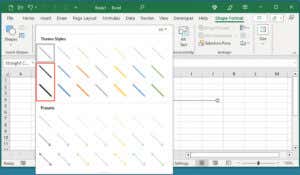
How to Bolden Lines in Microsoft Excel
A way to emphasize certain cells and more
If you want to learn how to bolden lines in Excel, we’ll show you how to add bold border lines, darken the gridlines, and increase the weight of a drawn […]

How to View Excel Files Version History (And Restore Previous Versions)
It's like going back in time
Did you know that you can view and restore previous versions of workbooks using the version history in Excel? From changes made by collaborators to those you make mistakenly, you […]

How to Create a Table of Contents in PowerPoint
Show your audience what's coming up
A PowerPoint table of contents slide can provide structure to your slideshow, enable your audience to understand what’s going on and help you skip to relevant sections without losing your […]

How to Copy and Paste Formulas in Microsoft Excel
We'll show you a variety of ways
Along with the powerful formula features available in Microsoft Excel is the ability to reuse formulas without having to retype them. Ready to save some time with your spreadsheets? Here’s […]

How to Count Characters in Microsoft Excel Cells
Much better than doing it manually
Counting characters in an Excel cell is a lot easier than you might think. With a few simple formulas, you can count the number of characters in a single cell […]