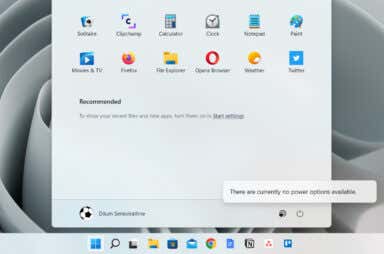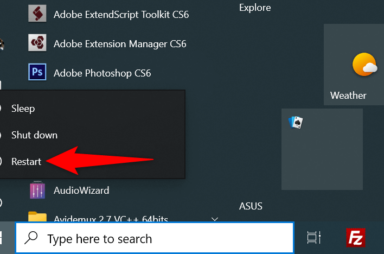Windows 11 Articles


How To Take a Screenshot on Windows 11
Take a picture, it will last longer
With the complete visual redesign of Windows 11, you must be itching to show the gorgeous UI to your friends who have yet to upgrade to the new version. But […]

How to Factory Reset Windows
To fix problems or get ready to sell
Factory resetting Windows means installing or loading a fresh copy of the operating system on your device. Performing a factory reset will fix complex software-related issues, remove stubborn malware, and […]
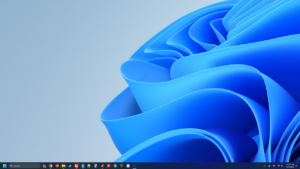
Windows 11 Wallpapers: Best New Ones and Where to Download More
Add some pizzazz to your desktop
Windows 11 offers a slick total overhaul of the Windows, but the real stars are its new jaw-dropping wallpapers. Here are some of the coolest additions, plus a few choice […]

8 Simple Ways To Clean Up Your Windows 11/10 PC
To ensure your Windows 10 or 11 PC continues to run smoothly, you should clean up your PC on a regular basis. Cleaning a PC basically involves getting rid of […]

How To Fix Windows 10 Memory Leaks
A Windows 10 memory leak occurs when an app you were using didn’t return the resources to your system when you finished using that app. When this happens, you can’t […]

How to Get Windows 11 for Free
Without doing anything that is illegal
Windows 11 is Microsoft’s latest and greatest desktop operating system, and Windows 10 only has a few short years left before it loses support, but that doesn’t mean you need […]

Run Older Programs in Compatibility Mode in Windows 11/10
Like any other software, the Windows operating system keeps getting updated to new versions. And while the transitions maintain program compatibility during direct upgrades, things start getting murkier across multiple […]

How To Change or Disable the Windows 11 Startup Sound
Maybe it just is annoying you
Microsoft has changed the look and feel of Windows for the new Windows 11. Sounds are no exception. Even the Windows startup sound has changed. It’s effortless and brief, and […]

6 Best Free Windows 11/10 Repair Tools
We share the best ones for the job
There are a large number of interconnected components that make up the Windows operating system, and if even just one thing goes wrong, Windows may have issues. The drivers, the […]

How to Use System Recovery Options in Windows
Whenever you experience moderate to severe issues in Windows 11 or Windows 10, you can rely on the Windows Recovery Environment (WinRE) to fix them. It provides several recovery options […]

How to Open or Extract RAR Files on Windows and Mac
Have you ever downloaded a file from the internet only to find that you can’t open it because of the weird .rar extension? That’s because your computer can’t open this […]

How to Upgrade to Windows 11 Without Losing Any Data
Never before has it been this painless
With Windows 11 finally being released, anyone around the world can download and install the operating system on their computer. The problem? It isn’t exactly straightforward. While eventually all eligible […]

How Much Space Does Windows 11 Take Up?
Plus how to make it take up less space
It’s reasonable to believe that every new version of Windows gets bigger. New things on top of old things should make Windows 11 use more space, right? Maybe. Let’s see […]

How to Split Screen on Windows 11
Left, right, or center as you please
Windows 11 builds on the excellent Windows 10 multitasking functions with many different ways to split your screen to enjoy maximum productivity. If you’re a seasoned Windows 10 user, a […]

What Is lsass.exe and Is It Safe?
All tools can be used as weapons
Imagine a car with thousands of moving parts and looking under the hood to see all the parts whizzing and turning. Until one of them does something unexpected, it’s hard […]

How to Change Desktop Icon Spacing in Windows 11/10
Back in the days of Windows 7, you could quickly change the default icon spacing for the desktop by visiting the operating system’s Appearance and Personalization settings page. This option […]

How to Recover Accidentally Deleted Files in Windows
It happens all the time. You decide to clean up your hard drive and then three days later you can’t find an important file. It’s not in the right folder […]