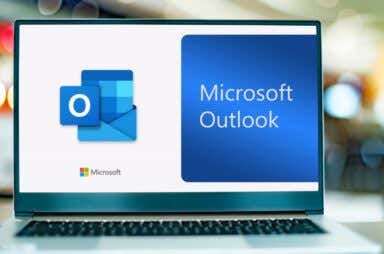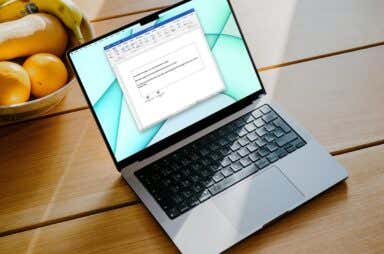Office Articles
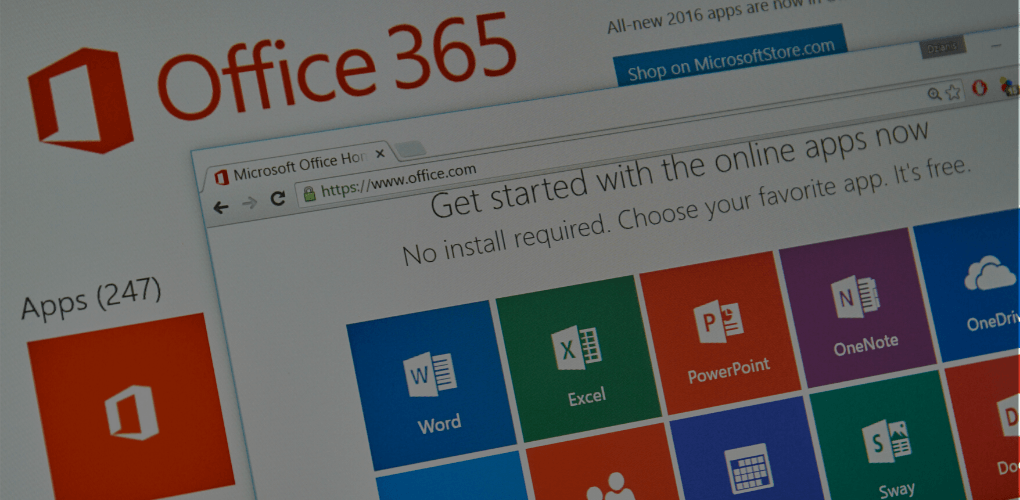

How to Fix “Word experienced an error trying to open the file”
Luckily you can fix this annoying problem
Do you get a “Word experienced an error trying to open the file” error while attempting to launch a document with Microsoft Word? Chances are a third-party app has altered […]

How to Insert, Delete, or Edit a Comment in Microsoft Word
Makes collaborating a heckuva lot easier
Have you ever been working on a Microsoft Word document and wanted to make a comment or annotation? Or perhaps you’ve completed some work on your document, and now need […]

Microsoft Teams Status Not Updating? 10 Fixes to Try
Before calling up the support line
Are you unable to update your status in Microsoft Teams? Do you always appear “Offline” or “Away” in Teams? The troubleshooting recommendations in this article should help you fix the […]

How to Insert a Picture in PowerPoint
Make them a bit more visually appealing
One of the ways to make your presentations visually appealing is by adding images to them. You can use Microsoft PowerPoint’s built-in options to add pictures to your slides from […]
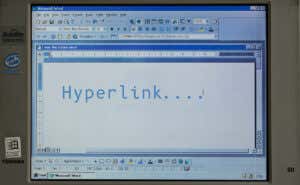
How to Add Hyperlinks in Microsoft Word
Works in other MS apps as well
You can link texts to a webpage, email address, files, and folders in Microsoft Word. It’s also possible to hyperlink to a section of your current document. We’ll show you […]

How to Sum Across Multiple Sheets in Excel
Can be handy for a number of things
One of the best features of Microsoft Excel is the ability to add values. While this is easy enough on a single sheet, what if you want to sum cells […]

How to Vertically Align Text in Microsoft Word
It's actually pretty simple to do
When you create a cover page or a title page, you may want to vertically align the text. In Microsoft Word, you can center the text or put it at […]
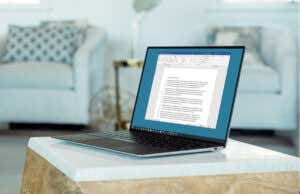
How to Add Line Numbers in Microsoft Word
Great for lawyers, teachers, or to-do lists
If you have a document where you want to reference specific lines, like a contract or script, you can include line numbers. Here’s how to add line numbers in Microsoft […]

How to Use Motion Path Animations in Microsoft PowerPoint
Add a little pizazz to your presentation
Motion paths are a Microsoft PowerPoint feature that lets users create custom animations in their slideshows. While PowerPoint provides many preset animation types, motion paths let you animate an object […]

How to Show Negative Numbers as Red in Excel
Quickly find out where you are bleeding
When you use Microsoft Excel for things like a household budget, business financials, or product inventory, you may end up with negative numbers at times. To make those less-than-zero numbers […]

How to Make a Brochure in Microsoft Word
Great for businesses or religious cults
If you want to create a brochure for your business or organization, you don’t have to start from scratch. Using a template in Microsoft Word, you can make and customize […]

Microsoft Sway vs. PowerPoint: What’s Similar and What’s Different?
Find out which is the best app for you
If you’re used to creating presentations with Microsoft PowerPoint, you may wonder what Sway is all about. Both apps are Microsoft Office programs that allow you to create presentations. However, […]

How to Share a Calendar in Outlook
Get your dates all sorted out
Are you looking for an easy way to share your calendar in Microsoft Outlook? Whether you’re working on a team project or need to coordinate with someone else, this guide […]

Top 6 Ways to Duplicate a Word Document
Pick the best method that suits you
When you create a copy of a Word document, you not only end up with a backup of the file, but you also prevent accidental changes to the original and […]

How to Change the Background in Microsoft PowerPoint
Make your presentation look pro
The slide background is one visual you don’t want to forget about when creating a presentation. Whether a subtle shade, matching color, or image, here’s how to customize the background […]

How to Duplicate Pages in a Microsoft Word Document
Plus how to create a macro to do it
Microsoft Word doesn’t have a built-in page duplication feature. To duplicate a page, copy its content and paste it onto a blank page. Alternatively, you can create a custom macro […]

How to Change the Language in Microsoft Word
Can come in handy if you're multilingual
Are you looking to change Microsoft Word from English to another language? This tutorial will teach you how to do that in the Word app for desktop and its free […]