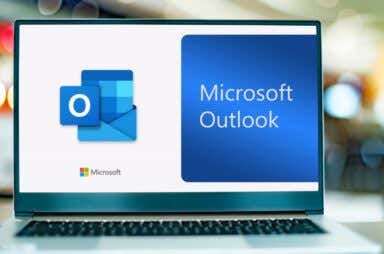Office Articles
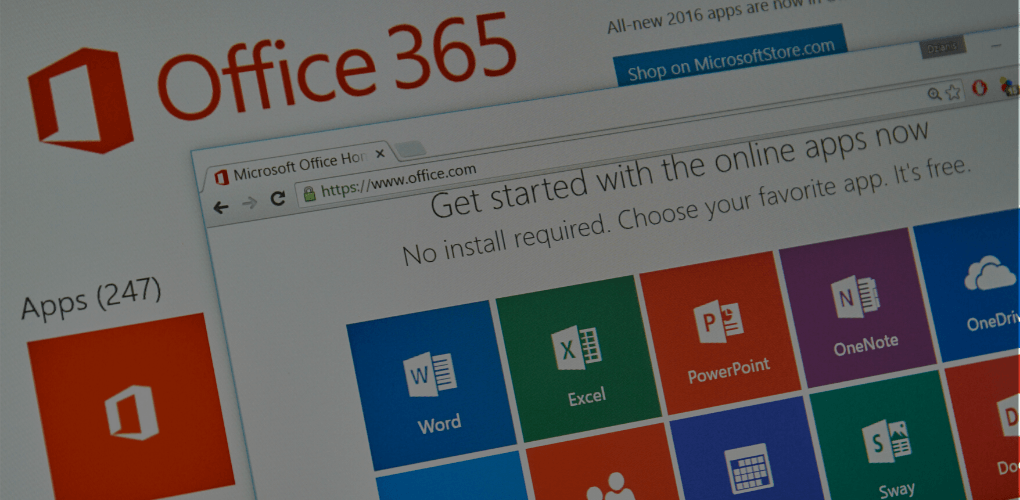

How to Change Your Name in Microsoft Teams
For whatever reason you may want
Did you notice an error in your Microsoft Teams display name? Is your first or last name incorrect? We’ll show you how to edit or change your name in Microsoft […]

How to Start and Navigate a PowerPoint Slideshow
Use the method you're most comfortable with
A successful slideshow isn’t just about creating it, it’s about presenting it to your audience when it’s time. Here, we’ll show you the right keys to press, the action buttons […]

How to Fix “Retrieving Data. Wait a Few Seconds” Error in Microsoft Excel
Alas, these are only temporary solutions
The “Retrieving Data. Wait a Few Seconds and try to cut or copy again” error has been bugging Excel online users since the app first launched. The issue appears when […]

How to Update Microsoft Office Apps (Windows and Mac)
Make sure you have the current version
For receiving new features, security updates, and fixes for known issues, it’s important to keep your applications up to date. Here, we’ll show you how to update Microsoft Office apps […]

How to Unsend an Email in Outlook
Could save your job or marriage
The Outlook web client allows you to unsend an email for up to ten seconds after hitting the send button. In the Outlook desktop app, you can “recall” a sent […]

How to Clear Microsoft Teams Cache (And Why You Should)
Not a silver bullet but a good place to start
If Microsoft Teams starts acting up, a quick way to troubleshoot the problem is to clear the app’s cache from the local storage on your desktop or mobile device. Microsoft […]

Microsoft Excel Workbooks and Worksheets: What’s the Difference?
And which one is right for you?
Knowing Excel is a valuable skill. But the tool is not always easy to use and can be frustrating if you don’t fully understand the features. That’s often the case […]

How to Create and Ring a Sound Alarm in Microsoft Excel
Data management has never been easier
Microsoft Excel includes several built-in tools that allow users to automate conditional formatting (like changing the color of a cell) depending on whether specific conditions are met. But many people […]

How to Enable and Turn Off Dark Mode in Microsoft Word
Give your eyes a much-needed break
By using dark mode in your apps, you can make the display easier on your eyes and reduce eye strain. We’ll show you how to turn on and off Microsoft […]

Why Microsoft Word Is Black on Your PC (And How to Fix It)
It's called dark mode and you may like it
Does Microsoft Word always appear in a black theme when you launch it on your PC? We’ll explain why that happens and what you can do to disable it. If […]

Google Slides vs Microsoft PowerPoint – What Are the Differences?
We give you all the serious deets
PowerPoint has held the position of the best presentation software since 1987. It’s used by millions in schools, workplaces, and homes. But in 2012 Google Slides entered the market as […]

How to Enable Dark Mode in Microsoft Outlook (Windows, Mac, and Mobile)
If you can't do it, you need to update your software
Using applications in dark mode can reduce eye strain and extend your device’s battery life. Microsoft Outlook’s dark mode inverts the default white background to black. This tutorial shows you […]

How to Fix “We Are Unable to Connect Right Now” in Outlook
Get back to zeroing out your inbox
Outlook displays “We are unable to connect right now” when the app can’t communicate with the Microsoft Exchange Server. When this happens, you can’t activate Microsoft Outlook nor send and […]

9 Ways to Fix OneDrive ”Upload Blocked” Errors in Windows
These solutions apply to all Office applications
Microsoft Office applications can automatically save files to your OneDrive cloud account. However, problems with your OneDrive account or OneDrive’s synchronization settings will trigger “Upload Blocked” errors in Office applications. […]

How to Print on an Envelope in Microsoft Excel
Great for sending out to mailing lists
Microsoft Office lets you print envelopes individually or as a mass mail merge. This is incredibly valuable for businesses that need to add branding and other custom elements to an […]

How to Change and Customize the Outlook Theme for Your Emails
Add some style to your messages
If you want to spruce up your emails, you can use a Microsoft Outlook theme. Sometimes called “stationery,” a theme can include font styles, colors, backgrounds, and images which you […]
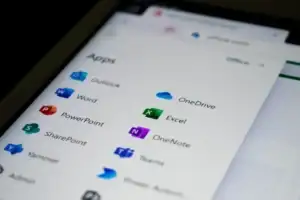
What Is the Latest Version of Microsoft Office?
It’s easy to confuse Microsoft Office and Office 365 or Microsoft 365. Microsoft Office is the standard office suite you’ve used for years and can include the desktop app versions […]