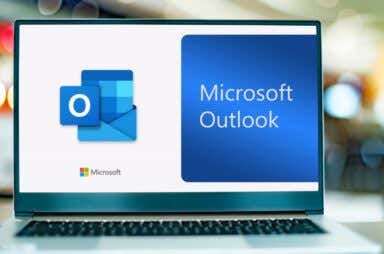Office Articles
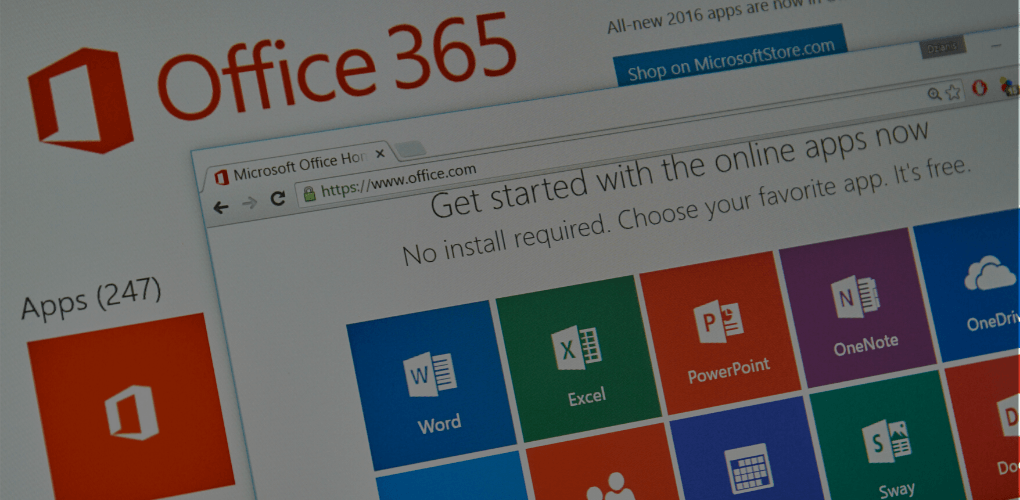

Function Syntax in Excel: All You Need to Know
To get the most out of your spreadsheet
Understanding how to construct formulas is a fundamental step in learning to use Excel. Here is a primer on the syntax of the functions and formulas in MS Excel. While […]

How to Use Microsoft OneNote: A Comprehensive Guide
Including a bunch of Tips & Tricks
Microsoft OneNote is a powerful digital note-taking app that helps you stay organized, collaborate, and improve productivity. OneNote lets you capture ideas, create to-do lists, and even collaborate with others […]

How to Get Rid of Dotted Lines in Microsoft Excel
This is the tutuorial you've been searching for
Microsoft Excel is one of the best tools available for data collection, analysis, and visualization. However, because of its powerful features, it can take a while to get used to. […]

How to Fix Microsoft Office 365 Slow Performance Issue
Stressful when the boss is waiting
Are you frustrated by Office 365 (now Microsoft 365) running slowly on your computer? Office 365 slow performance issues can have a number of causes, but the end result is […]

What Is a “Value” in Microsoft Excel?
This is a very "value"-able article
Value is a confusing term in Microsoft Excel. From actual values of data cells to a function and even an error, there are many things called “value” in the spreadsheet […]

Can’t Break Links in Microsoft Excel? Try These 6 Fixes
A frustrating problem for many users
If you’re working in Excel, you might have encountered a situation where you can’t break links to external references. This can be frustrating, especially if you want to update your […]

How to Unprotect an Excel Worksheet or Workbook (With or Without Password)
Plus the difference between a Worksheet and Workbook
Do you want to make changes to your Excel workbook or worksheet, but find that they’re locked or protected? If so, you might need to unprotect them first. This will […]

How to Reduce Microsoft Office Click-to-Run High CPU Usage
Plus we explain why this may be happening
Is Microsoft Office Click-to-Run using excessive processing power and causing your computer to make whirring noises or overheat? We’ll help you understand why that happens and show you different ways […]

How to Fix “Cannot Play Media” Error in PowerPoint
Annoying when it happens in the middle of a presentation
Presentations have become a vital tool for communication and sharing information in schools and offices worldwide. Microsoft PowerPoint allows you to create visually appealing presentations that include various multimedia elements, […]

How to Stop Microsoft Excel Toolbar From Disappearing
A "magic trick" you don't need to happen
You’re working hard on a spreadsheet and suddenly, the Microsoft Excel ribbon vanishes. Where did it go? How do you get it back? We’ll show you what to do when […]

How to Compare Two Columns in Microsoft Excel
We'll show you 5 different methods
When you want to compare values in different columns in Microsoft Excel, you can use more than just your eyeballs. You can highlight unique or duplicate values, display True or […]

How to Break Links in Microsoft Excel
Can be a pain to eliminate them
Microsoft Excel is a powerful tool, but keeping your Excel files tidy and functional is often difficult. Hyperlinks can be a helpful way to connect your spreadsheet with external references, […]

How to Change Time Zone and Language in Outlook
Helpful when you are a jetsetter
Microsoft Outlook is great for communication with friends and colleagues, but the time zone and language settings can cause problems if they aren’t set up correctly. Luckily, if your current […]

How to Archive Emails in Microsoft Outlook
May be important for your biographer
If you have emails that you no longer need, but don’t necessarily want to delete, you can archive them. In Microsoft Outlook, you have a few ways to manually or […]

How to Make an Organizational Chart in Word, Excel, and PowerPoint
Show everyone who's the boss
Graphs and charts are wonderful visuals that let you see information clearly. If you need to show the reporting structure of your company, team, or corporation, you can create an […]

How to Blur Background in Microsoft Teams (Windows, Mac, and Mobile)
Hide how messy your office is
When you join a video call where your face is on camera, so is everything behind you. If you’re working in a location that you’d rather not show or want […]

How to Add Microsoft Teams to Outlook
The good news is the process is seamless
As remote work and online collaboration continue to shape the modern workplace, integrating essential tools like Microsoft Teams and Outlook can boost productivity and streamline communication. Adding Microsoft Teams to […]