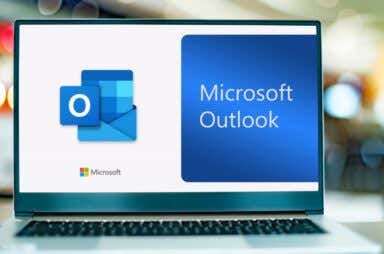Office Articles
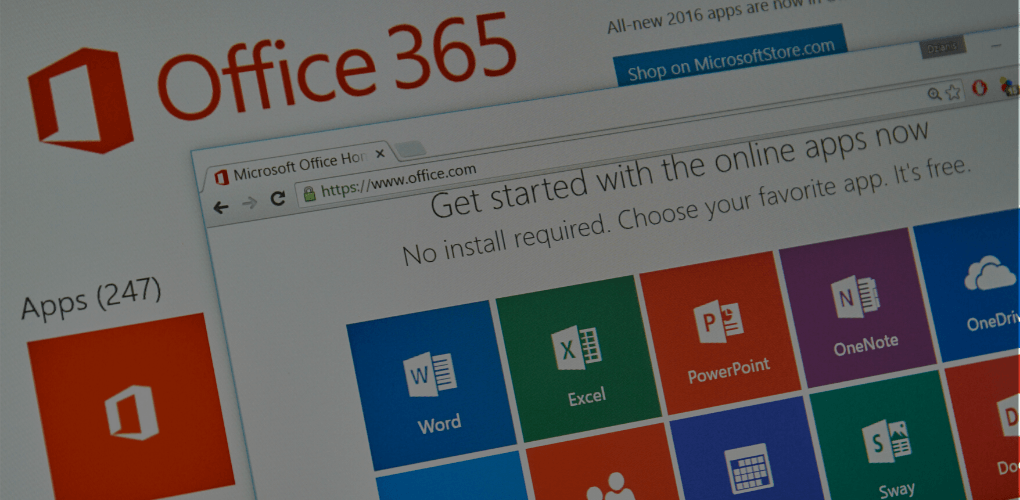

How to Fix #N/A Errors in Excel Formulas like VLOOKUP
Not too difficult once you understand what causes them

10 Ways to Stop OneDrive from Syncing
Don't worry, you can always start it up again
Do you want to stop OneDrive from syncing on your Windows PC? You’ve got multiple ways to make that happen. For example, you can briefly pause all OneDrive activity, stop […]

How to Make a Simple Calendar in Microsoft Word
Plus options to make the calendar you need
Microsoft Word is a useful application for more than just document creation. You can generate labels, make greeting cards, create a booklet, and set up fillable forms, so why not […]

Need to See Your Email from Last Week? How to Search Outlook by Date
So your boss will stop yelling at you
How many times have you opened Microsoft Outlook and thought, “just show me my emails from last week”? Looking for an email you need can be time-consuming, especially if you […]

The 13 Best Keyboard Shortcuts for Microsoft Teams
Try them during your next meeting
Using keyboard shortcuts in Microsoft Teams can (and will) help you get things done more quickly. Shortcuts can also help people with visual or mobility-related disabilities use Microsoft Teams more […]

How to Fix Outlook Search Not Working
We'll show you 9 different ways
The search feature in Outlook can be a lifesaver, saving you from having to scroll through hundreds of emails to find something. But, what happens when Outlook search stops working? […]

Microsoft Outlook Not Responding? 8 Fixes to Try
Is Microsoft Outlook crashing intermittently when you open the app on your Windows computer? Does the app occasionally freeze and display a “Microsoft Outlook Not Responding” alert at random intervals? […]
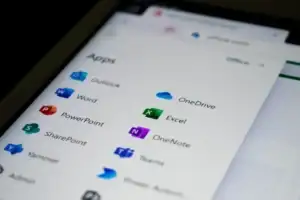
How To Save Office Documents to Local Computer by Default
By default, if you’re logged in to your Office apps with your Microsoft account, your apps save your documents in OneDrive storage. This encourages you to store your files on […]

How To Give Control in Teams to Switch Presenter
Microsoft Teams continues to add new features and ways to engage meeting attendees. Sometimes when you’re a presenter in a Teams meeting, you’ll want to allow someone else to present […]

11 Hidden OneNote Features You Have to Try
Microsoft OneNote is an excellent way to keep your notes. The app comes loaded with several features, many of which you may not be aware of. It’s important to learn […]

How To Track Changes in Word (Online, Mobile, and Desktop)
The ability to track changes in word processing documents was a game-changing innovation. Microsoft Word was at the forefront of that advancement, and users of Word have taken advantage of […]

How To Use Outlook Meeting Tracking to See Who Accepted
Plus a few secret settings tweaks
Microsoft Outlook allows meeting organizers to view a list of people who have accepted a meeting invitation. That means you can use Outlook’s meeting tracking to view a list of […]

How to Compare Two Excel Files and Highlight Differences
Comparing two Excel files for differences is a basic skill for spreadsheet users. There can be two similarly named Excel files on your computer. How do you determine if the […]

5 Best Sites For Free OneNote Templates
Microsoft OneNote is an automatic note-taking application that helps to save and sync your notes as you work. OneNote allows you to easily create templates, but you’re also able to […]
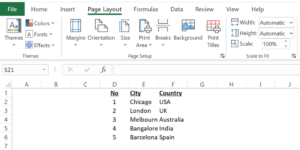
How to Remove Gridlines in Excel
Helpful when you are making spreadsheets
Gridlines in Microsoft Excel make it easier to view your data. However, you can disable these gridlines if you don’t want to use them while making spreadsheets. There are multiple […]

How to Make a Checklist in Excel
Learning how to create a checklist in Excel is a game-changer for many people. Making a checklist will help you keep track of many everyday things. For instance, a checklist […]

How to Reinstall Microsoft Office Picture Manager
If you're feeling nostalgic for 2010
The newer versions of Microsoft Office come with a ton of new features, but you’ll notice that the Microsoft Office Picture Manager isn’t a part of the MS Office Suite […]

15 PowerPoint Tips & Tricks To Improve Your Presentations
Creating a presentation in PowerPoint will be significantly easier if you know a few tips and tricks. We’ve shown you how to change the size of your slides, insert a […]