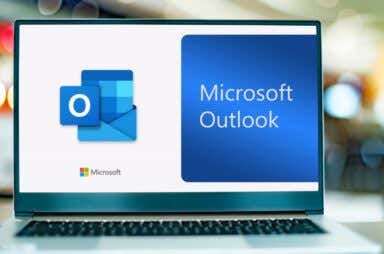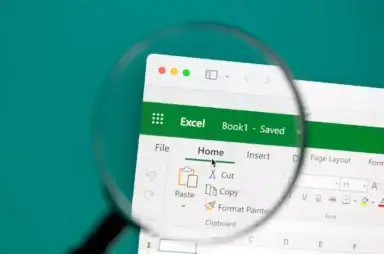Office Articles
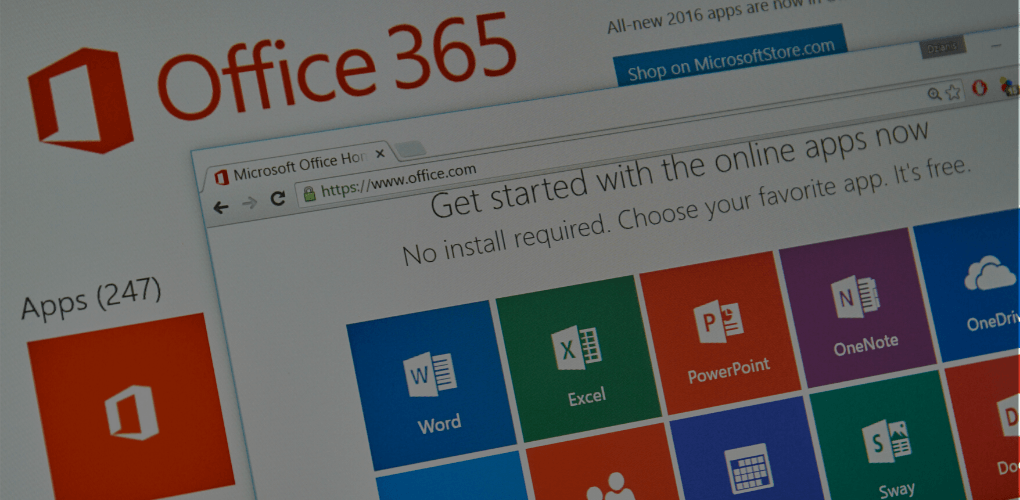

How to Find and Replace Words in MS Word and Google Docs
Clean up your document's errors quickly
Checking for errors and editing your document is part of the writing process. One of the most common mistakes people make in MS Word and Google Docs is typing the […]

How to Use Mail Merge in Word to Create Letters, Labels, and Envelopes
Mail merge is a Microsoft Word feature that helps you streamline creating personalized letters, labels, envelopes, emails, and a directory. Since mail merge is not among the most commonly used […]

How to Quickly Insert Multiple Rows in Excel
A simple trick everyone should know
If your work requires you to practically live in Excel sheets, you may be looking for ways to make repetitive tasks simpler. For instance, whenever you work with data that […]
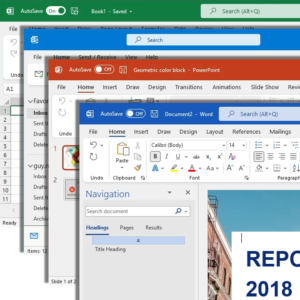
Microsoft Office Visual Refresh: 8 Things to Know
Prepare yourself for what's coming
Shortly after Microsoft made Windows 11 available through the Insiders program, they announced that Microsoft Office apps would get a “visual refresh.” Microsoft is shifting to something called Fluent Design […]

4 Ways to Run a Microsoft Teams Poll During Meetings
Calling for a show of hands in an in-person meeting is an easy, quick way to gauge the sentiment of the room. Just because all your meetings are online now […]

How to Fix Hanging Indentation in Word
Plus other indentation options you have
How much time have you spent trying to fix hanging indentation in Microsoft Word? Have you ever asked yourself, “Why, oh, why, is the first line hanging out like a […]

How to Create Gantt Charts in Microsoft Excel
Gantt charts are a popular way to keep track of projects, especially for teams that need to keep the duration of a task in mind. By using a Gantt chart […]

The Ultimate Guide to Repairing a Damaged or Corrupt Word File
It’s the night before the report is due. You’re just about to put your finishing touches on it. You open the document and your heart sinks as Word tells you […]

How to Fix Bookmark Not Defined Error in Word
Here are a few possible solutions
Bookmarks are used to hyperlink or reference specific locations or sections that you want to use later. While they’re useful, bookmarks can often cause issues such as the “Error! bookmark […]
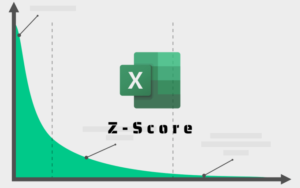
How to Calculate Z-Score in Excel
Plus why you may need to do this
As you know, there are many mathematical calculations you can perform with Microsoft Excel. In this tutorial, we’ll walk you through the steps involved in calculating Z-Score in Excel. If […]

How to Create Labels in Word from an Excel Spreadsheet
If you’re looking to create and print labels of any kind, look no further than Microsoft Word and Excel. You can store your label data in Excel and then fetch […]

13 OneNote Tips & Tricks for Organizing Your Notes Better
Microsoft OneNote can help you on your quest to become and stay organized. We’ll go over some OneNote tips and tricks for getting the most out of the digital notebook […]

How to Remove Duplicate Rows in Excel
But there are a few limitations
Duplicate values in your Excel worksheet can mess up your data. Unless duplicates are intentional, they can cause inaccuracies and skewed reporting. In this tutorial, we’ll show you how to […]

What Is Microsoft MyAnalytics and How to Use It?
Getting access to data about your work habits can give you an extra leg up when it comes to improving productivity. MyAnalytics is Microsoft’s platform for delivering data-driven insights into […]

How to Dictate Documents in Microsoft Word
Great for writing speeches or your autobiography
Most people can speak faster than they can type. Take advantage of this superpower by dictating your documents! Using speech-to-text is a great way to quickly get your thoughts down […]

9 Ways to Open a Word Document Without Word
How many of them have you used?
Did you just download or receive a Microsoft Word document on your desktop or mobile device but you don’t have Word installed? Don’t let that DOC or DOCX extension freak […]

4 Ways to Use a Check Mark in Excel
Choose the method most convenient to you
There are many reasons you may want to use a check mark in Excel. In some cases, you may just want a way to place a check mark image either […]