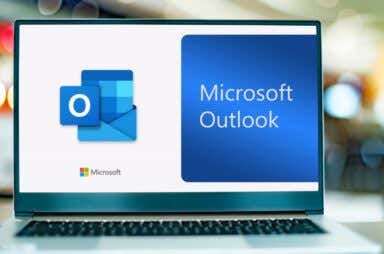Office Articles
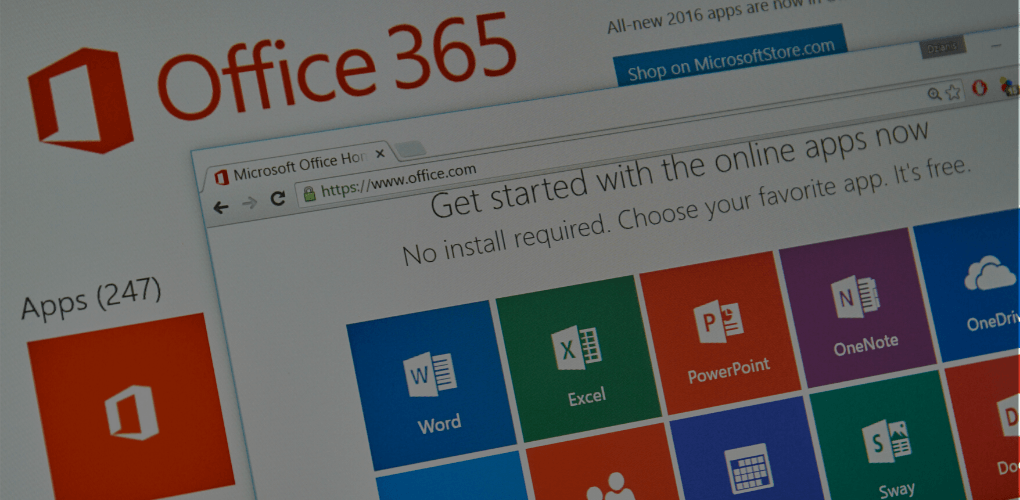

How to Alternate Row and Column Colors in Microsoft Excel
Enhances visual appeal and aids readability

How to Change Your Profile Picture in Microsoft Outlook
Put up a picture of your cat
A profile photo in Outlook adds a personal identity to your account and emails. You can add a profile photo to your account through the Outlook web app, desktop client, […]

How to Mail Merge from Excel to Microsoft Word
Great for Christmas cards or chain letters
If you want to create a mail merge from Excel to Word, there’s more involved than simply connecting a worksheet. Whether you set up the Excel sheet from scratch or […]

How to Find External Links in Microsoft Excel Workbooks
Clean up broken links quickly and easily
Finding links and external references in a Microsoft Excel workbook isn’t as easy as you’d expect. To find all workbook links, you’ll need to search in the formulas, defined names, […]
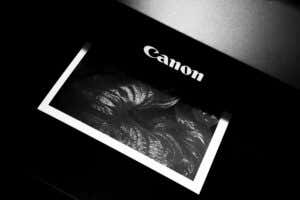
How to Print Microsoft Word Documents in Black and White
Save your color cartridges and money
Printing in black and white is a great way to save colored ink, especially when the document you’re printing doesn’t require color printing. Luckily, it’s easy to print in monochrome […]
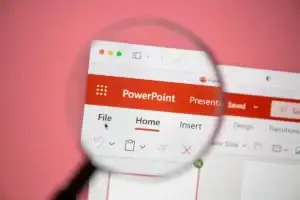
How to Remove the Footer From PowerPoint Slides
You can always re-enable it later
The footer text at the bottom of your PowerPoint slides has several potential uses. It can be used as a place to number your slides or as a way to […]

How to Convert Dates to Numbers in Microsoft Excel
You can also create serial numbers
When you use dates in your Microsoft Excel workbooks, there may be a time when you want the serial numbers for those dates instead. You might use them in formulas […]

How to Remove Favorites Folders in Microsoft Outlook
Just follow the steps below
Microsoft Outlook lets you push your most-used folders to the top. This section, imaginatively called Favorites, provides access to your most important, most accessed email folders without having to scroll […]

How to Indent Cells in Microsoft Excel
Helps make it easier to read
If you’re trying to figure out how to indent cells in Excel, you’ve come to the right place. Want to indent from the right instead of the left? Need to […]

How to Make Periods Bigger in Microsoft Word
Help you make your punctuation pop
When you’re creating a Word document, you might use a font style that makes the periods look too small or simply want them to be more apparent when you print […]

How to Curve Texts in Microsoft PowerPoint
But please just use it sparingly
Too much text in your PowerPoint presentation can make for a dull experience for your audience. You’ll need to make important pieces of text stand out, but how? Depending on […]

How to Show Dates as Days of the Week in Microsoft Excel
Can be useful in certain situations
When you’re tracking data in Microsoft Excel, you can take advantage of the built-in date formatting. However, you may want to display the days of the week instead of the […]

How to Use Reactions in Microsoft Outlook
A quick way to send an emoji
You don’t need to reply to an email directly to react to it—if you’re using Outlook, that is. Outlook users can use emojis to send a quick emotion to an […]

How to Test Audio in Microsoft Teams
Be ready for your next meeting
Need to communicate with your workmates and important clients quickly? You may already be using Microsoft Teams. Teams allows you to keep in touch with others using text chat, audio, […]
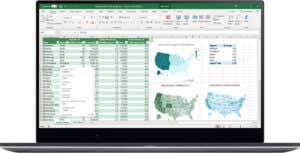
How to Strikethrough in Microsoft Excel
Plus how to get a free trial
The strikethrough option in Microsoft Excel is a great way to mark tasks as completed or show edits you’ve made. We’ll show you how to strikethrough in Microsoft Excel — […]

How to Add Holidays to Your Outlook Calendar
Know when your next day off is
Keeping track of your holidays or those of your coworkers around the globe is easy with Outlook. To plan your schedule, look forward to a day off, or see when […]

Microsoft Outlook Notes Missing? 6 Fixes to Try
So you won't get in trouble with the boss
Outlook isn’t just an application for managing your emails. It’s your productivity hub, with your calendar, contacts, Teams messages, and important notes all accessible—if you can find them, that is. […]

How to Highlight and Remove Highlights in Word Documents
A helpful tool is just a click away
Need to make the text in your Word document stand out? You can highlight it. Highlighting is a useful way to emphasize important points, mark revisions, or draw attention to […]