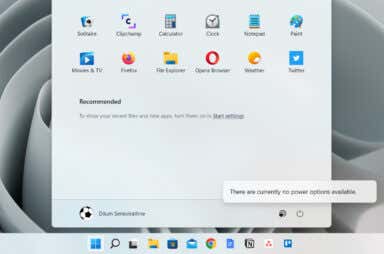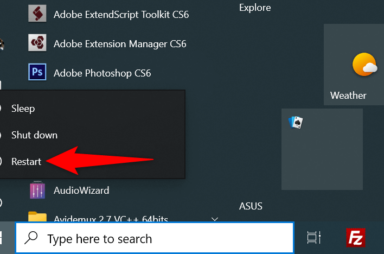Windows 11 Articles


Top 17 Questions About Windows 11 Answered
How many of them have you had?
The world is still buzzing about Windows 11. One reason behind that is the massive number of people and businesses who use Windows. So when there’s a change to Windows, […]

Ultimate Windows WiFi Troubleshooting Guide
Wireless networking problems are particularly annoying because there are so many things that can cause them. Maybe you’re missing a driver or your computer’s power options aren’t properly set. Did […]

What Is Trusted Platform Module (TPM) and How Does It Work?
Now a requirement for Windows 11
While most home users don’t spend much time thinking about it, computer security is critical. So important that many business-focused computers have special hardware inside them (such as smartcard readers), […]

Can My PC Run Windows 11?
The answer is a moving target
For everyone from the home Windows user to the seasoned IT professional, the question most recently at the top of their minds is, “Will my computers run Windows 11?” At […]

How to Get Windows 11 Now from Insider Preview
Get a sneak peak before everyone else
Has there been a more anticipated version of Windows than Windows 11? From the mysterious hints to the screen captures showing a huge departure from the traditional Windows look and […]
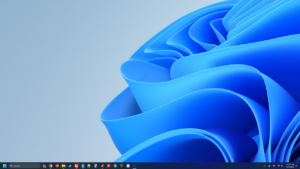
How to Set Different Wallpaper on Each Monitor in Windows 11 or 10
You got more than one monitor. Why use just one wallpaper?
If you have a dual monitor setup, you can set a different wallpaper on each monitor using Windows Settings, File Explorer, or a third-party app. Set a Different Wallpaper for […]

How to Set Up Surround Sound in Windows
Surround sound can transform your movie or video game experience. While most people use their gaming console or lounge TV to enjoy surround sound, Windows 10 also has robust support […]

How to View and Clear Clipboard History in Windows
The Windows clipboard is a handy feature that’s been around for years. It allows you to copy up to 25 items including text, data or graphics, and paste them into […]

How to Fix “Media Is Write Protected” in Windows
Write protection is a feature that intends to prevent users from accidentally deleting or altering data on a disk or other storage devices. Unfortunately, sometimes Windows refuses to work with […]

9 Quick Ways to Make an Image Transparent on Windows and Mac
Transparent images have several creative uses. You can create a collage by layering one image on top of another. You can use a lighter or a transparent image to highlight […]

Automate Windows Tasks with Autohotkey
If you work from home or attend classes online, then you no doubt have phrases you type on a regular basis. Or maybe you have a specific file you need […]

Windows Camera Not Working? 9 Ways to Fix
From the easy to the complex
You need a functional camera on your Windows PC to record videos and make video calls. Although the built-in webcam on Windows devices is stable, you might run into using […]

How to Use Remote Desktop in Windows 11 or 10
Lets you work from your poolside cabana
Wouldn’t it be great to log on to a computer from anywhere? Imagine accessing your Windows computer from any Windows, Mac, Android, or iOS device. That’s the point of Windows […]

How to Sign a PDF File on Windows
A few years back, you had to print out a hard copy of a document in order to sign it. Thanks to the popular PDF file format, it’s easy to […]

How to Change Your Desktop Background in Windows 11 or 10
Quit staring at that boring Windows logo
Tired of looking at the same old desktop background on your Windows 11 or 10 PC? Changing your wallpaper is a simple and effective way to customize your computer and […]

How To Change Your Username On Windows 11 and 10
There are multiple ways to go about it
If you’re not satisfied with your current Windows username, want to switch things up, or have several accounts with similar names, it’s not a problem. Changing your username is straightforward. […]
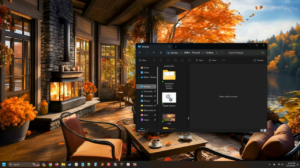
How To Use a Video As Your Wallpaper On Windows 11 or 10
A nifty little trick to impress your co-workers or cat
If you’re sick of a basic blue background or that same old picture wallpaper on your Windows PC, why not try a video wallpaper? You’ll need a third-party app to […]