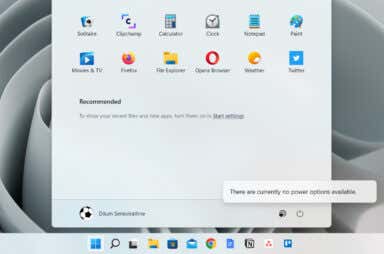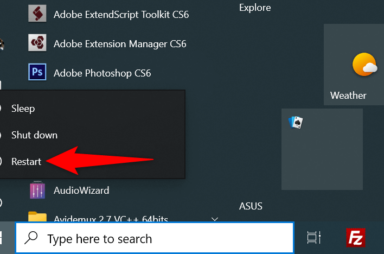Windows 11 Articles


13 Ways to Fix Windows 11 Not Connecting to Wi-Fi
One of these will be the lucky one
Does your Windows 11 computer have trouble connecting to a particular Wi-Fi network? Or does the problem extend to all networks? We’ll explain why that happens and what you must […]

Tips to Improve Your Windows 11 PC Battery Life
How many of these have you tried?
Laptops have become incredibly power efficient, but there are plenty of situations where you need to extend the battery life of your computer as much as possible, even if it […]

13 Ways to Fix Windows 11 Drag and Drop Not Working
It's an easy problem to resolve
Do you have trouble using the drag-and-drop gesture on the desktop, in File Explorer, or within a particular program? This troubleshooting guide will show you several ways to fix drag […]

How to Install and View Remote Server Administration Tools (RSAT) In Windows 11
For Professional or Enterprise users only
In Windows 10, you can easily download Remote Server Administration Tools (RSAT) from Microsoft’s website. Things are different in Windows 11. Microsoft doesn’t provide a direct RSAT download link for […]

Windows Resource Protection Unable to Fix Corrupt Files: 5 Fixes to Try
We explain which is the best one and why
The System File Checker (SFC) is built into Windows to help users repair corrupted system files. The SFC command works by comparing critical system files to a cached copy in […]
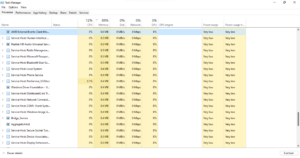
What Is atiedxx.exe and Why Is It Causing High CPU Usage?
Plus how you can disable it
The obvious solution to any process showing extremely high CPU usage is to close it. But is it safe to do so with atiedxx.exe? Is it a dangerous virus or […]

Is Your Windows 11 PC Slow? Try These 8 Fixes
Plus the best way to keep it running smoothly
Upgrading to a new version of Windows is supposed to improve performance, yet many people see the opposite. If your PC has slowed down after moving to Windows 11, here […]

What Is conime.exe in Windows (And Is It Safe)?
Plus how to tell if it's a virus
The Windows conime.exe is an executable system file for the Microsoft Console IME (Input Method Editor). While this is a legitimate file, some users have reported malware that masks itself […]

How to Make Windows 11 Look Like Windows 10
If you're not ready to make the change
Making Windows 11 look like Windows 10 requires tweaking the registry settings and using a third-party tool. Fortunately, you can choose whether you want all or only a few components […]

10 Ways to Shut Down and Restart a Windows 11 PC
We believe that knowledge is power
Often, a quick PC restart is all you need to resolve issues that randomly crop up with Windows 11 and the applications that run on it. Troubleshooting aside, you’ll encounter […]
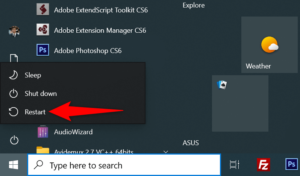
How to Fix “This App Has Been Blocked by Your System Administrator” Error in Windows
We'll show you a few workarounds
Are you getting a “This App Has Been Blocked by Your System Administrator” error while trying to launch an app on your Windows PC? If so, your app may lack […]

Windows Green Screen of Death: Causes and How to Fix
In some ways it's like the BSOD
We have all heard of the Blue Screen of Death (BSOD), but have you heard of its twin brother from the Windows Insider Program: the Green Screen of Death? There […]

Microsoft Solitaire Collection Not Working in Windows? 10 Fixes to Try
You will never be bored again
Do you have trouble opening the Microsoft Solitaire Collection on your computer? Or does it regularly crash or freeze? Learn how to fix Microsoft Solitaire Collection in Windows 10 or […]

What Is wisptis.exe in Windows and Should You Disable It?
Legit file that has a little problem
The wisptis.exe process is a system file reported to cause problems for some users. Since it’s a Windows process, many users wonder whether it’s safe to disable—and how, since it’s […]

Keyboard Keeps Disconnecting in Windows? 11 Ways to Fix
One of these is sure to do the trick
Does your USB keyboard keep disconnecting and reconnecting on your Windows PC? Don’t panic! Work through this list of potential fixes. Reboot Your Computer Loads of USB, Bluetooth, and peripheral […]

“Extend Volume” Option Grayed Out in Windows? Try These 5 Fixes
Plus why this is happening to you
Do you want to increase the size of a volume or partition on your PC but find the “Extend Volume” option in Windows Disk Management grayed out? Learn why that […]

Fix “The Disk Does Not Have Enough Space to Replace Bad Clusters” Error in Windows
A third-party tool can extend its life
It is frequently recommended to run the CHKDSK tool from the Windows Command Prompt. Doing so scans the hard disk and repairs minor issues, including file system errors. But sometimes, […]