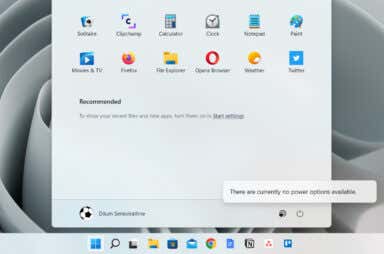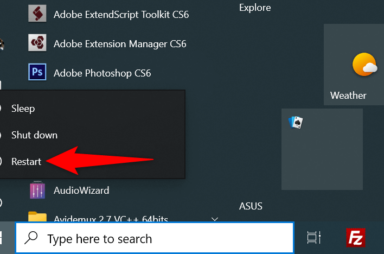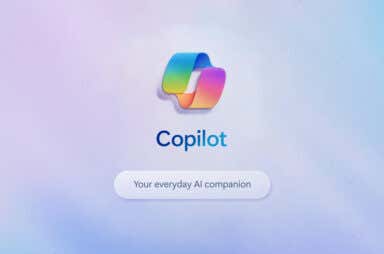Windows 11 Articles


How to Reset Display Settings in Windows
Changing your PC’s display settings might not always give you the results you’re looking for. You might end up with a weird screen resolution, text that’s too large, or colors […]

How to Rollback or Uninstall NVIDIA Drivers in Windows 11
Keeping your video drivers up-to-date is crucial for optimizing performance in Windows 11. But there are also rare instances where an update might create graphical anomalies in applications, produce choppy […]

6 Ways to Fix a 0x80073701 Windows Update Error
Encountering a 0x80073701 error usually indicates your PC’s Windows Update components aren’t working correctly. There are other reasons this error occurs and prevents you from updating your system. We’ll show […]

Task Host Window Preventing Shutdown: 6 Ways to Fix
Investigate the problem with these steps
If Windows refuses to shut down, it may be due to the Task Host Window, a system service that manages background tasks and ensures that programs properly close before shutting […]

Windows Update Stuck at 0%? Try These 8 Fixes
One of these will get you back on track
Most of the time Windows updates are automatic processes that require little to no intervention from users. This is especially true for Windows 10 and 11, as they’re configured to […]

How to Fix Error Code 0xc0000185 in Windows
Try before resorting to the nuclear option
The “Error code: 0xc0000185” Blue Screen of Death (BSOD) pops up when there’s an issue with your computer’s Boot Configuration Data (BCD). System file corruption, malware infection, and interference from […]

Notepad Crashing in Windows 11? Try These 9 Fixes
One of these will do the trick
Notepad is a simple text editor that has been around as long as Windows. With Windows 11, Microsoft revamped Notepad with support for tabs and a dark mode option. But […]

How to Fix Windows 11 Moving Files Slowly
Plus a free app to try
Are your file transfer tasks taking longer than usual on your Windows 11 PC? If so, you may have apps running in your system’s background, causing delays in file transfers. […]

How to Fix an AMDRSServ.exe System Error on Windows 11/10
Hopefully this guide will help you
Getting an “AMDRSServ.exe – System Error” message on your Microsoft Windows PC? Your installed AMD drivers may be corrupted, or your Windows system files may be damaged. Various items can […]

How to Stop CCleaner From Starting Automatically in Windows
It's actually kind of a tricky process
CCleaner remains a popular tool for computer optimization despite the program’s history of privacy concerns. By default, it starts with Windows, monitoring for junk files, checking for updates, and (in […]

How to Fix a “Failed to enumerate objects in the container” Error on Windows 11/10
Could be a virus or malware
Have you encountered a “Failed to enumerate objects in the container” error while accessing or making changes to a folder or file on your PC? It’s likely your user account […]

Windows Script Host Errors: Causes and How to Fix
We'll tell you the best method
Missing system files and corrupted data can cause Windows Script Host errors, preventing some applications and startup utilities from running. Let’s look at some ways to fix them. It should […]

What Is “Windows Input Experience” in Windows?
We give you the lowdown on this important function
The Windows Input Experience is a little-known Windows service that often runs in the background. But why is it there, and what can you do about it? While the process […]

Calendar App Crashing on Windows? Here’s How to Fix It
Get your schedule together again stat
Can’t check your work or personal schedule as the Calendar app keeps crashing? There are many reasons for the Calendar app to crash. It may have received a faulty update, […]

Discord Stuck Checking for Updates in Windows? 11 Fixes to Try
Before pulling out all your hair
Each time Discord launches on Windows, it automatically checks for and installs new updates. This ensures you can access the latest features, performance enhancements, and bug fixes. However, this also […]

Microsoft Surface Stuck on Windows Logo Screen? Try These 5 Fixes Now
One of these is sure to help you
It’s frustrating when Surface won’t turn on or boot into Windows, but the issue can be quickly resolved. This article highlights troubleshooting solutions for Surface devices stuck on the Windows […]

How to Fix “Hard Drive Not Installed” Error on Windows 11
A frustrating problem with an easy fix
If your Windows PC won’t boot and displays a “Hard drive not installed” error message, you have either a hardware failure or an incorrect boot priority order. This error occurs […]