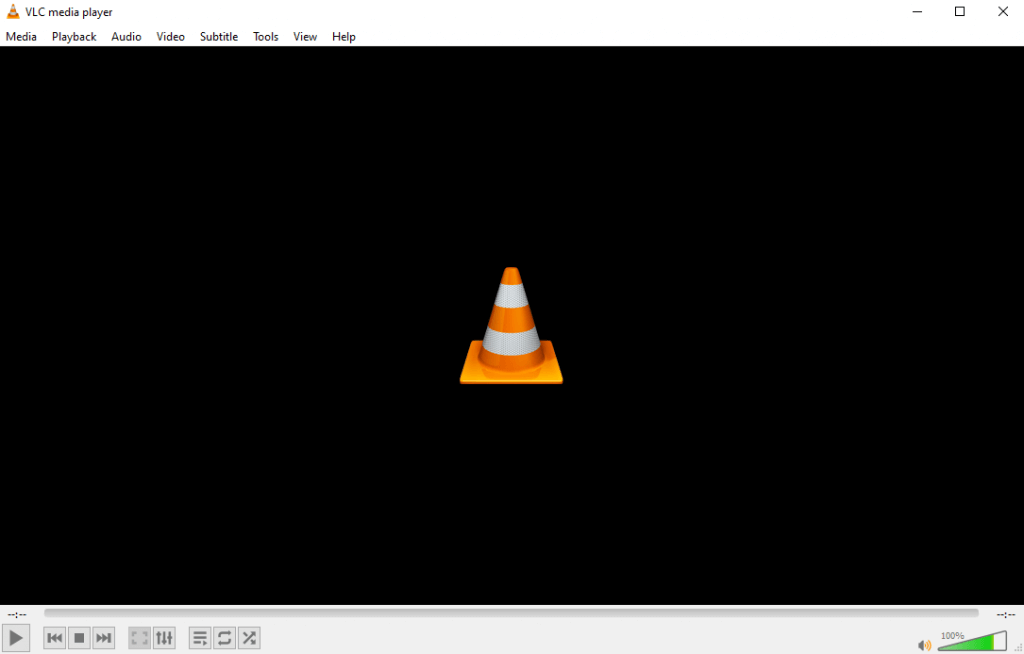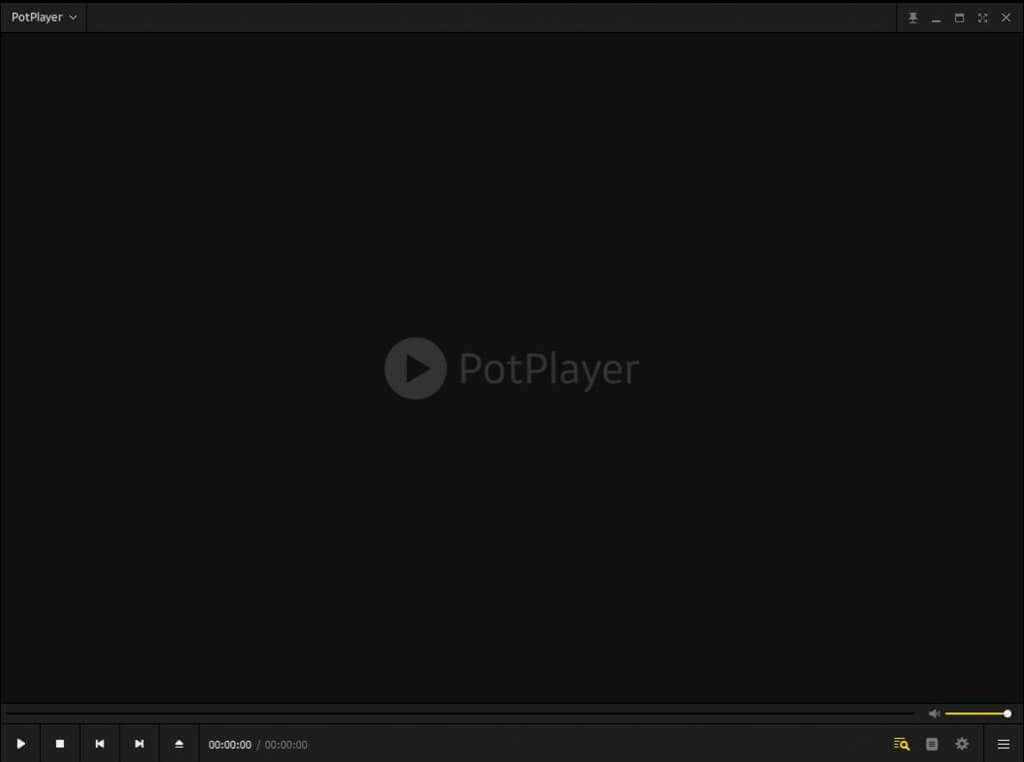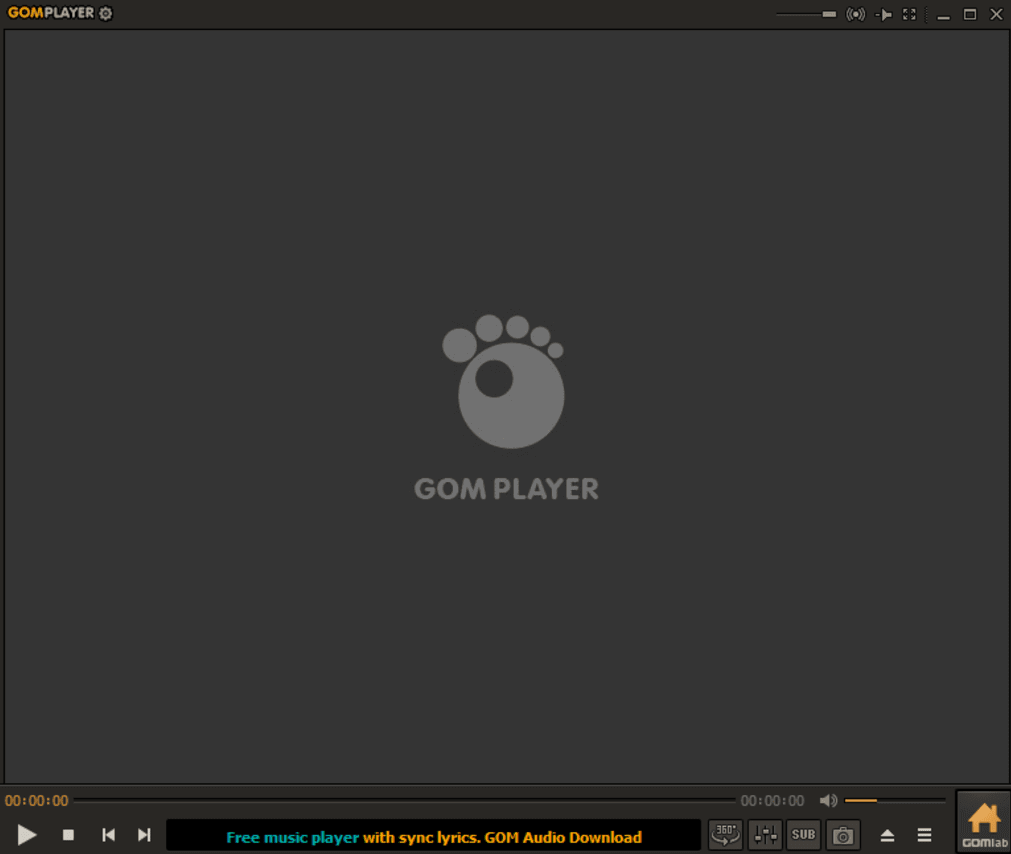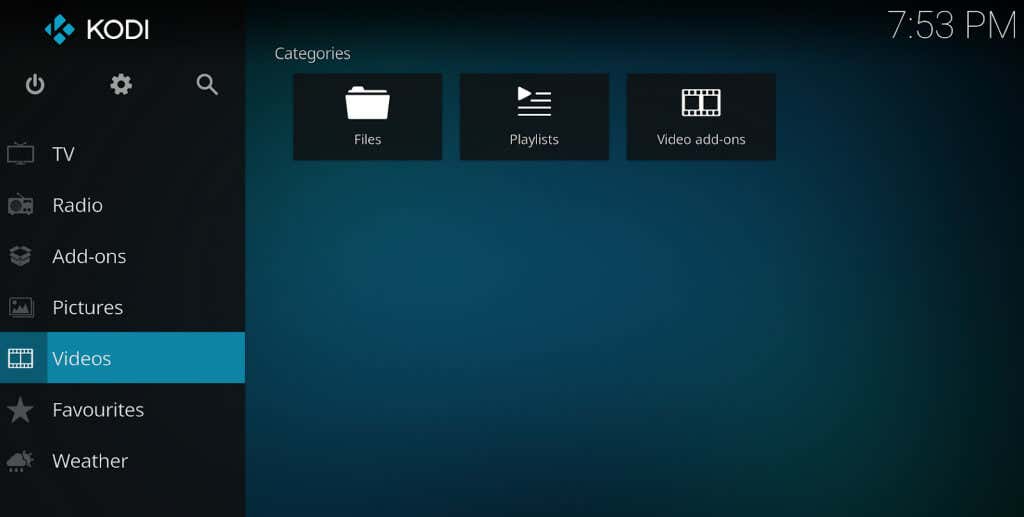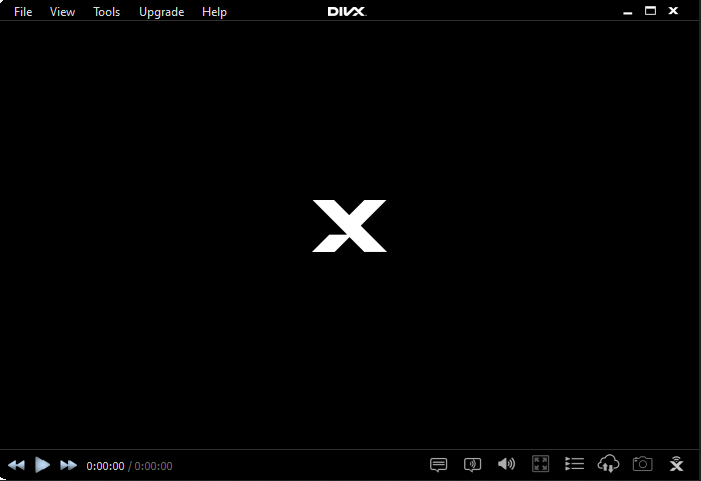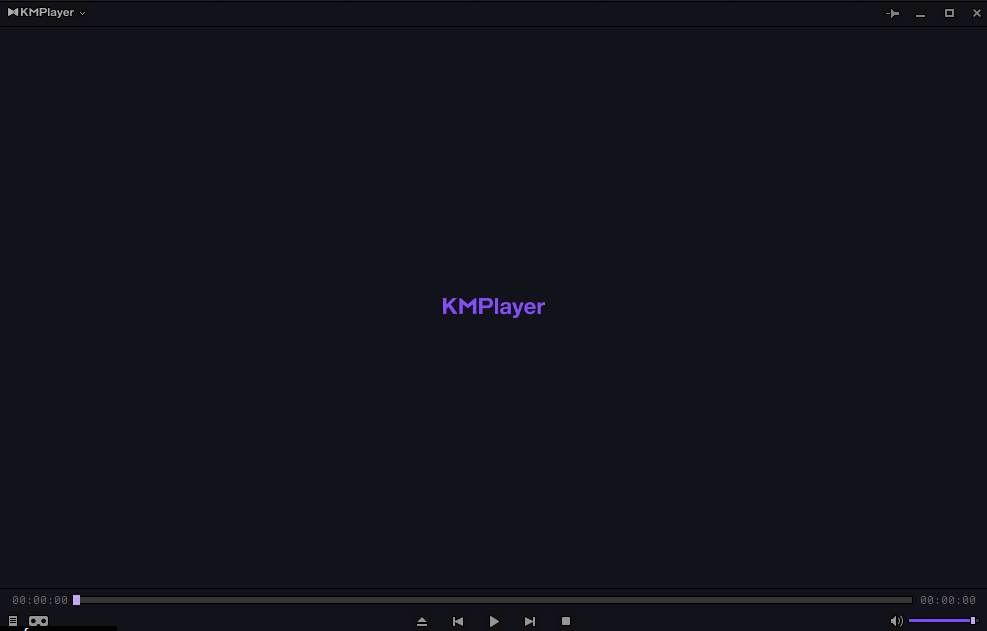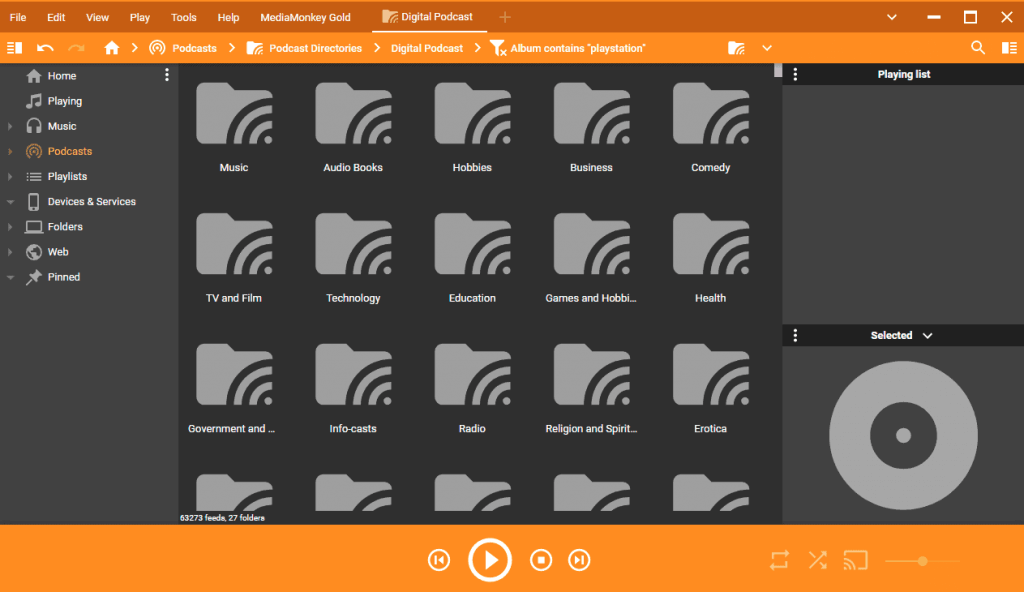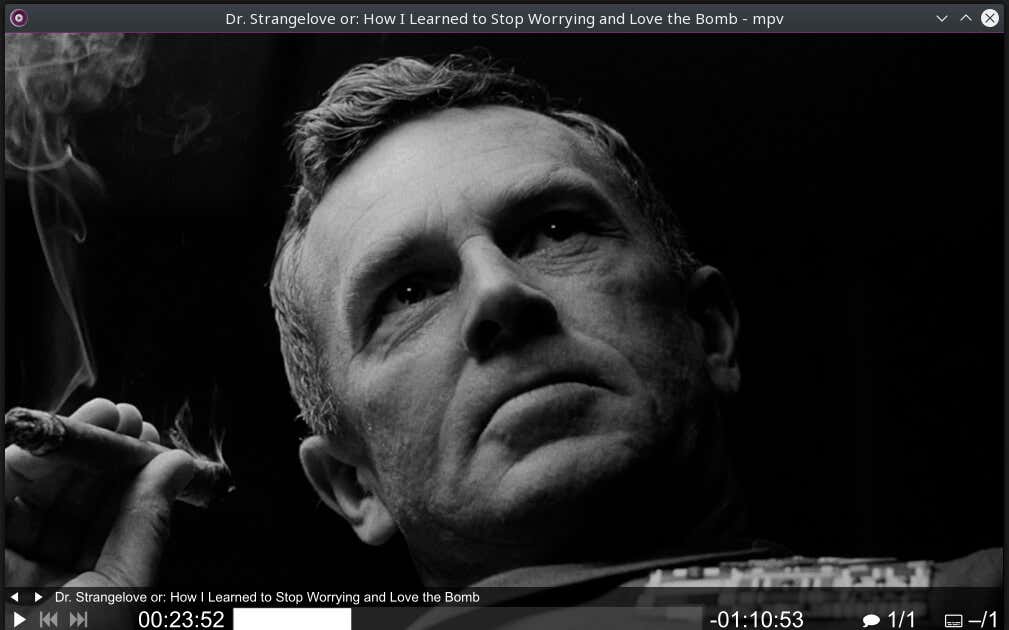We checked them all out for you
Are you looking for the best video player to get the most out of your Windows 11 PC? Whether watching a documentary on YouTube or simply enjoying personal videos and music, having access to quality media players makes all the difference.
The best media players don’t just provide crisp visuals and sound but also features like fast loading times, intuitive user interfaces, and smooth UI design. So, to help make life easier (and more entertaining!), we’ve rounded up our top ten list of the best video players for Windows 11 PCs.
1. CyberLink PowerDVD: Best Overall Player
Price: Free
- Patented TrueTheater technology
- Supports all major file formats
- Enhanced Blu-ray and DVD playback
- Ad-free YouTube you can watch offline
- Designed for PC, TV, and mobile devices
As the name suggests, PowerDVD is a powerful player that’ll not only play all major video file formats stored on your device, but it’ll also play content stored in the cloud. So if you need a player to support your home theater setup, look no further. This PowerDVD has high-quality audio playback and a remote app you can use to control it. The intuitive interface comes in TV and PC modes, which you can switch anytime.
With PowerDVD, you can play DVDs, Blu-ray 8k and 4k videos. Watch all your MP4, HDMI, MKV, AVI, AVCHD 2.0, and other files that you collected over the years. You can also use this player to browse viuTube, Facebook, or Vimeo videos without an internet connection. You can also wirelessly connect your PC to your TV through the PowerDVD player via Roku, AppleTV, Chromecast, or Fire TV.
But PowerDVD truly shines in its TrueTheater enhancement feature. This is a set of image-enhancing modes such as HDR Color, HD Upscaling, noise reduction, motion compensation, lighting, and video stabilization.
2. VLC Media Player: Best for Video Files
Price: Free
- Available for Windows, Mac, and Linux
- Fast hardware decoding
- Supports 8k resolution
- Capable of increasing audio by 200%
- Has 360-Degree VR support
VLC Media Player is an open-source DVD player, and it’s free. It’s best for playing video files but can also stream online content. The best part is that you can play video files while still downloading them and play zip files without unpacking them.
Although VLC has wide format support, including WMV, MPEG-2, and MPEG-4, it won’t play Blu-ray smoothly. However, it’ll support disc formats such as CD and DVD and video directly from the camera.
The interface of VLC Media Player is easy to navigate, ad-free, and comes with a video filtering feature. It has customizable skins, an album cover search function, and plug-in support. Packed with all these incredible features, it’s no wonder VLC is a widely used player.
3. POTPlayer: Best for 3D
Price: Free
- Supports different subtitle formats
- You can bookmark scenes
- Has 360-Degree VR support
- Adjustable brightness, hue, and contrast
- Supports various types of 3D glasses
PotPlayer is a multimedia player developed specifically for the Microsoft Windows OS. It has excellent video and audio playback quality while using minimum resources. This media player can play any file type. It supports OpenCodec, so the users can add to its already immense library. It has no problem opening large or even broken files. The only downside is that PotPlayer doesn’t support online video streaming.
The feature where PotPlayer really shines is the 3D experience. With it, you’ll have no problem watching 3D movies on your PC or TV. It supports various types of 3D glasses and devices such as DVD, HDTV, and 3DTV. It also has a screen and game capture function, so you can use PotPlayer to create videos and GIFs.
4. GOM Player: Best for Playing Subtitles
Price: Free basic version/premium version $25
- Supports 14 languages
- Plays VOB files
- Supports all major subtitle formats
- Has 360-Degree VR support
- Customizable skin
If you watch movies with subtitles regularly, you’ll want a media player that supports various subtitle files. GOM Player is just what you are looking for. It can play SMI, SRT, VTT, DVB, VobSub, TXT, PSB, and many more formats. It also has full support for macOS, and you can adjust the placement and size of the subtitles. You can also turn them off and on at any time during the video.
GOM Player doesn’t have an extensive codec library like PotPlayer, but you can easily add to it if needed. Also, you can change the looks of this media player as it comes with lots of skins and logo variations. Aside from that, you can adjust the video’s brightness, hue, and contrast directly from the player, as well as playback speed and time jumps. The only downside of GOM Player is that it can use lots of resources to run some of the newer file extensions, so if your Windows 11 device isn’t powerful enough, it might lag or even freeze.
5. Kodi: Best for Organizing Files
Price: Free
- Customizable skin
- Can sync with your SmartTV
- Integrated Parental Controls
- Open-Source
- Keeps all media in one place
Kodi is more than a simple video player. It’s an entertainment hub where you can keep all your media files, such as movies, photos, games, and podcasts, and organize them in any way you want. You can create playlists by genre, artists, cast list, show descriptions, and watched tags.
As previously said, Kodi is not just a video player. You can use it to record live TV and watch it later, stream online radio shows, or even play games. In addition, it has built-in game controller support and a vast library of add-ons that’ll allow you to personalize your gameplay and viewing experience.
6. DivX Player: Best for Advanced Codecs
Price: Basic version free/ Pro version $20
- High-quality video playback up to 4K
- Supports 360-Degree video
- Supports all major video file formats
- Media library for organizing your files
- Plays videos from the cloud
DivX Player is a well-known app, and it is considered one of the best choices when it comes to Windows 11. That’s because this software is good at playing some codecs that other players can’t recognize, such as AVI, HECV, or MKV. It can play video up to 4K resolution, allowing you to stream on Digital Living Network Alliance (DLNA).
If you want some of the advanced features of DivX Player, you’ll have to pay for the Pro version. The basic version is free, powerful, and simple to use. Although the interface seems simplistic, it’s beginner friendly and doesn’t miss any crucial features.
7. KMPlayer: Best Playback Support
Price: Free/donation appreciated
- Supports 24 languages
- Multi-media creator (video, GIF, Slideshows)
- Separate audio and video playlists
- Available for Windows, Android, and iOS
- Supports 360-degree VR
KMPlayer is filled with features despite costing absolutely nothing. It can play almost any video, including Blu-ray, DVD, 360-degree VR, 3D, and URL downloads. You can control the playback of both video and audio with dedicated hotkeys. But the best feature KMPlayer offers is Chromecast casting, super high-speed mode, and noise reduction.
KMPlayer has a very sleek and modern design. However, its functionality isn’t optimized for beginners. You’ll have to dedicate time to this player to discover its features and learn how to sort out your library. Aside from this, KMPlayer is also draining lots of system resources, which can cause lag on weaker machines.
8. 5KPlayer: Best for Radio Streaming
Price: Free
- Can rotate videos
- AirPlay and DLNA casting
- 360-degree video support
- Integrated video downloader
- Light on system resources
5KPlayer is more than just a simple video player. This software can also convert videos and stream satellite radio. If you are a radio person, you can just paste your favorite radio URL to play it or choose from the list of recommended preset radio stations. You can also play and download videos from websites such as YouTube, Dailymotion, or Facebook.
You can use 5KPlayer to download videos up to 4k Ultra HD resolution or play files such as MP4, MOV, AVI, Blu-ray, or DVD, stored on your Hard Drive. Although 5KPlayer is easy on your computer resources, it constantly runs in the background, slowing other Windows apps, so disable it when you’re not actively using it.
9. MediaMonkey: Best for Serious Collectors
Price: Free/ $29.95 Gold edition/ $59.95 Lifetime Gold edition
- Excellent file organizer
- Supports cloud files
- Syncs media across different devices
- Supports Windows, Android, and iOS
- Allows changing media formats
MediaMonkey is a video player software for Windows 11, Android, and iOS devices. But you can also use it to record your podcasts or make videos. You can add different plug-ins, increase this player’s functionality, and play high-quality videos on your PC, TV, home stereo, or smartphone.
MediaMonkey is popular among media collectors. It’ll help you manage over 100,000 media files stored on your hard drive, network, CDs, and cloud. MediaMonkey will also allow you to convert any file format to play your files on any device.
10. MPV Player: Best Open Source Player
Price: Free
- Clutter-free home screen
- Cross-platform media player
- High-quality video output
- GPU video decoding
- Supports user scripting
MPV Player is one of the best open-source media players for Windows 11. It’s not only free, but it also allows its tech-savvy users to script and change its functionality to their own liking. If you’re a power user, you can even share your script with others through a dedicated Wiki page.
Best of all, MPV Player is a portable application. That means you can use it without installing it on your Windows 11 OS. That way, it’ll use as few system resources as possible. You can still use some of the best features of MPV Player, such as video scaling, color management, interpolation, HDR, or frame timing. Although this software lacks an actual GUI, a small menu gives you the most basic controls over the video. All the rest of its features are controlled through a command line interface.
With so many great video players, it can be hard to decide which is best for your needs. We hope our rundown of the best video players for your Windows 11 PC gave you a good starting point.