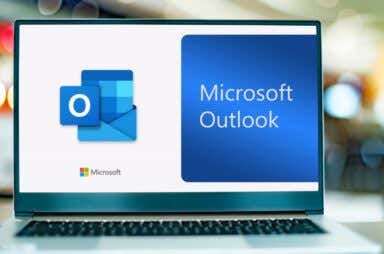Office Articles
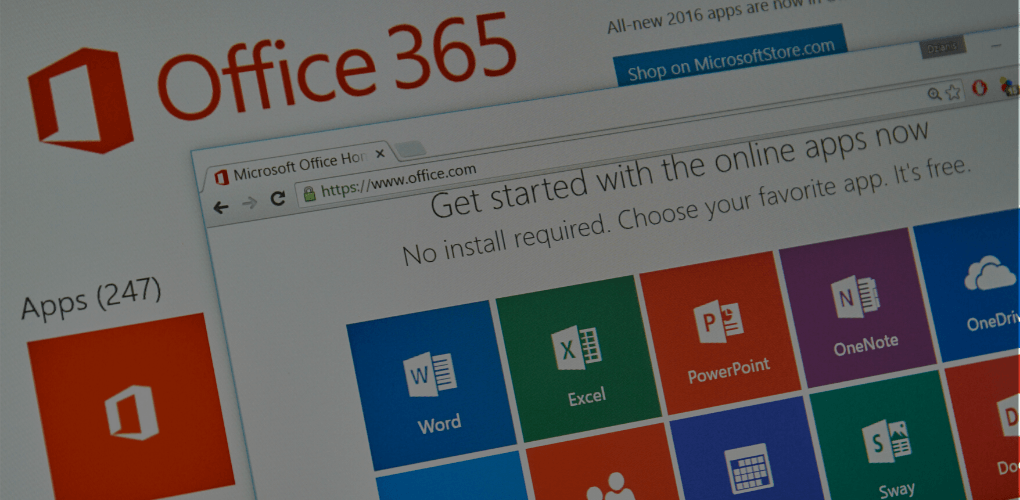

How to Alphabetize a List in Microsoft Word (Windows, Mac, and Web)
Much easier than doing it manually
Have you made a list in Microsoft Word that you need to alphabetize? You don’t need to do it manually — Microsoft Office has built-in tools you can use to […]

How to Sync a Notebook in OneNote for Windows
Always online? You don’t need to worry about losing your important notes in OneNote, but only if OneNote syncs properly. Syncing means your changes are saved online and updated across […]

Microsoft Teams Stuck on Loading Screen? 6 Ways to Fix
Don't keep your co-workers waiting
Microsoft Teams gets stuck on the loading screen for various reasons. If you’re experiencing this problem, your app may be incompatible with your operating system version, the app’s cache files […]

How to Set Status Timeout in Microsoft Teams
Help manage availablity and productivity better
Microsoft Teams is a popular collaboration tool that lets you chat, call, and share files with your colleagues. What happens when you’re not available to chat, however? Rather than leave […]

How to Update Microsoft PowerPoint (Windows and Mac)
Get the best experience from the software
Keeping software up-to-date ensures access to new features, performance enhancements, and bug fixes. Microsoft PowerPoint is no exception to this, and it’s important to update it regularly to get the […]

How to Add and Use Blind Carbon Copy (BCC) in Outlook Messages
Plus, we explain what the heck it is
Has a coworker asked you to blind carbon copy (BCC) them into an email, but you don’t know what they’re talking about? Don’t worry — you’ve come to the right […]

How to Select Multiple or All Slides in Your PowerPoint Presentation
Musch easier to make big changes
When you’re creating a slideshow in Microsoft PowerPoint, you may want to take an action on more than one slide. We’ll show you how to select all slides in PowerPoint, […]

How to Make Pictures or Background Transparent in PowerPoint
Give your presentations a pro polish
When you include a picture or slide background in Microsoft PowerPoint, you may not want it to be the main focus. Luckily, making a picture transparent in PowerPoint, as well […]

How to Recover Unsaved PowerPoint Presentations
Always happens five minutes before the meeting
It’s not uncommon to lose hours of work in PowerPoint because of an unexpected system crash, shutdown, or power failure. Microsoft knows that, which is why the program comes with […]

Screen Sharing Not Working in Microsoft Teams? 9 Fixes to Try
A frustrating problem that disrupts many meetings
Microsoft Teams’ screen sharing feature allows you to share your device’s screen with your meeting participants. If you have trouble presenting your screen or see a black screen in the […]

What Does “Outbox” Mean in Microsoft Outlook?
And how to fix common problems with it
Email has become ubiquitous in the modern world, with people using it for business, to keep in touch, and to receive important news. However, many people are still confused about […]

4 Ways to Unmerge Cells in Microsoft Excel
Choose one that suits you best
Merging cells in Microsoft Excel is an excellent way to organize data spread across columns or rows. If you decide it’s not working as expected after you merge cells, we’ll […]
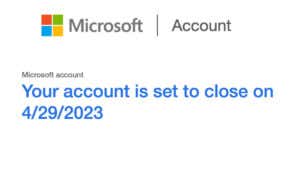
How to Close or Delete Your Outlook Account
Plus, what happens when you do it
If you stopped using Microsoft and switched to a different email provider, you may want to close your Microsoft Outlook email account. There are different ways to go about this. […]

How to Download All Attachments From Outlook Emails
With the click of a button
If you’re in an industry where you receive countless emails every day, you likely get many emails with multiple attachments. Using a manual method to extract attachments can be time-consuming […]

Outlook Rules Not Working? 8 Fixes to Try
You'll be ruling again in no time
Microsoft Outlook rules allow you to automate many of your email management tasks. It’s extremely frustrating when these rules stop working, as that can mess up your inbox and other […]

How to Install and Use Microsoft Teams on Your iPad
A convenient way to communicate and share
The iPad strikes an outstanding balance between mobility and usability, making it a perfect fit if you’re a Microsoft Teams user looking to communicate, share files, and work with others. […]

How to Create a Calendar Group in Microsoft Outlook
When you want to see shared calendars for your family or coworkers or your subscribed calendars, you can easily add one to Microsoft Outlook. However, if you create a calendar […]