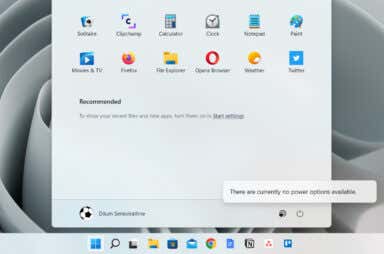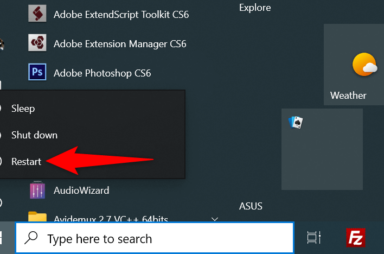Windows 11 Articles


What Is Windows 11 S Mode and How to Use It
Plus, the downside of using it
S Mode is a relatively new feature available on both Windows 10 and Windows 11 that boosts security and performance. It makes your Windows PC run apps exclusively from the […]
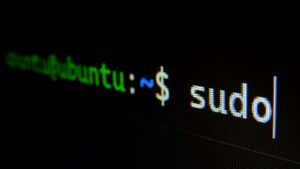
6 Best Linux Emulators for Windows
But the truth is they're not really emulators
Linux, the open-source operating system darling, has long captivated the hearts of developers, programmers, and tech enthusiasts alike. Its versatility and stability present a tantalizing alternative to Windows. However, not […]

Wi-Fi Option Not Showing Up in Windows 11? 11 Fixes To Try
Plus what to do if none of these work
Is the Wi-Fi option missing from the system tray and Quick Settings pane in Windows 11? Do you also have trouble locating your Wi-Fi preferences within the Settings app? This […]

Windows Key Not Working on Windows 11? Here’s How to Fix It
Stop pressing it repeatedly in frustration
Does pressing the Windows key do nothing on your Windows 11 PC? There are various reasons this key stops working. Most often than not, the cause of the issue is […]

How to Type Exponents on Chromebooks and Windows PCs
Plus how to do it on a Mac
Do you use a Chromebook or Windows PC to type out math equations for school assignments or your hobby projects? Then it’s essential to learn how to type exponents. After […]

How to Completely Uninstall and Remove McAfee From Windows 11
In case you need to reinstall or try something else
It’s crucial to completely remove McAfee if you’re transitioning to an alternative antivirus solution or need to reinstall the application for troubleshooting purposes. Why? The uninstallation process helps eliminate issues […]
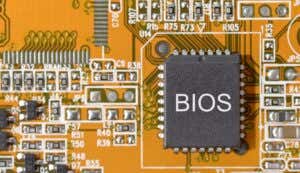
How to Enter the BIOS in Windows 11
Plus, what you should do beforehand
Entering the BIOS on your Windows 11 system may sound like a task best left to seasoned tech gurus, but the truth is that it’s an accessible process that anyone […]

How to Resolve an “Error Opening File for Writing” Windows Error
You need to follow all these troubleshooting tips
Are you getting an “Error opening file for writing” message while trying to run an app installer on your Windows PC? You may not have the required permission to change […]

8 Ways to Resolve a Windows Error 0x80004005
Can be an extremely frustrating problem
Microsoft Windows displays a 0x80004005 error in various situations, as the error is unspecified. Depending on the item you’re getting this error in, you’ll have to fix that item to […]

How to Enable and Use “File History” in Windows
You'll never lose a file again
Safeguarding essential files and documents is crucial, and Windows has a handy feature to help you. File History, a built-in tool for Windows users, ensures you don’t lose those precious […]

Does Your Windows 11 PC Need an Antivirus?
The answer is cut and dried
As cybersecurity evolves, threats become more sophisticated, with high stakes. This can be a scary landscape, and the question on everyone’s mind can be: “How can I protect my Windows […]

How to Fix Windows Error Code 0xc0000001
Egad, it's the dreaded blue screen of death!
Microsoft Windows displays a dreaded blue screen of death error 0xc0000001 for various reasons. These items include faulty hardware devices, problematic system files, suspicious installed apps, faulty system configuration, etc. […]
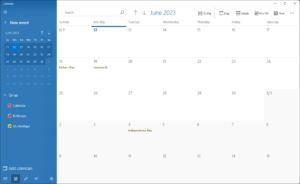
Calendar App Not Working on Windows? 9 Ways to Fix It
Never miss your anniversary ever again
Having trouble launching or using the Calendar app on your Microsoft Windows PC? Various items can cause it not to work. You’ll have to find the underlying issue causing the […]

How to Disable or Uninstall Xbox Game Bar in Windows 11
It can slow down your PC
The Xbox Game Bar is a great feature in Windows 11 that lets gamers quickly access game-related features from the desktop. You can use its widgets to record game clips, […]

What to Do if Your Windows 11 PC Keeps Crashing
Before resorting to a complete reinstall
Experiencing constant crashing issues with your Windows 11 PC can be incredibly frustrating! You just want to do your jobs without interruption, but instead, you’re faced with a computer that […]

10 Best Video Players for Your Windows 11 PC
We checked them all out for you
Are you looking for the best video player to get the most out of your Windows 11 PC? Whether watching a documentary on YouTube or simply enjoying personal videos and […]

Settings App Won’t Open in Windows 11? Try These 7 Fixes
One of these is sure to work
The Settings app is the graphical control room for the Windows operating system. Without Windows Settings, it’s impossible to make specific changes or customization to your PC. Try the troubleshooting […]