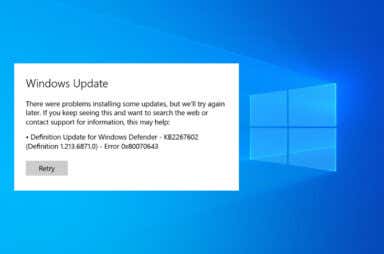Help Desk Articles
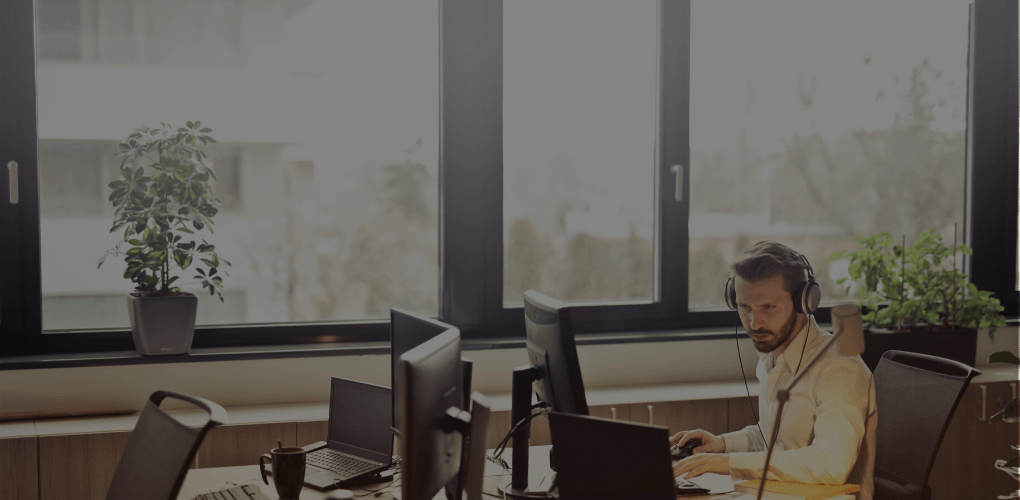
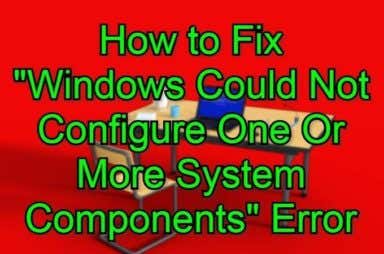
How to Fix “Windows Could Not Configure One Or More System Components” Error
A frustrating but very easy fix

6 Troubleshooting Tips When Your PC Monitor Has No Signal
Before you start banging your head against the wall
A no signal error on your monitor is usually easy to troubleshoot. If some of the more common fixes don’t work, then it points to a likely hardware fault that […]
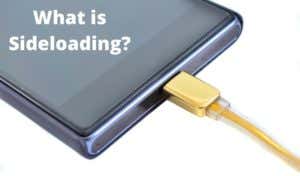
What Is Sideloading?
Plus, is it safe to use?
Sideloading is the process of moving files and programs locally from one device to another. Usually, this means connecting your computer to a smartphone or tablet. For most people, sideloading […]

What To Do When Your Second Monitor Is Not Detected
Don't freak out, go down this checklist
Second monitors offer an easy and convenient way to improve productivity or enhance your gaming experience. Not only that, but it also gives you a larger canvas that acts as […]

What To Do When Google Calendar Is Not Syncing
Instead of crying and yelling at the screen
Google uses a universal calendar system where it syncs your calendar details across all your devices. When the Calendar app stops syncing on a device, you can’t view newly added […]

6 Tips To Fix When Your Computer Fan Is Loud
More than just a noise issue
If your Windows PC sounds like a jet engine, there’s probably one big reason for it: noisy fans. They might sound unimportant, but fans are essential PC components that require […]

What To Do If You Are Locked Out Of Your Google Account
Since you can't bang on the front door
Few things are more frustrating than having spent most of your digital life on Google, relying on Gmail to send and receive emails, Google Drive for storage, Google Calendar for […]
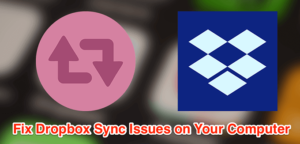
13 Troubleshooting Tips For When Dropbox Files Are Not Syncing
One of these will fix it
If you use Dropbox as your primary storage, you need uninterrupted access to your files all the time. Sometimes, you may find that your Dropbox files are not syncing. If […]

10 Troubleshooting Ideas For When Your Amazon Fire Stick Is Not Working
One of these is bound to do the trick
The Amazon Fire Stick comes with many features and there are many third-party apps you can install to extend its functionalities. Occasionally, you may find that your Fire Stick is […]

What To Do If You Are Locked Out Of Your Facebook Account
Plus, how to prevent it from happening again
More than two billion people use Facebook to connect with their loved ones, friends, and colleagues, share details of their lives through photos and videos, do a livestream, find good […]
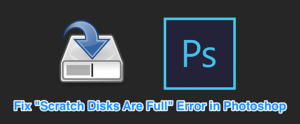
How To Fix The “Scratch Disks Are Full” Error In Photoshop
So you can get back to creating memes
The “scratch disks are full” error in Photoshop usually occurs when there’s no memory space available on your computer to store Photoshop’s temporary files. When this error comes up, Photoshop […]

YouTube Not Working? Here Are Quick Fixes To Try
You'll be seeing cute cats again in no time flat
Have you ever tried watching YouTube videos only to find that the loading icon just keeps circling, or the video is entirely blank? What are the reasons for YouTube not […]

Windows 10 Audio Crackling: 10 Ways To Fix The Problem
You'll be rockin' out again in no time flat
There’s nothing worse than hearing your audio crackling on Windows 10 but you have no idea how to solve it. Usually it’s a process of trial and error until you […]

HDG Explains: What Is a GPU?
Plus, how it is different from a CPU
The GPU or Graphical Processing Unit is a dedicated microchip that is designed to specifically do graphics-related tasks at a much faster rate than a CPU or Central Processing Unit. […]

What Is Superfetch (Sysmain) On Windows 10 And How To Disable It
And why you might want to
Superfetch is a Windows system process that has had multiple names throughout the years. On Windows XP it was known as Prefetch. Superfetch was introduced in Windows Vista, and on […]

Fix “Could Not Find This Item” When Deleting in Windows
A pesky problem with 7 different solutions
Sometimes Windows shows a strange error message when you try to delete a file. The message reads “could not find this item” and it prevents you from deleting the file. […]

What Is a CPU & What Does It Do?
Plus a very short history lesson
What is a CPU? The CPU or Central Processing Unit is the number-crunching brain of a computer. Everything a computer does, from playing video games to helping you write an […]

How to Fix a Stop Code Critical Process Died BSOD
Plus what could have caused it
The Blue Screen of Death (BSOD) is a sign of a fatal system error—when it happens, your Windows PC has to restart. Once a fairly regular occurrence, BSODs are now […]