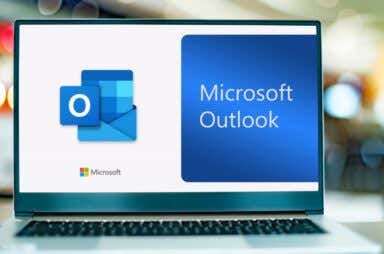Office Articles
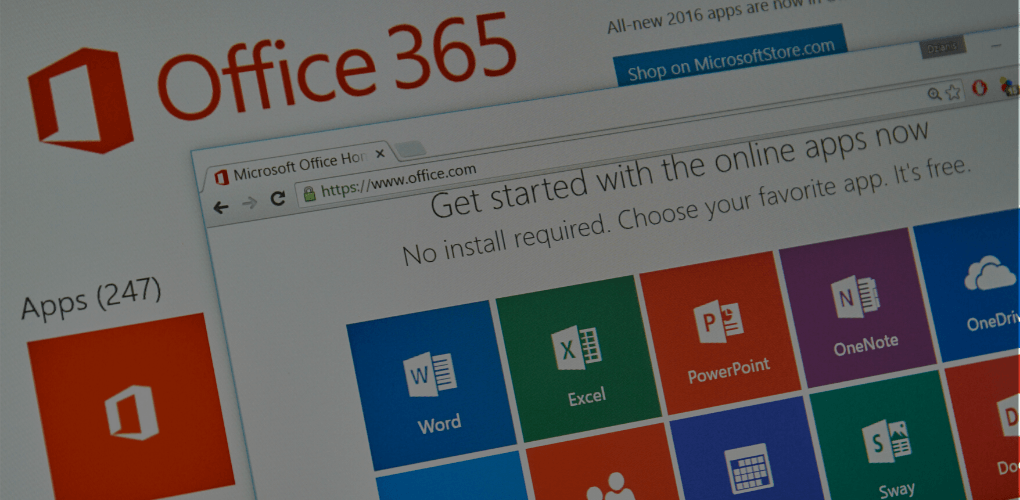

How to See When a Microsoft Word Document Was Created Or Modified in Windows
Helps you track changes to the document

How to Delete or Remove a Table in Microsoft Excel
You can delete or keep the data inside
After you create a table in Microsoft Excel, you may decide that your spreadsheet looks better without it. You can easily remove tables in Excel. Here, you’ll find various ways […]

How to Remove Notes From PowerPoint Slides
From single slides or all at once
Speaker notes in Microsoft PowerPoint can be a lifeline since they provide crucial reminders and additional context when delivering presentations. But when you share your slides, you may prefer to […]

How to Display a Black or White Slide in PowerPoint
Improve audience focus and minimize distraction
When speaking during a presentation, the content of a slide can sometimes distract your audience. Blanking out a slide can help the audience focus on you or your speech/explanation. You […]

Fixed: Cloud File Provider Is Not Running on OneDrive – 0x8007016A Error
OneDrive’s “The cloud file provider is not running” error appears for various reasons. Your Windows PC may have a bug, or you may have disabled OneDrive’s sync option, causing the […]

Gutter Margin/Position in Microsoft Word: All You Need to Know
Important for old-school physical books
If you’re creating a Word document and wish to add a gutter margin, you might be scratching your head. What’s a gutter margin? Where’s the gutter margin position? Do I […]

How to Make Bubble Letters in Microsoft Word
Make your flyer look all cutesy
If you’re using Microsoft Word to create an event flyer, party invitation, or greeting card, you’re probably looking for upbeat and fun styles. For the text, consider using bubble letters […]

How to Rotate a Picture in Microsoft Word
Or you could just tilt your head
You no longer need complex image editing programs such as Photoshop or GIMP to edit your images for Microsoft Word documents. It’s true that Word doesn’t have all the image […]

Microsoft Teams Meeting Not Showing In Outlook? Try These 9 Fixes
Before pulling all your hair out
The Teams Meeting add-in allows you to schedule Teams meetings in the Outlook desktop client. You might not find the Teams Meeting add-in in outdated or incompatible Outlook app versions. […]

How to Strikethrough in Microsoft Outlook
Great for using in to-do lists
When you want to keep text visible, but cross it out, you can use the strikethrough option to format the text. If you’re composing an email where you want to […]

How to Make Flashcards in Microsoft Word
Helpful when cramming for an exam
Creating flashcards is an excellent way to study and learn new information. They’re typically used for information that is easily read, reviewed, and (hopefully) retained. While you could do this […]

Outlook Not Showing Email Body/Content? 5 Fixes To Try
A strange problem with many causes
Emails showing up empty is a surprisingly common issue in Outlook. The causes can range from misconfigured addons to problematic font settings, among other things. Let’s take a look at […]

How to Apply Small Caps in Microsoft Word
Instead of yelling excercise subtlety
If you want to subtly emphasize a word or phrase in your Microsoft Word document, you can apply “small caps” to the text. This formats the font with all capital […]

How to Create a Bell Curve Chart in Microsoft Excel
It's actually pretty simple to create
Graphs and Excel charts are a great way to visualize complex datasets, and Bell curves are no exception. They let you analyze a normal distribution easily and can be easily […]

How to Calculate a Loan in Microsoft Excel (Templates and Formulas)
Helps keep the loan sharks at bay
Are you considering buying a house? Did you just purchase a car? Are you close to college graduation? Real estate, vehicles, college, and other major items like these normally require […]

Can’t Type in Microsoft Excel? 6 Fixes to Try
You'll be up and running again in no time
If you use Microsoft Excel frequently, you might have run into the error where you can’t type anything into an Excel sheet. Luckily, this is a pretty common problem—alongside other […]

How to Use a Green Screen With Microsoft Teams
Turn your messy office into a cool spaceship
We’ve all been on work or personal Microsoft Teams calls where somebody has a terrible background that is blurry or has gaps around them. Not only is it distracting, but […]

How to Make and Customize a Table in Microsoft Word
Lots of ways to make it look pro
Making a table in Microsoft Word can be tricky, but with just a few simple steps, creating and customizing one for your needs is easy. In this article, we’ll teach […]