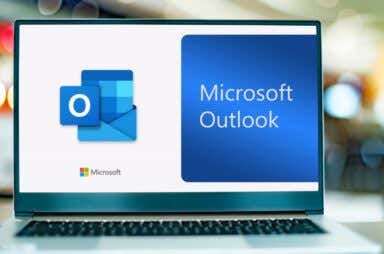Office Articles
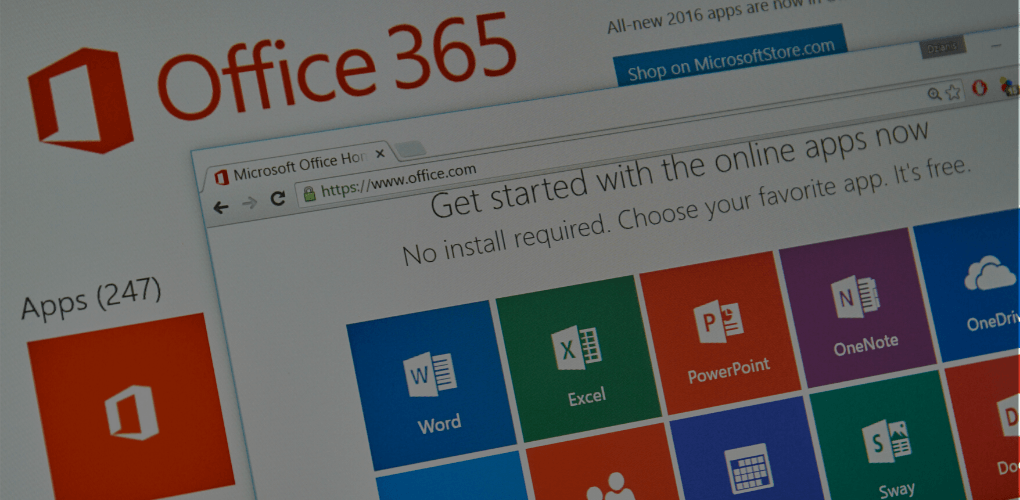

Why Your Outlook Inbox View Changed (And How to Change It Back)
Finally, some answers so you can sleep at night

How to Fix Microsoft Excel Can’t Insert New Cells Error
Just follow the steps below
Microsoft Excel is the go-to application for managing and analyzing massive datasets (especially numerical ones). Occasionally, however, you may encounter an error message telling you, “Microsoft Excel can’t insert new […]

8 Best Ways to Fix “Microsoft Excel Cannot Access the File” Error
Regain access to your workbooks
If you receive the message “Microsoft Excel cannot access the file”, it means something has gone wrong with the file path. This is a frustrating error, and it can prevent […]

Microsoft Excel “Sharing Violation” Error: Causes and How to Fix
Save your files wherever you want
Getting a “Sharing Violation” error while trying to save a Microsoft Excel spreadsheet on your computer? You may not have the required permissions to save the file in your folder. […]

How To Insert Columns and Rows in Microsoft Excel (Mobile, Desktop, and Web)
Easily add more data to your spreadsheets
It’s easy to add new columns and rows to an Excel spreadsheet. In this article, we’ll show you how to add a column (or row) in Microsoft Excel for desktop, […]

How to Get the Free Microsoft Office 365 for Students
It's actually easier than you think
Microsoft Office 365 is a popular productivity suite used worldwide in offices, schools, and homes. It includes Microsoft Word, Outlook, Excel, and PowerPoint. Although you can buy these apps individually, […]

7 Ways to Fix Outlook Error 500
Plus, what causes this to happen
Outlook Error 500 is a common error affecting Outlook Web Access (OWA) and the web version of Outlook. You could be experiencing this error for several reasons, from improper user […]

Microsoft Excel Formulas Not Working or Calculating? Try These 7 Fixes
Don't panic, one of these is sure to work
Microsoft Excel is an incredibly powerful tool that can handle complex calculations with ease, but not when your Excel formulas aren’t working or calculating properly. When this happens, it can […]

How to Fix Microsoft Excel “Document Not Saved” Error
Plus what can cause this to happen
Microsoft Excel is an indispensable tool—if it’s working properly. If you encounter the document not saved error in Excel, you’re left in a situation where your important data is at […]

How to Install or Run Microsoft Office on Linux
All it takes is a little Wine
Microsoft Office is a popular and powerful productivity suite that professionals, students, and casual users can all rely on. However, as a Linux user, it may seem difficult to install […]

How to Use Microsoft Outlook for Project or Team Management
Turn emails into tasks and more
There are plenty of apps out there for managing projects and teams, from Kanban boards to collaboration applications. If you already use Microsoft Office, you can take advantage of many […]

Why Microsoft Excel Keeps Crashing on Your Computer (And 14 Fixes to Try)
Get back to your spreadsheets and more
Microsoft Excel, part of the Microsoft Office suite, is an essential tool for many professionals. Unfortunately, Excel crashes can cause substantial inconvenience, leading to potential data loss and disruptions in […]

How to Fix an Outlook Error 0x800ccc0e
One of these is sure to do the trick
Microsoft Outlook’s 0x800ccc0e error usually appears when the app has trouble locating your email account. However, you can make it easier for the app to find your email account and […]
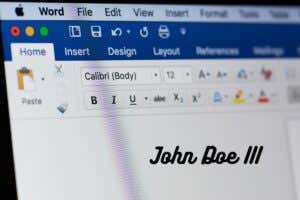
How to Add a Signature in Microsoft Word
Give it a more professional touch
Microsoft Word lets you include signatures in your documents, providing an element of authenticity and professionalism. Adding your signature can make your work stand out and leave a memorable mark […]

Outlook Not Sending Emails? 8 Fixes to Try
A frustrating problem with a few solutions
Are you facing issues sending emails through the MS Outlook app on your computer? Your app may be experiencing an issue, or your internet connection may not be working. You […]

How to Delete Multiple Emails in Microsoft Outlook
Helps you quickly declutter your inbox
Managing your Outlook inbox can be a tricky task, especially if you receive a flood of emails each day. Deleting multiple emails at once, instead of individually, can help you […]

How to Hide Calendar Details in Microsoft Outlook
So you can keep your affairs to yourself
If you use Microsoft Outlook’s Calendar for all of your events, you may have a few that are private to you. You could have a doctor’s appointment, job interview, or […]

How to Autofill in Microsoft Excel
Saves yourself lots of time and boring repetition
Autofill in Microsoft Excel is a wonderful tool that takes much of the work out of data entry. By using the Autofill button or simply dragging your cursor, you can […]